ATL Telecom OM100 User Manual
Page 19
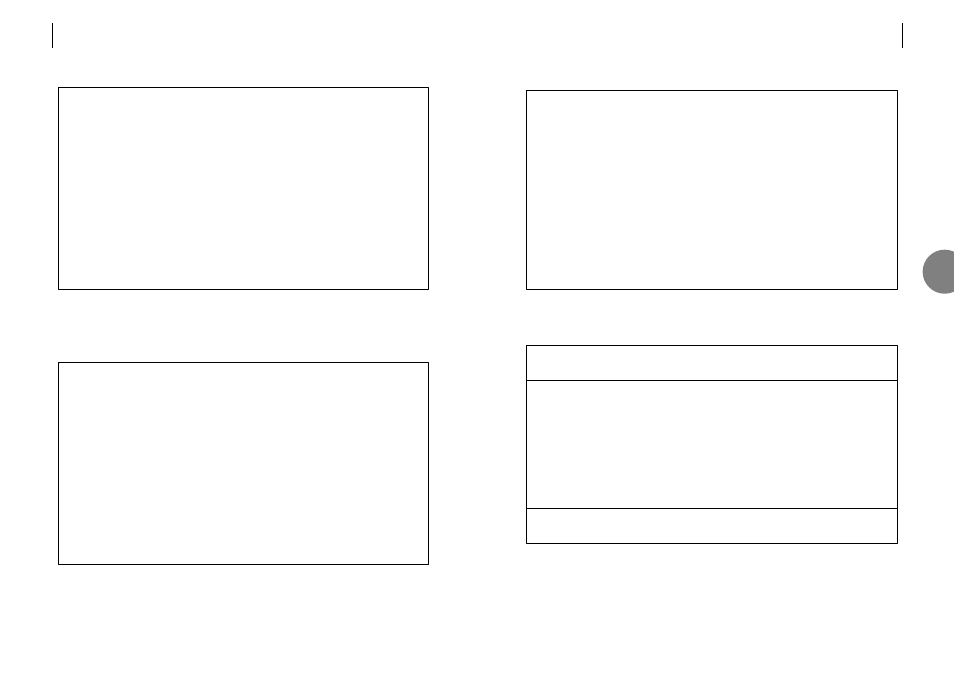
5. Press <y> to skip this screen next time you logon. Otherwise press <N>
OM100 Mon 01 Nov 2002 00:25:18
Main Menu
Urgent Alarm:On Non-Urgent Alarm:Off
A Alarms
C Configuration
I Information
L Logout
P Performance
S Security
T Test
Type selection:
F1 Help
Operating Instructions
[ ] = checkbox, use SPACEBAR to toggle its state.
( ) = radiobutton, use SPACEBAR to turn it on.
< > = editfield, type using characters appropriate to that field.
Use TAB and arrow keys to move around the screen.
If function keys F1-F10 not supported then use cntrl 'F' followed by 1-9 & 0.
Hide this message next time you login y/N ?
ATL USER GUIDE
OM100 Optical Multiplexer
35
34
ATL USER GUIDE
OM100 Optical Multiplexer
3. Select the desired mode.
Press <C> then <return> for Configuration mode.
Press <T> then <return> for Test mode.
Or press <R> then <return> for Read-only mode.
4. Enter the password and then press <return>.
OOOOOOO MM MM 11 000000 000000
OOOOOOOOOOO MMM MMM 111 0000000000 0000000000
OOO OOO MMMM MMMM 11 000 000 000 000
OO OO MM MM MM MM 11 00 00 00 00
OO OO MM MMMM MM 11 00 00 00 00
OO OO MM MM MM 11 00 00 00 00
OO OO MM MM 11 00 00 00 00
OO OO MM MM 11 00 00 00 00
OOO OOO MM MM 11 000 000 000 000
OOOOOOOOOOO MM MM 11 0000000000 0000000000
OOOOOOO MM MM 1111 000000 000000
Login (Configuration, Test, Read-Only): *
Password:********
OOOOOOO MM MM 11 000000 000000
OOOOOOOOOOO MMM MMM 111 0000000000 0000000000
OOO OOO MMMM MMMM 11 000 000 000 000
OO OO MM MM MM MM 11 00 00 00 00
OO OO MM MMMM MM 11 00 00 00 00
OO OO MM MM MM 11 00 00 00 00
OO OO MM MM 11 00 00 00 00
OO OO MM MM 11 00 00 00 00
OOO OOO MM MM 11 000 000 000 000
OOOOOOOOOOO MM MM 11 0000000000 0000000000
OOOOOOO MM MM 1111 000000 000000
Login (Configuration, Test, Read-Only): *
Password:
4