ATL Telecom OM100 User Manual
Page 35
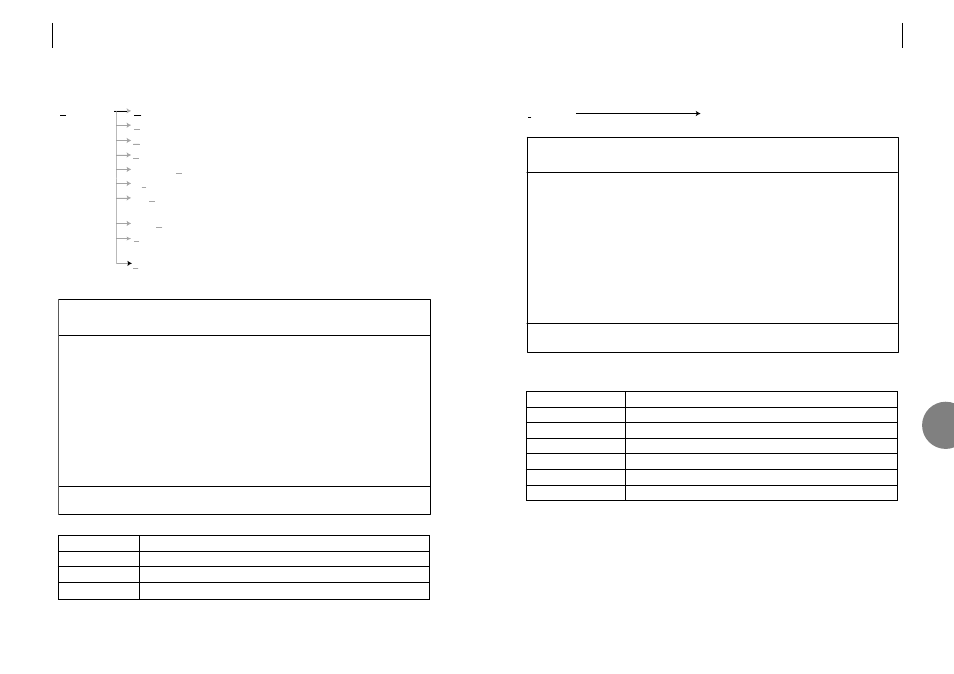
ATL USER GUIDE
OM100 Optical Multiplexer
67
7.3
INFORMATION
Please quote these figures when contacting our technical support department.
Field
Description
Unit type
Displays the unit's product name and type.
Hardware Id
Indicates the build number for the hardware platform
Firmware Id
Relates to the firmware version being run
Software version
Displays the version number for the software being run
Booter version
Displays the version number for the boot-strap loader
Firmware version
Displays the version number for the firmware
OM100 Mon 01 Nov 2002 00:50:49
Information
Urgent Alarm:Off Non-Urgent Alarm:On
Subsystem: LT
Unit Type: OM100 1+1 SF SM
Hardware Id: 0
Firmware Id: 3
Booter Version: 1.00 2002 13 11 Bootstrap (OPT)
Software Version: 1.00 2002 11 13 OM100 App
Firmware Version: 1.00 2002 11 13 OM100 FPGA
Press Escape to Exit
F1 Help F3 Previous Menu F4 Main Menu
Information
Displays the designation of the unit.
66
ATL USER GUIDE
OM100 Optical Multiplexer
7.2.10
Front Panel
Field Description
Full Control Front panel buttons may be used for testing loops, and unit configuration
Loops Only Buttons can be used for testing loops, but not for unit configuration
Disabled Buttons are disabled
OM100 Mon 01 Nov 2002 00:42:19
Configuration > Front Panel
Urgent Alarm:On Non-Urgent Alarm:Off
Subsystem LT
Front Panel Buttons:
Full Control (*)
Loops Only ( )
Disabled ( )
Press Return to Accept or Escape to Cancel
F1 Help F3 Previous Menu F4 Main Menu F7 Previous Subsystem
F8 Next Subsystem
Configuration
Master / Slave
Master / slave configuration.
User Port
Configure each E1 port – enable.
Protection Switching
Configures the protection 1+1 switching.
System
Set date, time and menu timeout.
Subsystem Names
Enter name, description and location of this unit.
Monitoring Mode
Configures monitoring mode.
Software
Allows the downloading of software to the unit
and allows reset to factory default.
Serial Communications
Local terminal set-up – baud rate, parity, handshake.
Reboot
This option allows you to reboot the unit that you
are using, as well as its remote partner.
Front Panel
Allows configuration of Front Panel controls.
7