ATL Telecom OM100 User Manual
Page 8
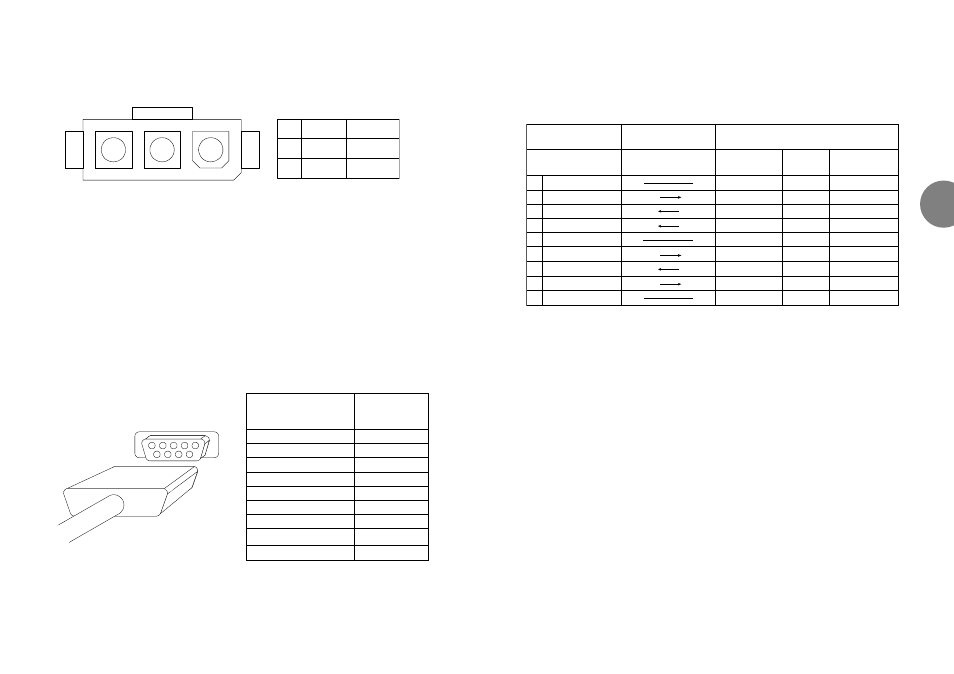
ATL USER GUIDE
OM100 Optical Multiplexer
13
3.4.2
Cable requirements
Use a straight through cable to connect your terminal, or modem.
Suitable cables are PC-AT serial port extender cables, or PC-AT serial mouse extender cables.
The serial ports on most terminals and PC’s are configured as DTE interfaces.
3.4.3
VT100 Interface Settings
The default settings for the serial port connection are as follows;
Baud Rate – 19200bps
Data Bits – 8
Parity – None
Stop Bits – 1
Handshake – Xon/Xoff
Signal direction
out in
in out
in out
out in
in out
out in
OM100 connector
(DCE interface)
9 way male D-type
1
–
2
Receive
3
Transmit
4
DTR
5
Ground
6
DSR
7
RTS
8
CTS
9
–
9 way female
D-type
1
2
3
4
5
6
7
8
9
–
Receive
Transmit
DTR
Ground
DSR
RTS
CTS
–
25 way female
D-type
8
3
2
20
7
6
4
5
22
Terminal, or modem connection
(DTE interface)
3
12
ATL USER GUIDE
OM100 Optical Multiplexer
3.3.1
DC input connector
A connection from CGND to earth is required for functional earthing only.
Mating connector
Molex Minifit Junior Receptacle
Molex Part Number: 39-01-4031
Molex female contact
Molex Part Number: 39-00-0039
NB. An approved DC cable assembly can be purchased from ATL - see appendix A.
3.4
CONNECTING TO THE TERMINAL PORT
To configure the units, a VT100 terminal or PC running a VT100 emulation program must
be connected to the 9-way serial terminal port on the front of the unit. When using a PC,
ATL recommend using the Teraterm software, that can be downloaded via our website.
3.4.1
Local terminal port connector
A 9-way female D-type connector (see figure 3.1) is located on the front panel (labelled TERM)
Note: The local terminal port connector is a
DCE interface. (DCE’s transmit their data on
the wire named RECEIVE).
FIGURE 3.1 LOCAL TERMINAL PORT
Local terminal interface Signal direction
9-way female D-type
(DCE interface)
1 –
–
2 Receive
out
3 Transmit
in
4 DTR
in
5 Ground
–
6 DSR
out
7 RTS
in
8 CTS
out
9 –
–
1 -48V
2 0V
WHITE
RED
3 CGND BLACK
2
3
1
3