ATL Telecom OM100 User Manual
Page 20
Advertising
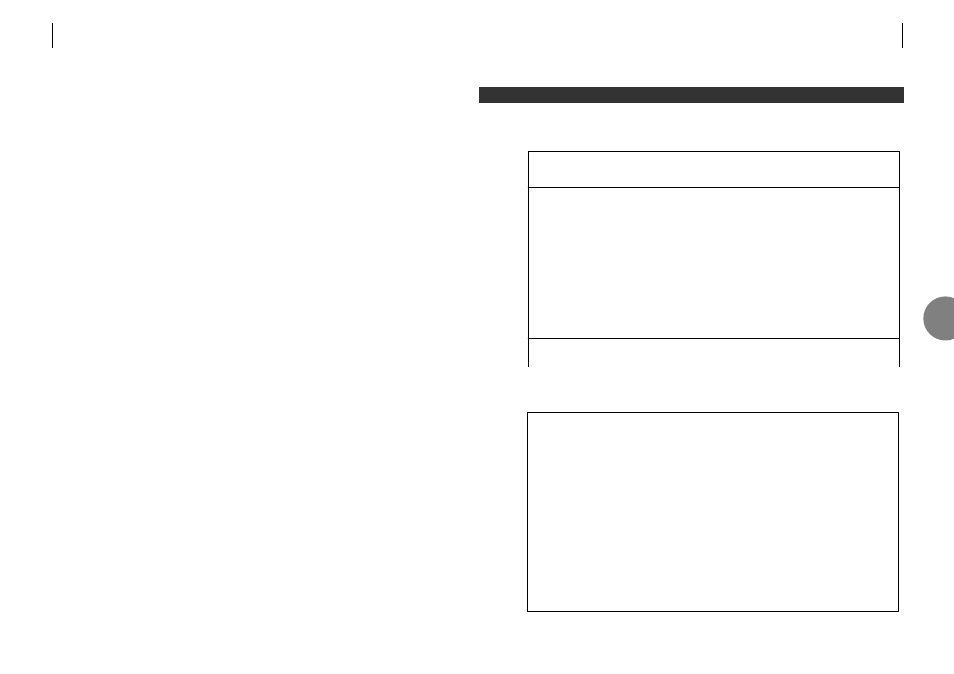
1. Press F4 from any menu. This jumps to the top level menu.
2. Press <L> to initiate the logout.
3. Press <y> to finalise the logout.
Note: If monitoring mode is ON this screen will now display alarms as they are generated.
Otherwise it will go back to the very first logon screen, after a short delay.
Monitoring Mode is off.
OM100 Mon 01 Nov 2002 00:51:16
Main Menu
Urgent Alarm:Off Non-Urgent Alarm:On
A Alarms
C Configuration
I Information
L Logout
P Performance
S Security
T Test
Type selection:L
Are you sure ? (y/N)
5
L O G O F F P R O C E D U R E
ATL USER GUIDE
OM100 Optical Multiplexer
37
36
ATL USER GUIDE
OM100 Optical Multiplexer
5
Advertising