ATL Telecom OM100 User Manual
Page 37
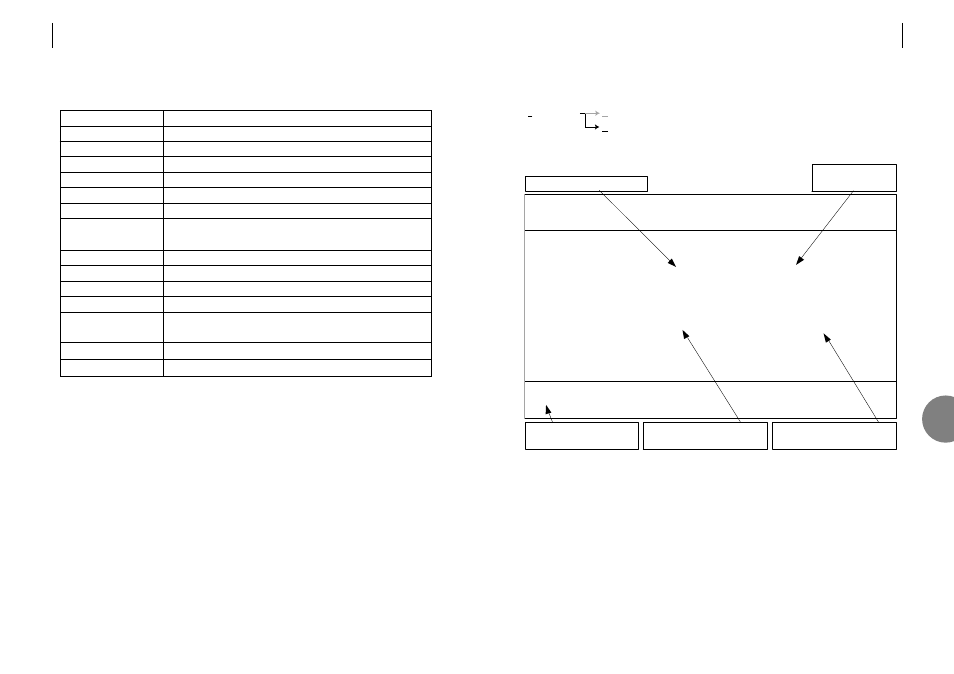
ATL USER GUIDE
OM100 Optical Multiplexer
71
7.5.2
User port performance
This screen provides alarm and performance information about the user port.
F9 Reset Trips
This will reset the trip counters for this port.
F10 Reset System Counters
This will reset performance counters for all optical and user ports. Pressing F10 on a master
unit will also reset all counters on the remotely connected slave unit.
Alarms marked [X] are active
The alarm flags are
shown in real time
Use the resettable counters
whilst diagnosing a problem
Use F5 and F6 to cycle
between ports
Counters remain at 0 until a
signal is first detected
OM100 Mon 01 Nov 2002 00:54:49
Performance > User Port
Urgent Alarm:Off Non-Urgent Alarm:On
Subsystem: LT
Port: 1
LOS Detected [x] BER > 1E-3 [ ]
AIS Detected [ ] BER > 1E-6 [ ]
Line Code Violations 0 Trip Counter 0
Available Seconds 100 Trip Counter 100
Unavailable Seconds 0 Trip Counter 0
Severely Errored Seconds 0 Trip Counter 0
Errored Seconds 0 Trip Counter 0
Error Free Seconds 100 Trip Counter 100
Press Escape to Exit
F1 Help F3 Previous Menu F4 Main Menu F5 Previous Channel
F6 Next Channel F7 Previous Subsystem F8 Next Subsystem F9 Reset Trips
F10 Reset System Counters
Performance
Optical Transmission Line Performance counters for the optical line.
User Port
AIS, LOS, BER, performance counters.
70
ATL USER GUIDE
OM100 Optical Multiplexer
Field
Description
LOS detected
Incoming optical signal failed, or been disconnected
Available seconds
Total time the optical link has been in service
Unavailable seconds
Total time this optical link has been out of service
Severely errored seconds Total time this optical link has suffered heavy errors
Errored seconds
Total time this optical link has suffered light errors
Error free seconds
Total time this optical link has been error free
Trip counters
These are resetable counters useful whilst fixing, or testing the link
Press F9 to reset the counters
BER > 10E-3
Optical data contains a large number of bit errors
BER > 10E-6
Optical data contains a low number of bit errors
Laser fault
Indicates the laser transmitter has failed, or is about ot fail
Line Code Violations
This counter records the total violations detected
Backup Link Active
Indicates if the backup optical link is active
(OM100 1+1 SF SM option only)
Link
Optical link the data is refering to.
Line
Physical connection to the unit.
7