Enabling sending icmp error packets, Functions of sending icmp error packets, Configuring network parameters assignment – H3C Technologies H3C S12500 Series Switches User Manual
Page 151
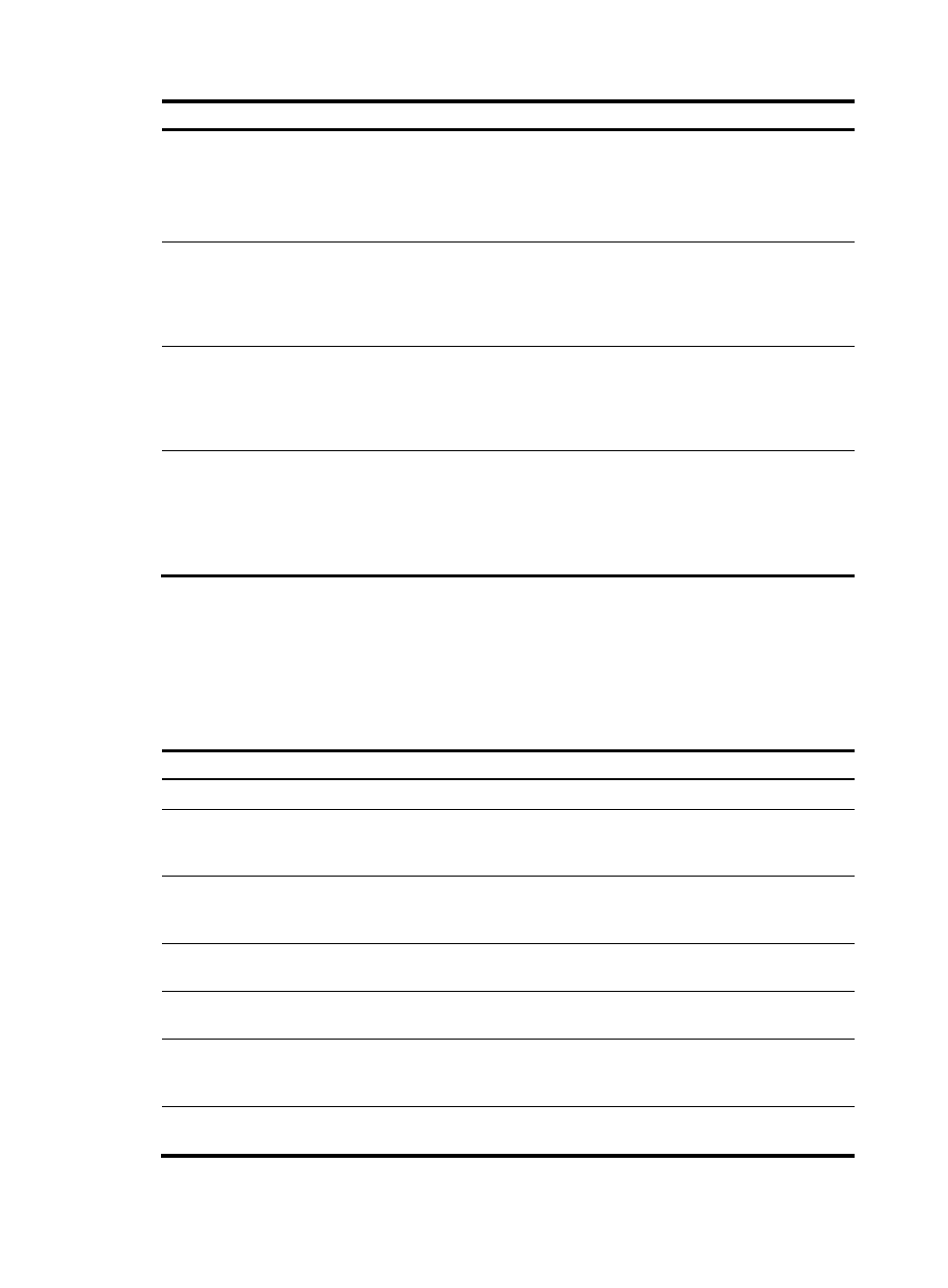
138
Step Command
Remarks
4.
Specify an IPv6 subnet for
dynamic assignment.
network prefix/prefix-length
[ preferred-lifetime
preferred-lifetime valid-lifetime
valid-lifetime ]
By default, no IPv6 address
subnet is specified.
You cannot use this command to
configure the same subnet in
different address pools.
5.
(Optional.) Specify a
non-temporary IPv6 address
range.
address range start-ipv6-address
end-ipv6-address
[ preferred-lifetime
preferred-lifetime valid-lifetime
valid-lifetime ]
By default, no non-temporary IPv6
address range is specified, and
all unicast addresses on the
subnet are assignable.
6.
(Optional.) Specify a
temporary IPv6 address
range.
temporary address range
start-ipv6-address end-ipv6-address
[ preferred-lifetime
preferred-lifetime valid-lifetime
valid-lifetime ]
By default, no temporary IPv6
address range is specified, and
the DHCPv6 server cannot assign
temporary IPv6 addresses.
7.
(Optional.) Create a static
binding.
static-bind address
ipv6-address/addr-prefix-length |
duid duid [ iaid iaid ]
[ preferred-lifetime
preferred-lifetime valid-lifetime
valid-lifetime ]
By default, no static binding is
configured.
To add more static bindings,
repeat this step.
134B
Configuring network parameters assignment
In addition to IPv6 prefixes and IPv6 addresses, you can configure up to eight DNS server addresses, one
domain name suffix, eight SIP server addresses, and eight SIP server domain names in an address pool.
To configure network parameters assignment:
Step Command
Remarks
1.
Enter system view.
system-view
N/A
2.
Create a DHCPv6 address
pool and enter its view.
ipv6 dhcp pool pool-name
By default, no DHCPv6
address pool exists on the
DHCPv6 server.
3.
Specify an IPv6 subnet for
dynamic assignment.
network prefix/prefix-length
[ preferred-lifetime preferred-lifetime
valid-lifetime valid-lifetime ]
By default, no IPv6 subnet is
specified.
4.
(Optional.) Specify a DNS
server address.
dns-server ipv6-address
By default, no DNS server
address is specified.
5.
(Optional.) Specify a domain
name suffix.
domain-name domain-name
By default, no domain name
suffix is specified.
6.
(Optional.) Specify a SIP
server address or domain
name.
sip-server { address ipv6-address |
domain-name domain-name }
By default, no SIP server
address or domain name is
specified.
7.
(Optional.) Configure a
self-defined DHCPv6 option.
option code hex hex-string
By default, no self-defined
DHCPv6 option is configured.