Displaying and maintaining dhcp snooping, Dhcp snooping configuration examples – H3C Technologies H3C S12500 Series Switches User Manual
Page 78
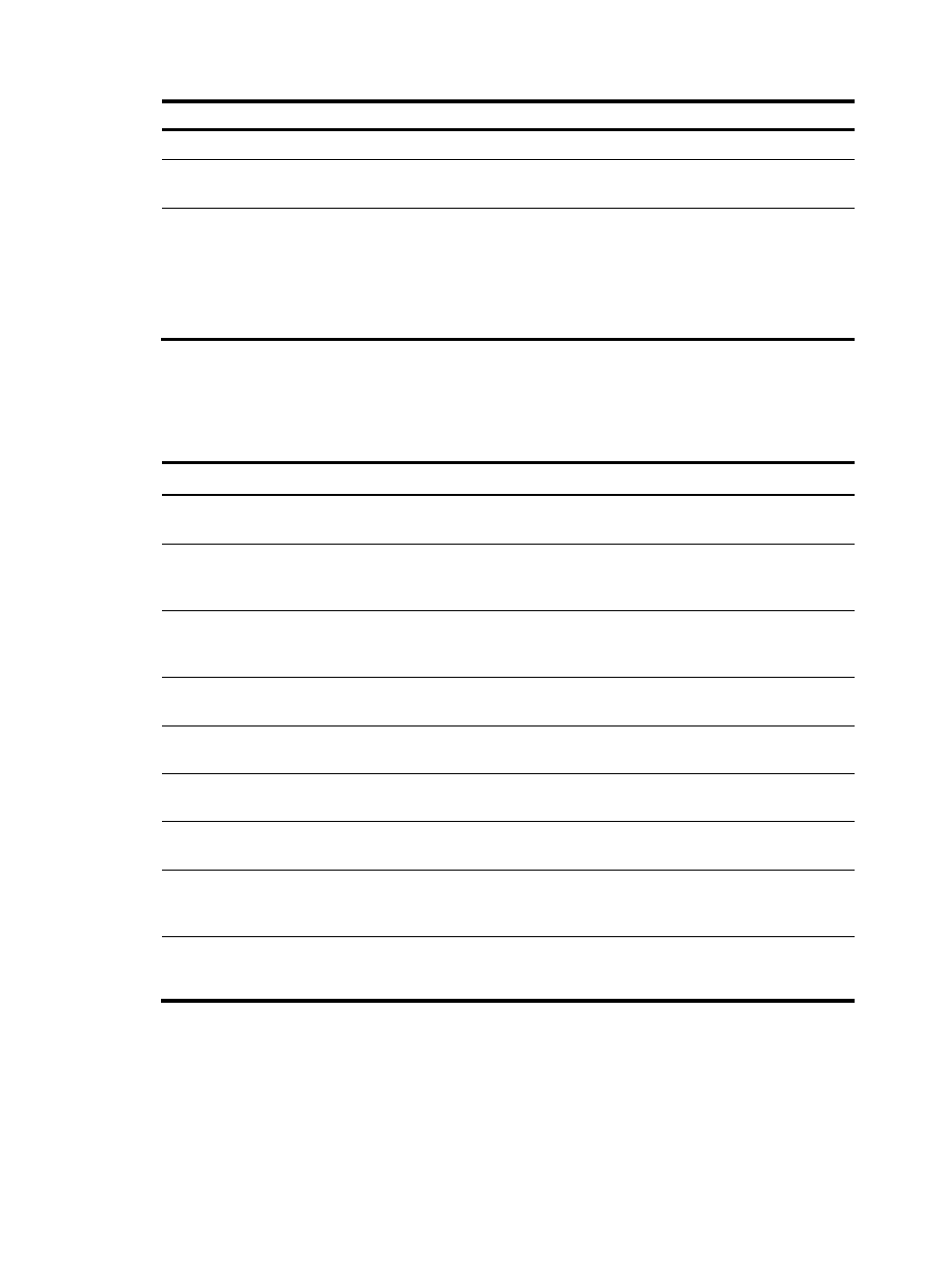
65
Step Command
Remarks
1.
Enter system view.
system-view
N/A
2.
Enter interface view.
interface interface-type
interface-number
N/A
3.
Enable DHCP-REQUEST check. dhcp snooping check
request-message
By default, DHCP-REQUEST
check is disabled.
You can enable DHCP-REQUEST
check only on Layer 2 Ethernet
interfaces and Layer 2 aggregate
interfaces.
78B
Displaying and maintaining DHCP snooping
Execute display commands in any view, and reset commands in user view.
Task Command Remarks
Display DHCP snooping entries.
display dhcp snooping binding [ ip
ip-address [ vlan vlan-id ] ]
Available in any
view.
Display Option 82 configuration
information on the DHCP snooping
device.
display dhcp snooping information { all |
interface interface-type interface-number }
Available in any
view.
Display DHCP packet statistics on the
DHCP snooping device (in standalone
mode).
display dhcp snooping packet statistics [ slot
slot-number ]
Available in any
view.
Display DHCP packet statistics on the
DHCP snooping device (in IRF mode).
display dhcp snooping packet statistics
[ chassis chassis-number slot slot-number ]
Available in any
view.
Display information about trusted
ports.
display dhcp snooping trust
Available in any
view.
Display information about the file that
stores DHCP snooping entries.
display dhcp snooping binding database
Available in any
view.
Clear DHCP snooping entries.
reset dhcp snooping binding { all | ip
ip-address [ vlan vlan-id ] }
Available in user
view.
Clear DHCP packet statistics on the
DHCP snooping device (in standalone
mode).
reset dhcp snooping packet statistics [ slot
slot-number ]
Available in user
view.
Clear DHCP packet statistics on the
DHCP snooping device (in IRF mode).
reset dhcp snooping packet statistics [ chassis
chassis-number slot slot-number ]
Available in user
view.
79B
DHCP snooping configuration examples
By default, Ethernet, VLAN, and aggregate interfaces are down. To configure such an interface, bring
the interface up by executing the undo shutdown command.