Fast forwarding configuration example, Network requirements, Configuration procedure – H3C Technologies H3C S12500 Series Switches User Manual
Page 166
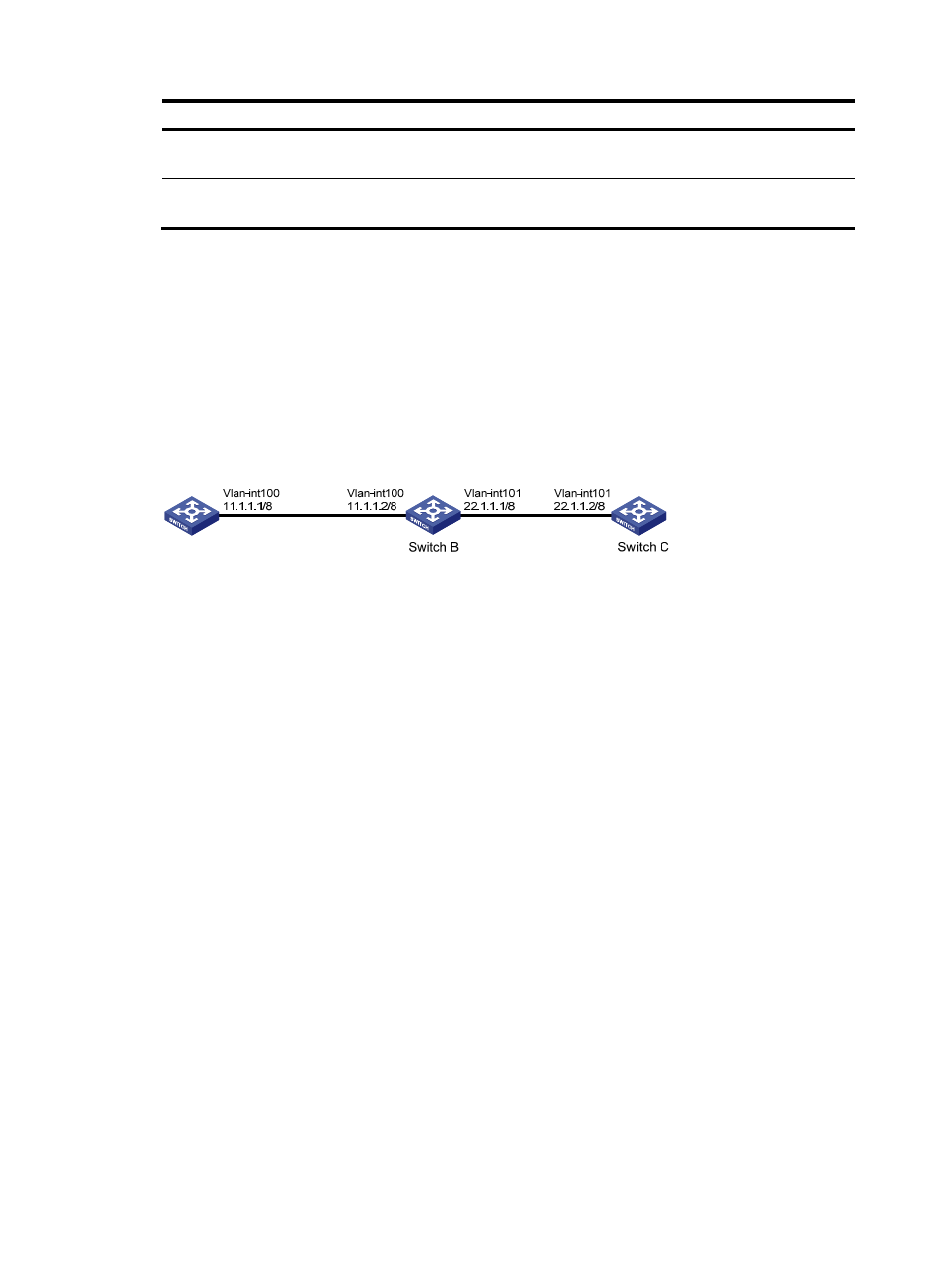
153
Task Command
Clear fast forwarding table information (in standalone
mode).
reset ip fast-forwarding cache [ slot slot-number ]
Clear fast forwarding table information (in IRF mode).
reset ip fast-forwarding cache [ chassis
chassis-number slot slot-number ]
149B
Fast forwarding configuration example
By default, Ethernet, VLAN, and aggregate interfaces are down. To configure such an interface, bring
the interface up by executing the undo shutdown command.
302B
Network requirements
Enable fast forwarding on Switch B.
Figure 62 Network diagram
303B
Configuration procedure
1.
Configure Switch A:
# Configure the IP address of VLAN-interface 100.
<SwitchA> system-view
[SwitchA] interface vlan-interface 100
[SwitchA-Vlan-interface100] ip address 11.1.1.1 255.0.0.0
[SwitchA-Vlan-interface100] quit
# Configure a static route.
[SwitchA] ip route-static 22.1.1.0 255.0.0.0 11.1.1.2
2.
Configure Switch C:
# Configure the IP address of VLAN-interface 101.
<SwitchC> system-view
[SwitchC] interface Vlan-interface101
[SwitchC-Vlan-interface101] ip address 22.1.1.2 255.0.0.0
[SwitchC-Vlan-interface101] quit
# Configure a static route.
[SwitchC] ip route-static 11.1.1.0 255.0.0.0 22.1.1.1
3.
Configure Switch B:
# Enable fast forwarding.
<SwitchB> system-view
[SwitchB] ip fast-forwarding
# Configure the IP addresses of VLAN-interface 100.
[SwitchB] interface Vlan-interface100