Protocols and standards, Ipv6 basics configuration task list, Tunneling configuration task list – H3C Technologies H3C S12500 Series Switches User Manual
Page 171: Configuring a tunnel interface
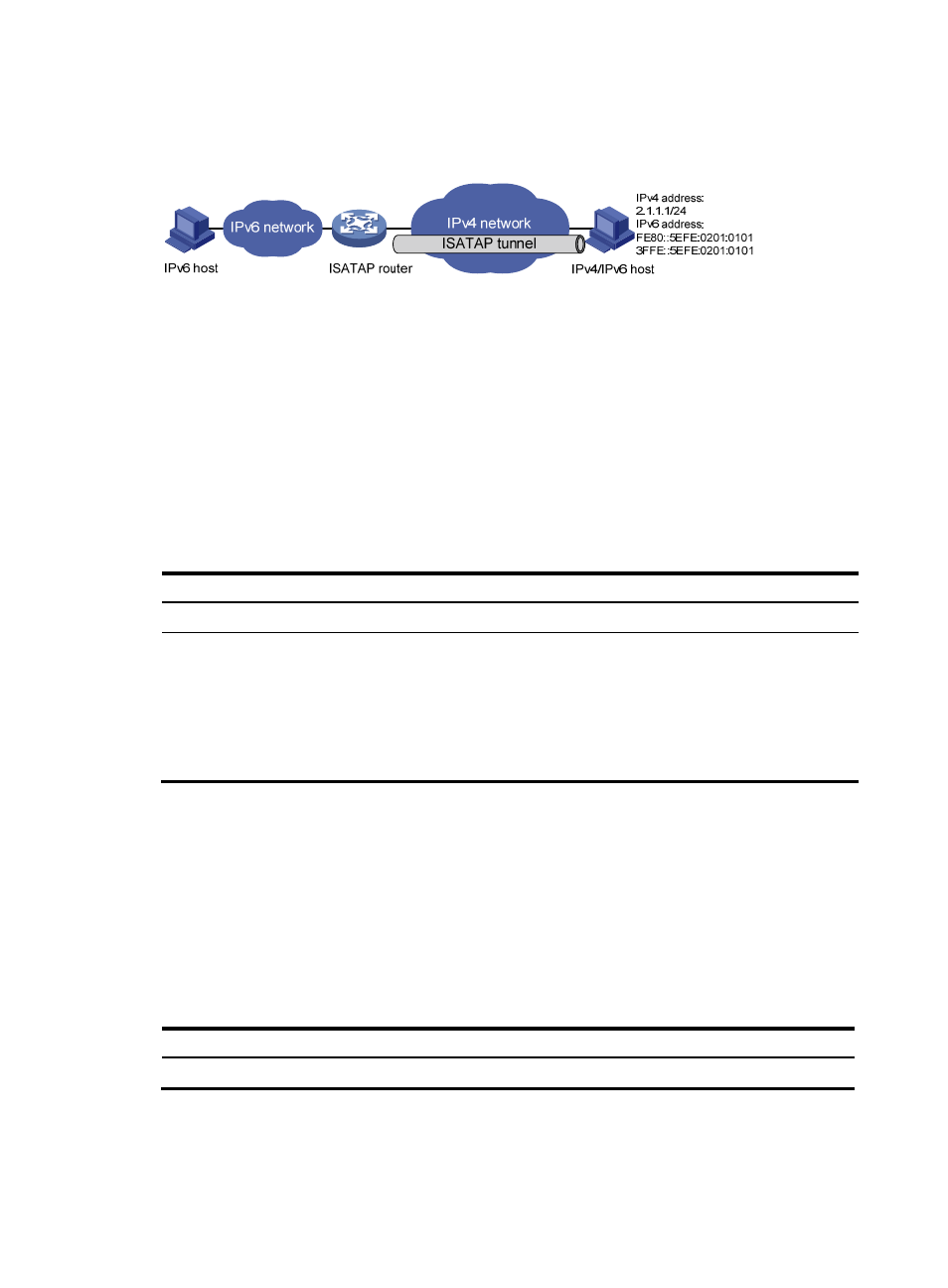
158
ISATAP tunnels are mainly used for communication between IPv6 routers or between an IPv6 host
and an IPv6 router over an IPv4 network.
Figure 65 Principle of ISATAP tunneling
306B
Protocols and standards
•
RFC 1853, IP in IP Tunneling
•
RFC 2473, Generic Packet Tunneling in IPv6 Specification
•
RFC 2893, Transition Mechanisms for IPv6 Hosts and Routers
•
RFC 3056, Connection of IPv6 Domains via IPv4 Clouds
•
RFC 4214, Intra-Site Automatic Tunnel Addressing Protocol (ISATAP)
151B
Tunneling configuration task list
Tasks at a glance
(Required.)
800H
Configuring a tunnel interface
Perform one of the following tasks.
Configuring an IPv6 over IPv4 tunnel:
•
801H
Configuring an IPv6 over IPv4 manual tunnel
•
802H
Configuring an automatic IPv4-compatible IPv6 tunnel
•
803H
Configuring a 6to4 tunnel
•
804H
Configuring an ISATAP tunnel
152B
Configuring a tunnel interface
Configure a Layer 3 virtual tunnel interface on each device on a tunnel so that devices at both ends can
send, identify, and process packets from the tunnel.
When an active/standby switchover occurs or the standby card is removed, the tunnel interfaces
configured on the active or standby card still exist. To delete a tunnel interface, use the undo interface
tunnel command.
To configure a tunnel interface:
Step Command
Remarks
1.
Enter system view.
system-view N/A