Udp helper configuration example, Network requirements, Configuration guidelines – H3C Technologies H3C S12500 Series Switches User Manual
Page 159: Configuration procedure, Displaying and maintaining the dhcpv6 relay agent
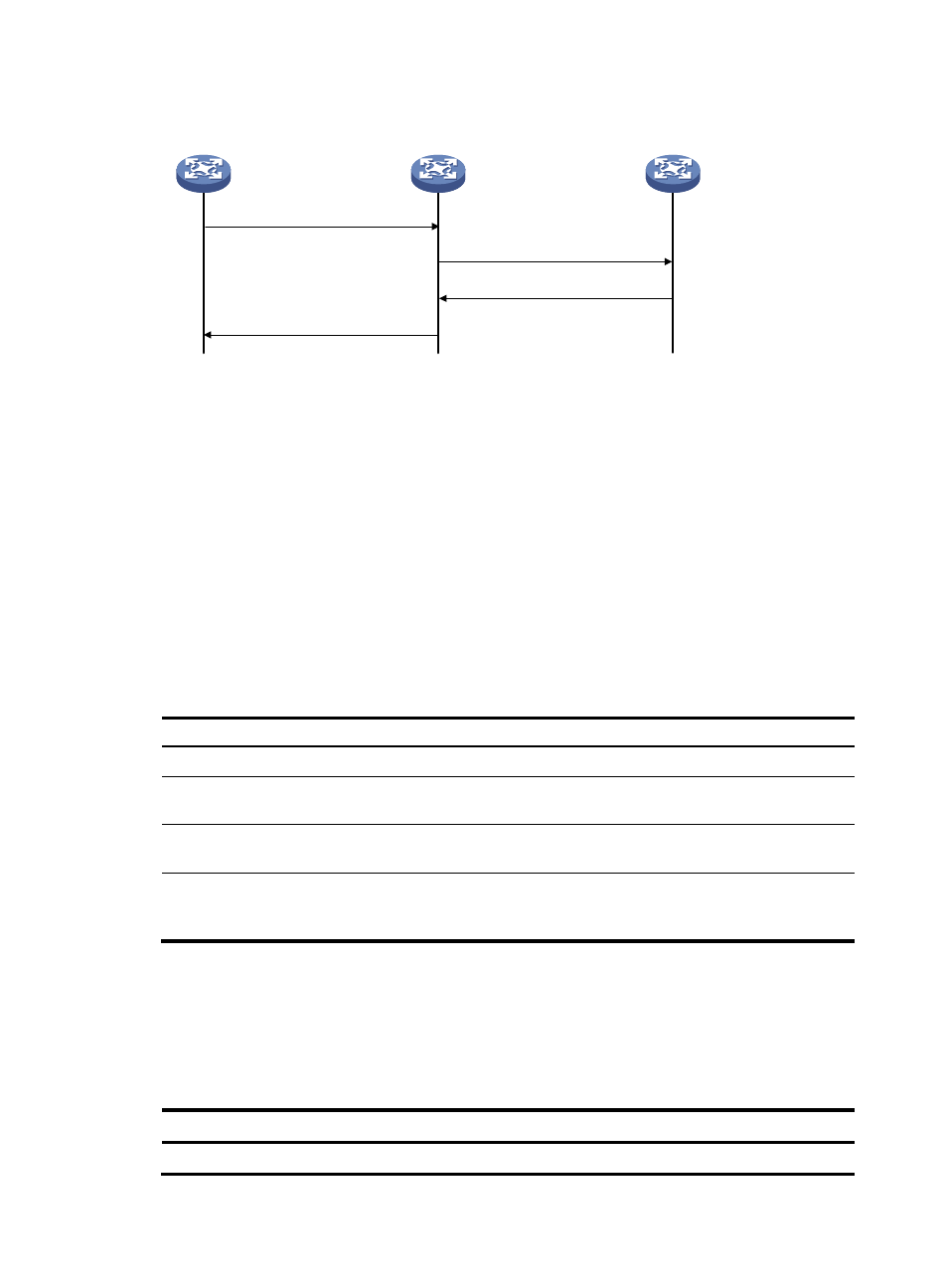
146
Figure 59 Operating process of a DHCPv6 relay agent
138B
Configuration guidelines
•
You can use the ipv6 dhcp relay server-address command to specify a maximum of eight DHCPv6
servers on the DHCP relay agent interface. The DHCPv6 relay agent forwards DHCP requests to all
the specified DHCPv6 servers.
•
If the specified DHCPv6 server address is a link-local address or multicast address, you must specify
an outgoing interface by using the interface keyword in the ipv6 dhcp relay server-address
command. Otherwise, DHCPv6 packets may fail to reach the DHCPv6 server.
•
Do not enable the DHCPv6 relay agent and DHCPv6 client on the same interface.
139B
Configuration procedure
To configure the DHCPv6 relay agent:
Step Command
Remarks
1.
Enter system view.
system-view
N/A
2.
Enter interface view.
interface interface-type
interface-number
N/A
3.
Enable DHCPv6 relay agent
on the interface.
ipv6 dhcp select relay
By default, the DHCPv6 relay agent is
disabled on the interface.
4.
Specify a DHCPv6 server.
ipv6 dhcp relay server-address
ipv6-address [ interface
interface-type interface-number ]
By default, no DHCPv6 server is
specified.
140B
Displaying and maintaining the DHCPv6 relay
agent
Execute display commands in any view and reset commands in user view.
Task Command
Display the DUID of the local device.
display ipv6 dhcp duid
(1)
Solicit (contains a Rapid Commit option)
(4) Reply
DHCPv6 client
DHCPv6 relay agent
DHCPv6 server
(2) Relay-forward
(3) Relay-reply