Configuring bims server information for the client, Enabling dhcp, Enabling the dhcp relay agent on an interface – H3C Technologies H3C S12500 Series Switches User Manual
Page 65: Specifying dhcp servers on a relay agent
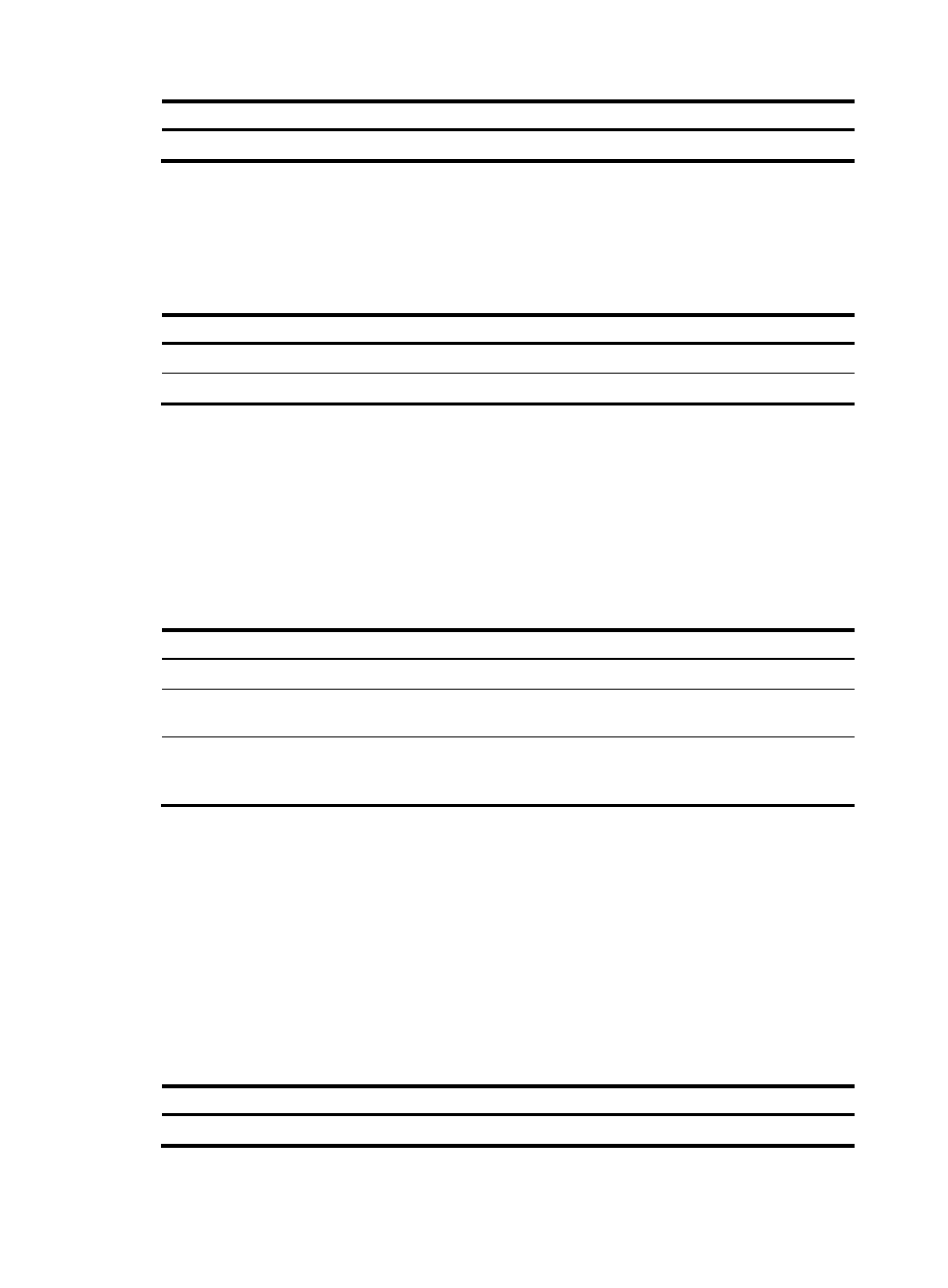
52
Tasks at a glance
(Optional.)
706H
Configuring Option 82
62B
Enabling DHCP
You must enable DHCP to validate other DHCP relay agent settings.
To enable DHCP:
Step Command
Remarks
1.
Enter system view.
system-view
N/A
2.
Enable DHCP.
dhcp enable
By default, DHCP is disabled.
63B
Enabling the DHCP relay agent on an interface
With the DHCP relay agent enabled, an interface forwards incoming DHCP requests to a DHCP server.
An IP address pool that contains the IP address of the DHCP relay agent interface must be configured on
the DHCP server. Otherwise, the DHCP clients connected to the relay agent cannot obtain correct IP
addresses.
To enable the DHCP relay agent on an interface:
Step Command
Remarks
1.
Enter system view.
system-view
N/A
2.
Enter interface view.
interface interface-type
interface-number
N/A
3.
Enable the DHCP relay agent. dhcp select relay
By default, when DHCP is enabled,
an interface operates in the DHCP
server mode.
64B
Specifying DHCP servers on a relay agent
To improve availability, you can specify several DHCP servers on the DHCP relay agent. When the
interface receives request messages from clients, the relay agent forwards them to all DHCP servers.
Follow these guidelines when you specify a DHCP server address on a relay agent:
•
The IP address of any specified DHCP server must not reside on the same subnet as the IP address
of the relay agent interface. Otherwise, the clients might fail to obtain IP addresses.
•
You can specify a maximum of eight DHCP servers.
To specify a DHCP server address on a relay agent:
Step Command
Remarks
1.
Enter system view.
system-view
N/A