Configuring an ipv6 anycast address, Configuration example – H3C Technologies H3C S12500 Series Switches User Manual
Page 175
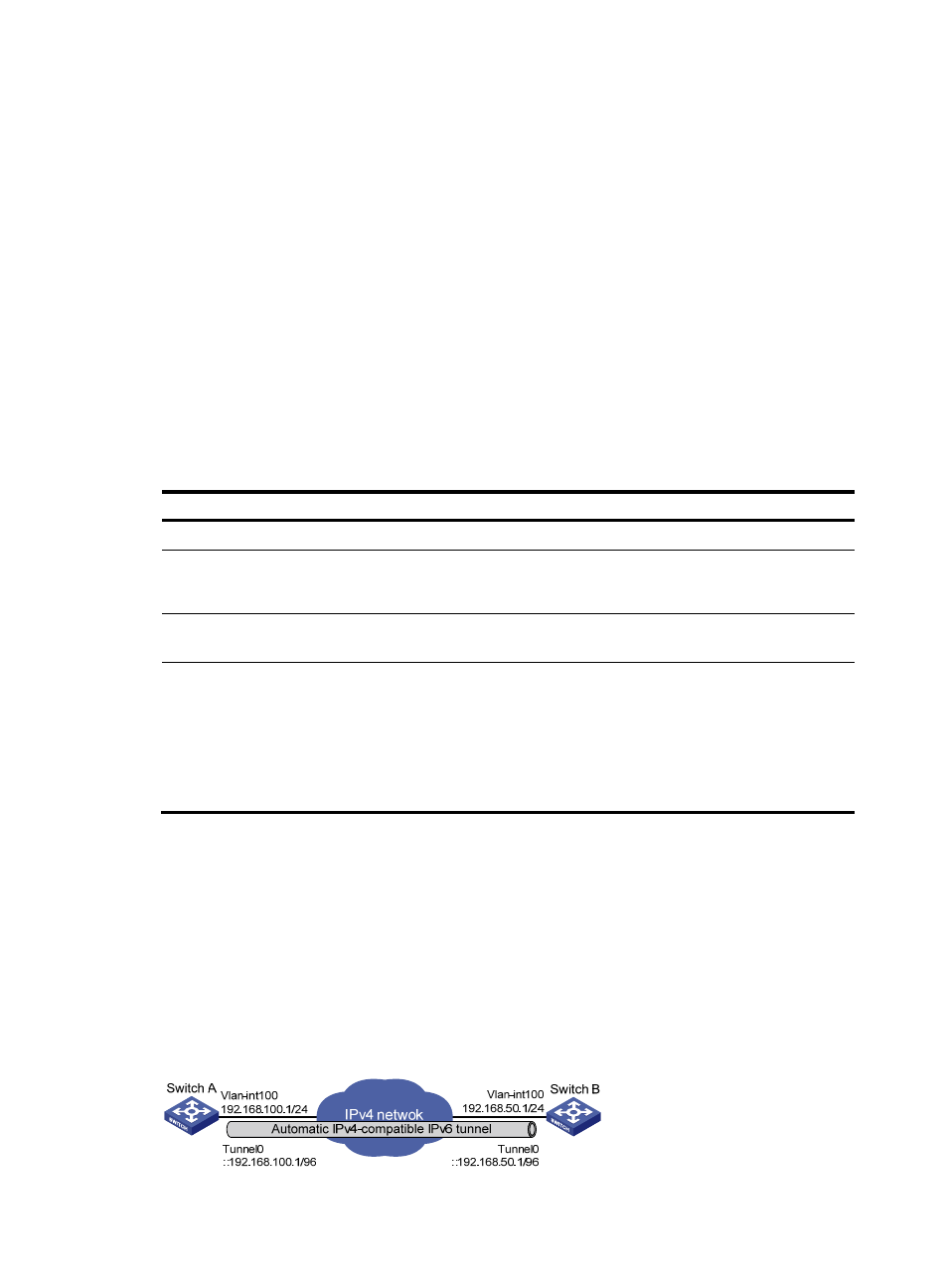
162
--- 3003::1 ping6 statistics ---
5 packet(s) transmitted, 5 packet(s) received, 0.0% packet loss
round-trip min/avg/max/std-dev = 4.000/16.000/45.000/14.711 ms
154B
Configuring an automatic IPv4-compatible IPv6
tunnel
Follow these guidelines when you configure an automatic IPv4-compatible IPv6 tunnel:
•
You do not need to configure a destination address for an automatic IPv4-compatible IPv6 tunnel,
because the destination address of the tunnel is embedded in the destination IPv4-compatible IPv6
address of packets.
•
The automatic tunnel interfaces using the same encapsulation protocol cannot use the same source
IP address.
To configure an automatic IPv4-compatible IPv6 tunnel:
Step Command
Remarks
1.
Enter system view.
system-view
N/A
2.
Enter automatic
IPv4-compatible IPv6 tunnel
interface view.
interface tunnel number [ mode
ipv6-ipv4 auto-tunnel ]
N/A
3.
Specify an IPv6 address for
the tunnel interface.
For configuration details, see
"Configuring IPv6 Basics."
No IPv6 address is configured for the
tunnel interface by default.
4.
Configure a source address or
source interface for the tunnel
interface.
source { ip-address |
interface-type
interface-number }
By default, no source address or
source interface is configured for the
tunnel interface.
The specified source address or the
primary IP address of the specified
source interface is used as the source
IP address of tunneled packets.
308B
Configuration example
By default, Ethernet, VLAN, and aggregate interfaces are down. To configure such an interface, bring
the interface up by executing the undo shutdown command.
414B
Network requirements
As shown in
806H
Figure 67
, dual-stack switches, Switch A and Switch B are connected over an IPv4 network.
Configure an automatic IPv4-compatible IPv6 tunnel between the two switches to enable IPv6
communications over the IPv4 network.
Figure 67 Network diagram