Configuration procedure, Verifying the configuration, Dhcpv6 relay agent configuration example – H3C Technologies H3C S12500 Series Switches User Manual
Page 160: Network requirements
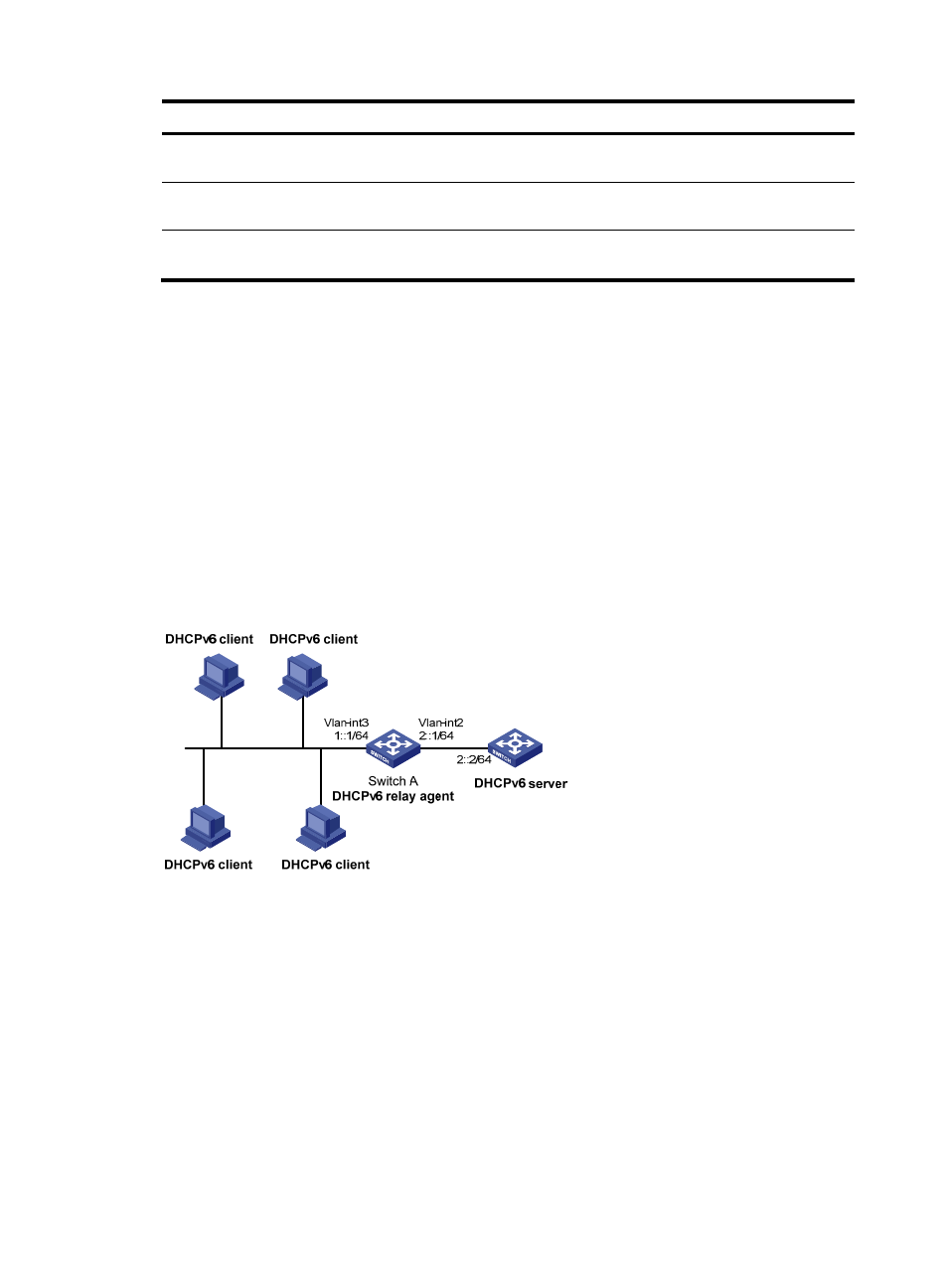
147
Task Command
Display DHCPv6 server addresses
specified on the DHCPv6 relay agent.
display ipv6 dhcp relay server-address [ interface interface-type
interface-number ]
Display packet statistics on the DHCPv6
relay agent.
display ipv6 dhcp relay statistics [ interface interface-type
interface-number ]
Clear packets statistics on the DHCPv6
relay agent.
reset ipv6 dhcp relay statistics [ interface interface-type
interface-number ]
141B
DHCPv6 relay agent configuration example
By default, Ethernet, VLAN, and aggregate interfaces are down. To configure such an interface, bring
the interface up by executing the undo shutdown command.
296B
Network requirements
As shown in
796H
Figure 60
, configure the DHCPv6 relay agent on Switch A to relay DHCPv6 packets
between DHCPv6 clients and the DHCPv6 server.
Switch A acts as the gateway of network 1::/64. It sends RA messages to notify the hosts to obtain IPv6
addresses and other configuration parameters through DHCPv6. For more information about RA
messages, see "Configuring IPv6 basics."
Figure 60 Network diagram
297B
Configuration procedure
1.
Configure the DHCPv6 relay agent on Switch A:
# Configure the IPv6 addresses of VLAN-interface 2 and VLAN-interface 3.
<SwitchA> system-view
[SwitchA] interface vlan-interface 2
[SwitchA-Vlan-interface2] ipv6 address 2::1 64
[SwitchA-Vlan-interface2] quit
[SwitchA] interface vlan-interface 3
[SwitchA-Vlan-interface3] ipv6 address 1::1 64
# Enable the DHCPv6 relay agent on VLAN-interface 3 and specify the DHCPv6 server on the
relay agent.