H3C Technologies H3C S12500 Series Switches User Manual
Page 47
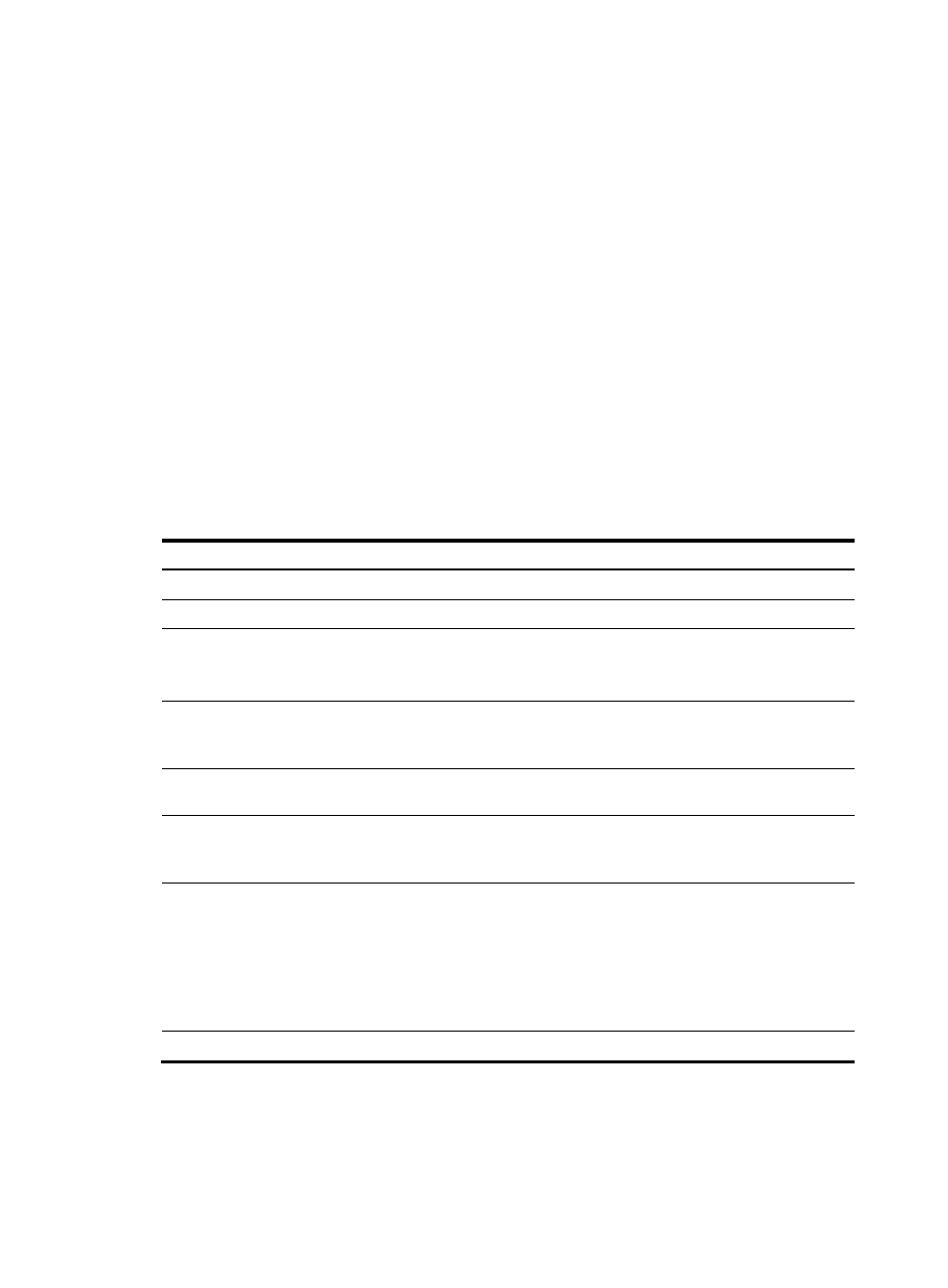
34
request, the DHCP server selects an address from the primary subnet. If no assignable address is found,
the server selects an address from the secondary subnets in the order they are configured.
In scenarios where the DHCP server and the DHCP clients reside on different subnets and the DHCP
clients obtain IP addresses through a DHCP relay agent, the DHCP server needs to use the same address
pool to assign IP addresses to clients in different subnets. To satisfy this need, you can specify a primary
subnet and multiple secondary subnets in a DHCP address pool, which are consistent with the subnets
where the relay agent interfaces reside. Upon receiving a DHCP request forwarded by a relay agent, the
DHCP server reads the giaddr field in the request to find the corresponding subnet and selects an IP
address for the client.
Follow these guidelines when you specify a primary subnet and secondary subnets for a DHCP address
pool:
•
You can specify only one primary subnet in each address pool. If you use the network command
multiple times, the most recent configuration takes effect.
•
You can specify a maximum of 32 secondary subnets in each address pool.
•
IP addresses specified by the forbidden-ip command are not assignable in the current address pool,
but are assignable in other address pools. IP addresses specified by the dhcp server forbidden-ip
command are not assignable in any address pool.
To specify a primary subnet and secondary subnets for a DHCP address pool:
Step Command
Remarks
1.
Enter system view.
system-view
N/A
2.
Enter address pool view.
dhcp server ip-pool pool-name N/A
3.
Specify the primary subnet.
network network-address
[ mask-length | mask mask ]
By default, no primary subnet
is specified.
4.
(Optional.) Specify a secondary
subnet.
network network-address
[ mask-length | mask mask ]
secondary
By default, no secondary
subnet is specified.
5.
(Optional.) Return to address pool
view.
quit
N/A
6.
(Optional.) Specify the address
lease duration.
expired { day day [ hour hour
[ minute minute [ second second ] ] ]
| unlimited }
The default setting is one day.
7.
(Optional.) Exclude the specified
IP addresses from dynamic
allocation.
forbidden-ip ip-address&<1-8>
By default, all the IP
addresses in the DHCP
address pool can be
dynamically allocated.
To exclude multiple address
ranges from the address pool,
repeat this step.
8.
Return to system view.
quit
N/A