Protocols and standards, Specifying a server for the dhcp client – H3C Technologies H3C S12500 Series Switches User Manual
Page 51
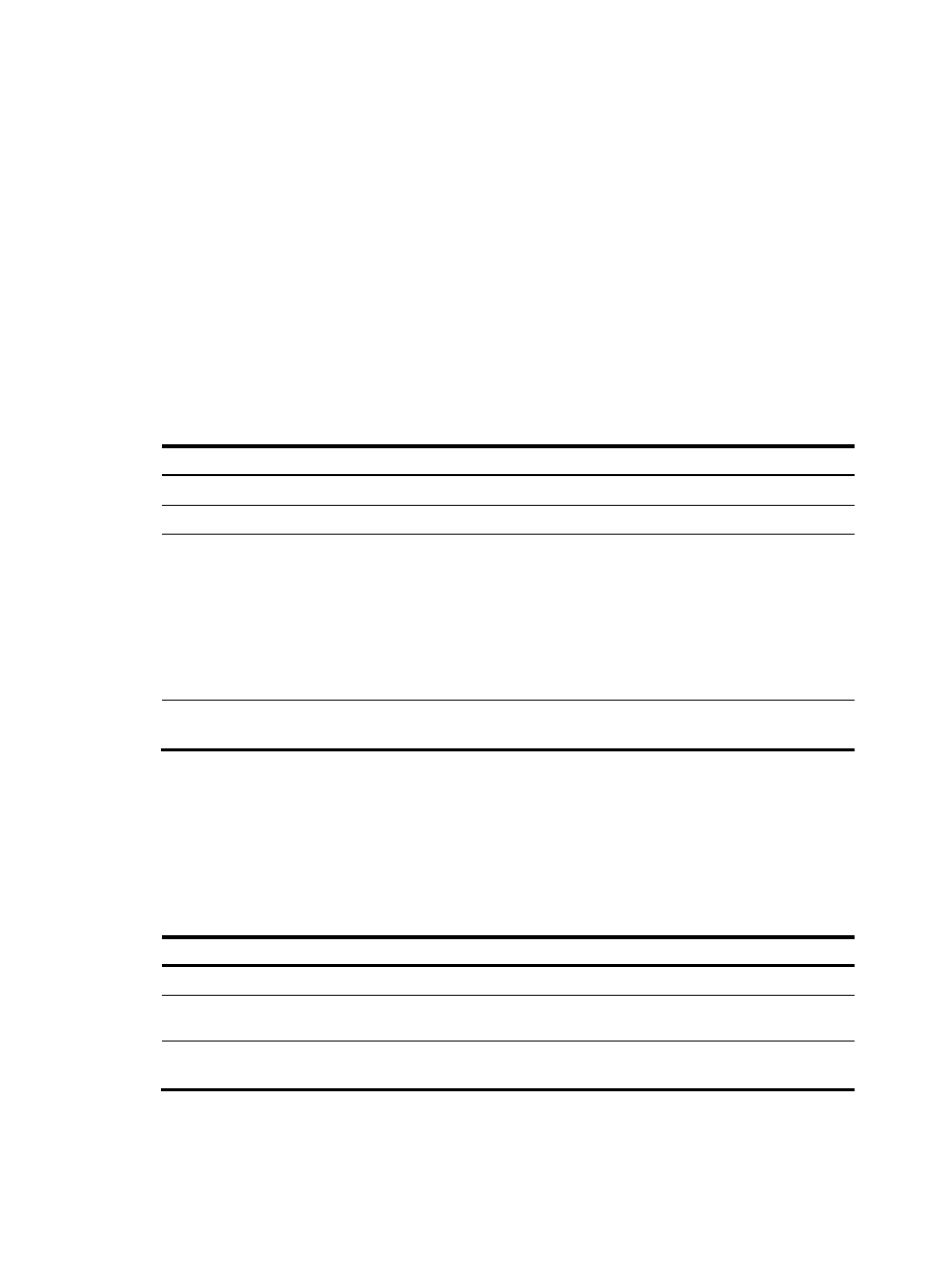
38
198B
Configuring the TFTP server and boot file name for the client
To implement client auto-configuration, you must specify the IP address or name of a TFTP server and the
boot file name for the clients, and there is no need to perform any configuration on the DHCP clients.
A DHCP client obtains these parameters from the DHCP server, and uses them to contact the TFTP server
to get the configuration file used for system initialization. Auto-configuration operates as follows:
1.
When a router starts up without loading any configuration file, it sets an active interface (such as
the interface of the default VLAN or a Layer 3 Ethernet interface) as the DHCP client to get
configuration parameters from the DHCP server, including the IP address or name of a TFTP server,
and the boot file name.
2.
After getting the parameters, the DHCP client sends a TFTP request to obtain the configuration file
from the specified TFTP server for system initialization. If the client cannot get such parameters, it
performs system initialization without loading any configuration file.
To configure the IP address of the TFTP server and the boot file name in a DHCP address pool:
Step Command
Remarks
1.
Enter system view.
system-view
N/A
2.
Enter DHCP address pool view. dhcp server ip-pool pool-name N/A
3.
Specify the IP address or the
name of a TFTP server.
•
Specify the IP address of the TFTP
server:
tftp-server ip-address ip-address
•
Specify the name of the TFTP server:
tftp-server domain-name
domain-name
Use either command.
By default, no TFTP server is
specified.
4.
Specify the boot file name.
bootfile-name bootfile-name
By default, no boot file
name is specified.
199B
Specifying a server for the DHCP client
Some DHCP clients need to obtain configuration information from a server, such as a TFTP server. You
can specify the IP address of that server. The DHCP server sends the server's IP address to DHCP clients
along with other configuration information.
To specify the IP address of a server:
Step Command
Remarks
1.
Enter system view.
system-view
N/A
2.
Enter DHCP address pool
view.
dhcp server ip-pool pool-name N/A
3.
Specify the IP address of a
server.
next-server ip-address
By default, no server is
specified.