Custom dhcp options, Configuring a domain name suffix for the client, Configuring dns servers for the client – H3C Technologies H3C S12500 Series Switches User Manual
Page 49
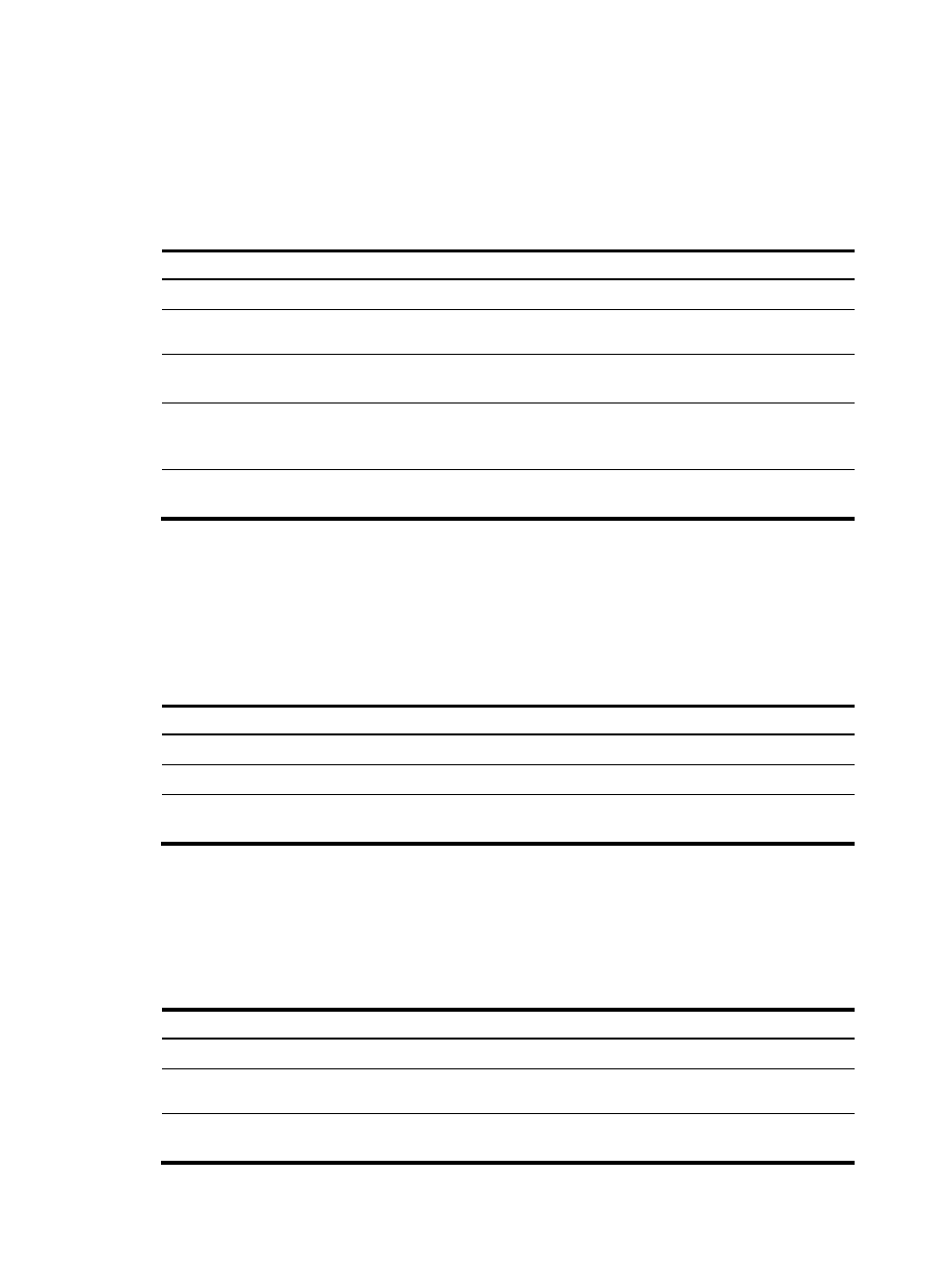
36
The gateway-list command issued in DHCP address pool view specifies gateway addresses for all DHCP
clients that obtain IP addresses from this address pool. To specify gateways for clients that obtain IP
addresses from a secondary subnet, use the gateway-list command in secondary subnet view. If you
specify gateways in both address pool view and secondary subnet view, DHCP preferentially assign
the
gateway addresses specified in the secondary subnet view to the clients on the secondary subnet.
To configure gateways in the DHCP address pool:
Step Command
Remarks
1.
Enter system view.
system-view
N/A
2.
Enter DHCP address pool
view.
dhcp server ip-pool pool-name N/A
3.
Specify gateways.
gateway-list ip-address&<1-8>
By default, no gateway is
specified.
4.
(Optional.) Enter secondary
subnet view
network network-address
[ mask-length | mask mask ]
secondary
N/A
5.
(Optional.) Specify gateways. gateway-list ip-address&<1-8>
By default, no gateway is
specified.
194B
Configuring a domain name suffix for the client
You can specify a domain name suffix in a DHCP address pool on the DHCP server. With this suffix
assigned, the client only needs to input part of a domain name, and the system adds the domain name
suffix for name resolution. For more information about DNS, see "Configuring IPv4 DNS."
To configure a domain name suffix in the DHCP address pool:
Step Command
Remarks
1.
Enter system view.
system-view
N/A
2.
Enter DHCP address pool view. dhcp server ip-pool pool-name N/A
3.
Specify a domain name suffix.
domain-name domain-name
By default, no domain name is
specified.
195B
Configuring DNS servers for the client
To access hosts on the Internet through domain names, a DHCP client must contact a DNS server to
resolve names. You can specify up to eight DNS servers in a DHCP address pool.
To configure DNS servers in a DHCP address pool:
Step Command
Remarks
1.
Enter system view.
system-view
N/A
2.
Enter DHCP address pool
view.
dhcp server ip-pool pool-name N/A
3.
Specify DNS servers.
dns-list ip-address&<1-8>
By default, no DNS server is
specified.