Configuring user port attributes, Configuring ipv6 multicast vlan ports, Configuration guidelines – H3C Technologies H3C WX3000E Series Wireless Switches User Manual
Page 103: Configuration procedure
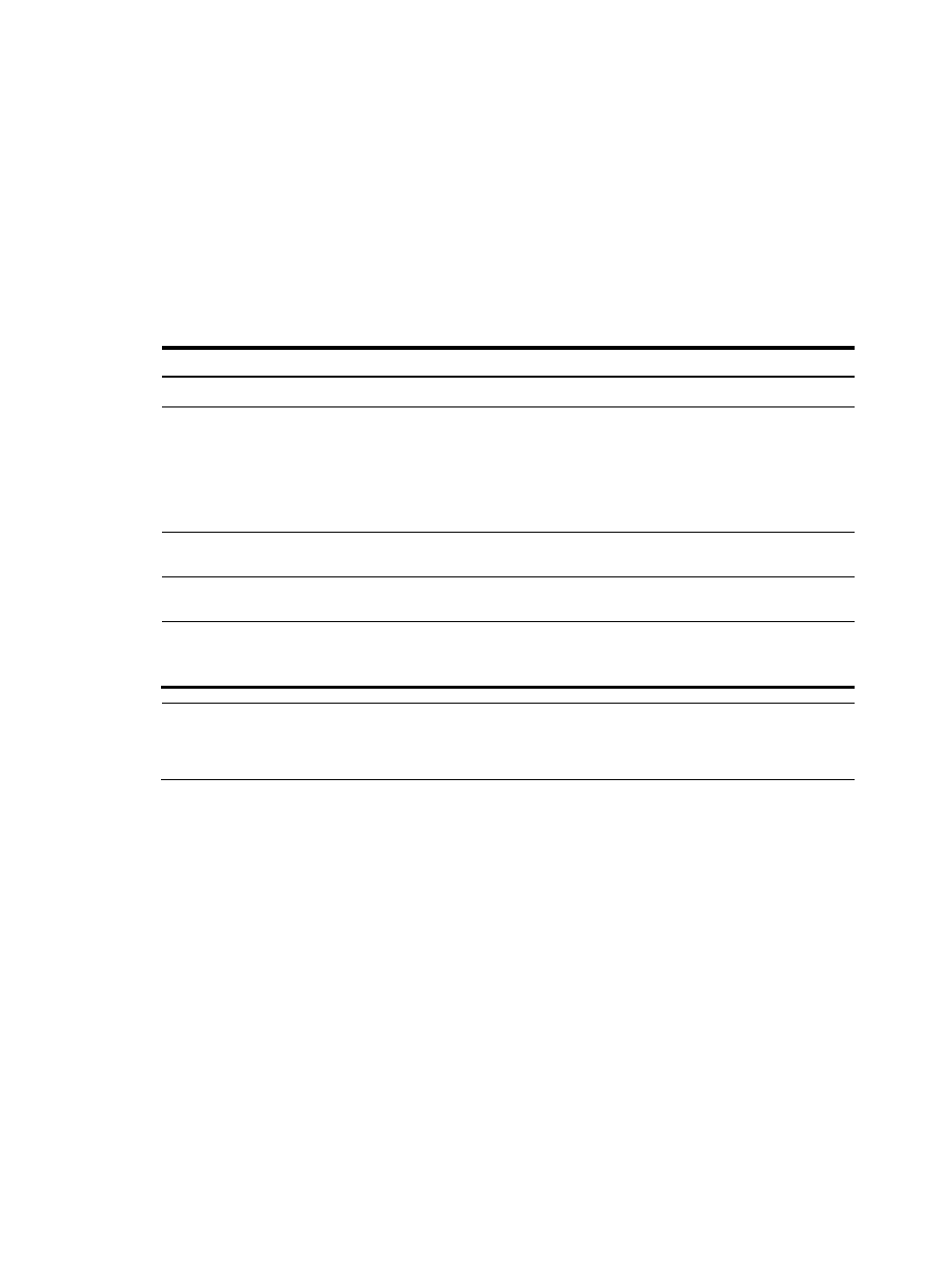
94
•
Enable MLD snooping in all the user VLANs.
Configuring user port attributes
Configure the user ports as hybrid ports to permit packets of the specified user VLAN to pass and
configure the user VLAN to which the user ports belong as the default VLAN.
Configure the user ports to permit packets of the IPv6 multicast VLAN to pass and untag the packets. Thus,
after receiving multicast packets tagged with the IPv6 multicast VLAN ID from the upstream device, the
Layer 2 device untags the multicast packets and forwards them to its downstream device.
To configure user port attributes:
Step
Command
Remarks
1.
Enter system view.
system-view
N/A
2.
Enter Ethernet interface view
or port group view.
•
Enter Ethernet interface view
interface interface-type
interface-number
•
Enter port group view
port-group manual
port-group-name
Use either command.
3.
Configure the user port link
type as hybrid.
port link-type hybrid
Access by default.
4.
Specify the default VLAN for
the hybrid port.
port hybrid pvid vlan vlan-id
VLAN 1 by default.
5.
Configure the hybrid port to
allow packets from specified
VLANs to pass.
port hybrid vlan vlan-id-list
{ tagged | untagged }
By default, a hybrid port permits
only packets of VLAN 1 to pass.
NOTE:
Configurations made in Ethernet interface view are effective only on the current port. Configurations made
in port group view are effective on all ports in the current port group.
For more information about the port link-type, port hybrid pvid vlan, and port hybrid vlan commands,
see Layer 2 Command Reference.
Configuring IPv6 multicast VLAN ports
In this approach, configure a particular VLAN as an IPv6 multicast VLAN and assign user ports to this
IPv6 multicast VLAN.
Configuration guidelines
•
You cannot configure IPv6 multicast VLAN on a device with multicast routing enabled.
•
The VLAN to be configured as an IPv6 multicast VLAN must exist.
•
A port can belong to only one IPv6 multicast VLAN.
Configuration procedure
To configure IPv6 multicast VLAN ports in IPv6 multicast VLAN view: