Configuration guidelines – H3C Technologies H3C WX3000E Series Wireless Switches User Manual
Page 63
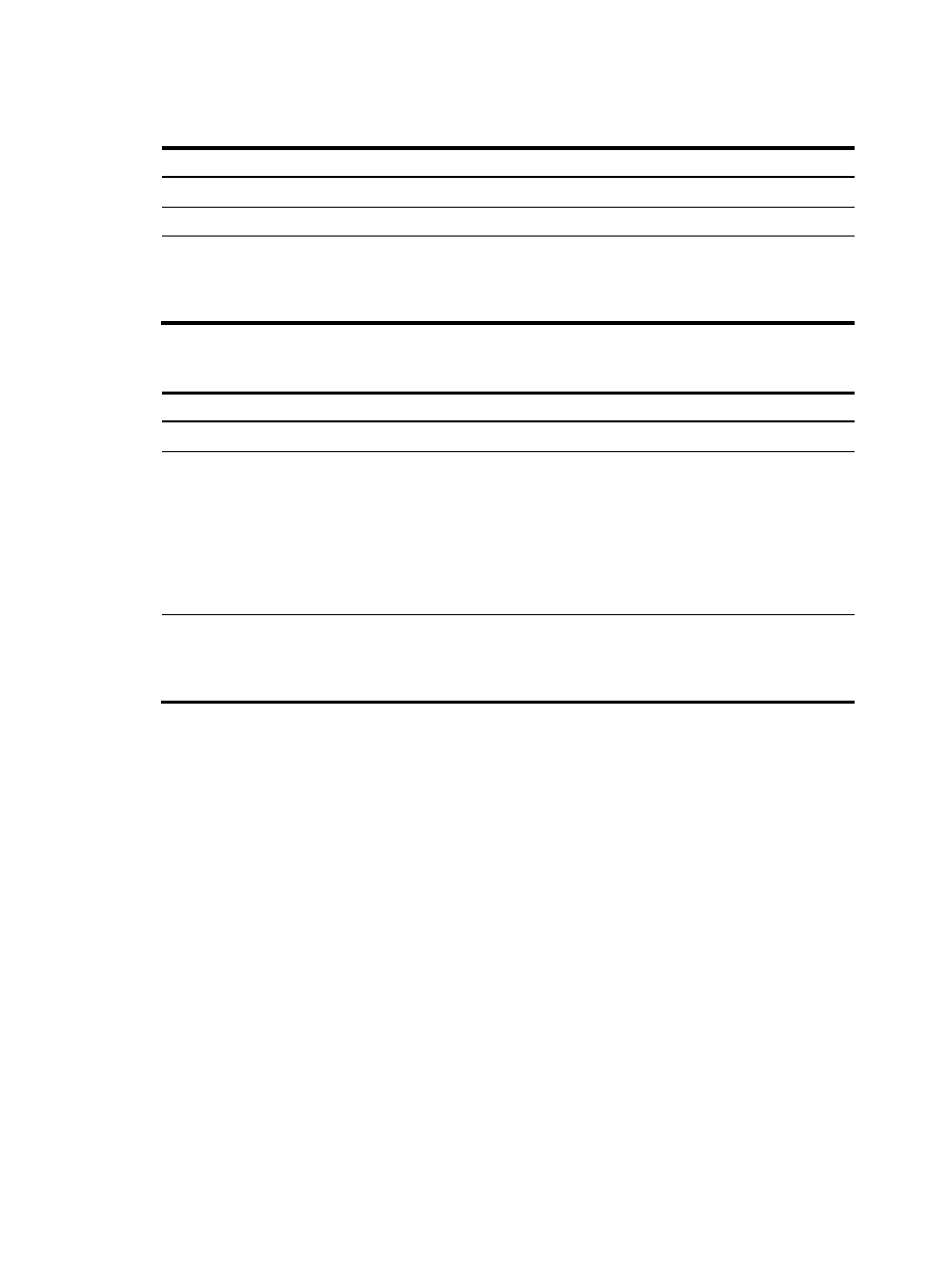
54
Configuring an IPv6 multicast group filter globally
Step Command
Remarks
1.
Enter system view.
system-view
N/A
2.
Enter MLD-snooping view.
mld-snooping
N/A
3.
Configure an IPv6 multicast
group filter.
group-policy acl6-number [ vlan
vlan-list ]
By default, no IPv6 group filter is
globally configured. That is, the
hosts in a VLAN can join any valid
multicast group.
Configuring an IPv6 multicast group filter on a port or a group of ports
Step Command
Remarks
1.
Enter system view.
system-view
N/A
2.
Enter Layer 2 Ethernet
interface view, Layer 2
aggregate interface view, or
port group view.
•
Enter Layer 2 Ethernet interface
view or Layer 2 aggregate
interface view:
interface interface-type
interface-number
•
Enter port group view:
port-group manual
port-group-name
Use either approach.
3.
Configure an IPv6 multicast
group filter.
mld-snooping group-policy
acl6-number [ vlan vlan-list ]
By default, no IPv6 group filter is
configured on an interface. That is,
the hosts on the interface can join
any valid multicast group.
Configuring the function of dropping unknown IPv6 multicast
data
Unknown IPv6 multicast data refers to IPv6 multicast data for which no forwarding entries exist in the MLD
snooping forwarding table. After the access controller receives such IPv6 multicast traffic, one of the
following occurs:
•
When the function of dropping unknown IPv6 multicast data is disabled, the access controller
floods unknown IPv6 multicast data in the VLAN to which the unknown IPv6 multicast data belongs.
•
When the function of dropping unknown IPv6 multicast data is enabled, the access controller drops
all unknown IPv6 multicast data received.
Configuration guidelines
•
Configurations made by the drop-unknown and mld-snooping drop-unknown commands in
MLD-snooping view and VLAN view are mutually exclusive. Namely, after this function is enabled
in MLD-snooping view, it cannot be enabled or disabled in VLAN view, and vice versa.
•
When the function of dropping unknown IPv6 multicast data is enabled, the access controller
automatically drops unknown IPv4 multicast data.