Configuration procedure – H3C Technologies H3C WX3000E Series Wireless Switches User Manual
Page 108
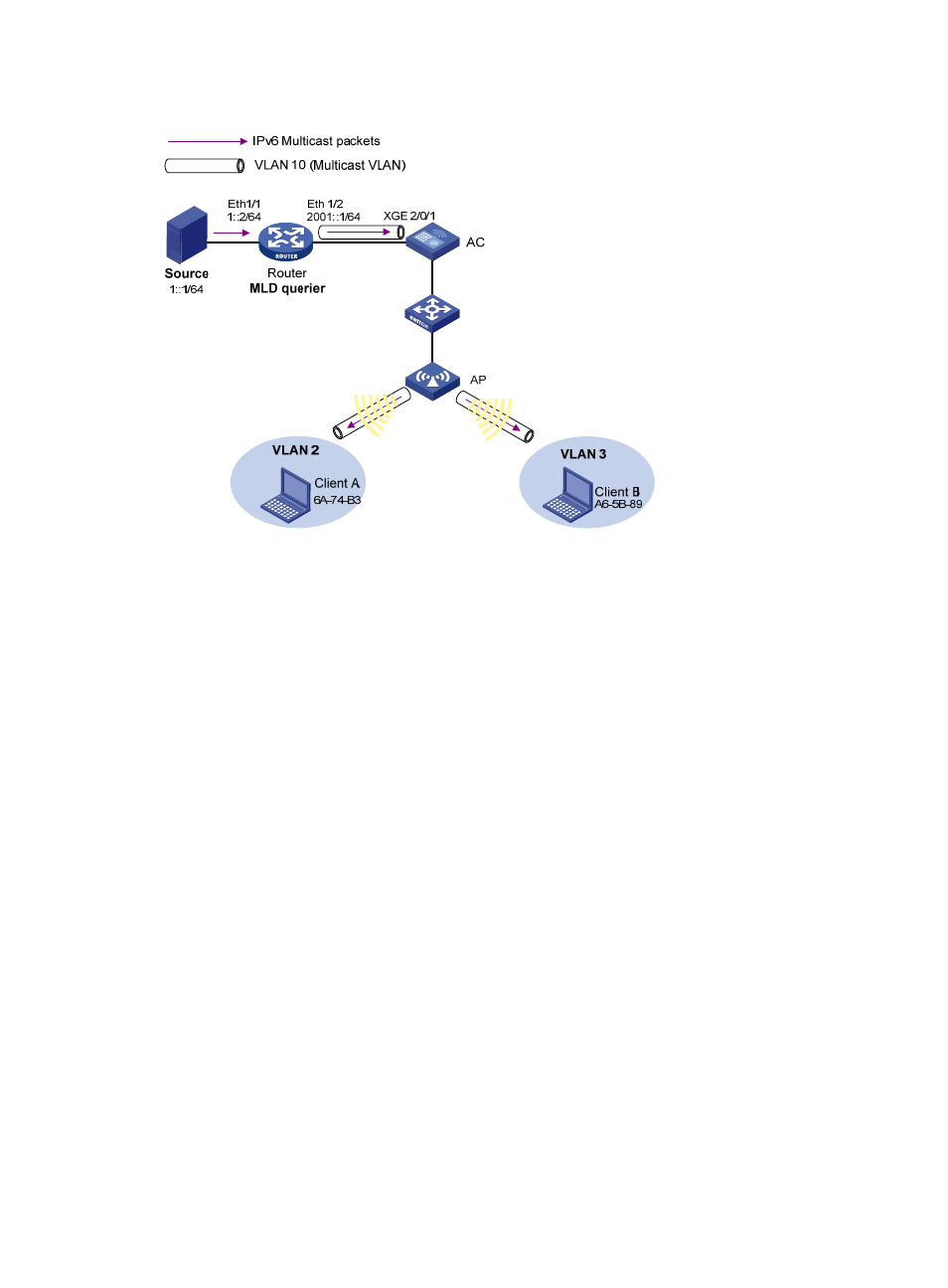
99
Figure 25 Network diagram
Configuration procedure
1.
Enable IPv6 forwarding on each AC and configure the IPv6 address and address prefix for each
interface as per
. (Details not shown.)
2.
On Router, enable IPv6 multicast routing, enable IPv6 PIM-DM on each interface, and enable MLD
on the host-side interface Ethernet 1/2.
<Router> system-view
[Router] multicast ipv6 routing-enable
[Router] interface ethernet 1/1
[Router-Ethernet1/1] pim ipv6 dm
[Router-Ethernet1/1] quit
[Router] interface ethernet 1/2
[Router-Ethernet1/2] pim ipv6 dm
[Router-Ethernet1/2] mld enable
[Router-Ethernet1/2] quit
3.
Configure AC:
# Enable MLD snooping globally.
<AC> system-view
[AC] mld-snooping
[AC-mld-snooping] quit
# Create VLAN 10, assign Ten-GigabitEthernet 2/0/1 to VLAN 10, and enable MLD snooping in
this VLAN.
[AC] vlan 10
[AC-vlan10] port Ten-GigabitEthernet 2/0/1
[AC-vlan10] mld-snooping enable
[AC-vlan10] quit