H3C Technologies H3C WX3000E Series Wireless Switches User Manual
Page 44
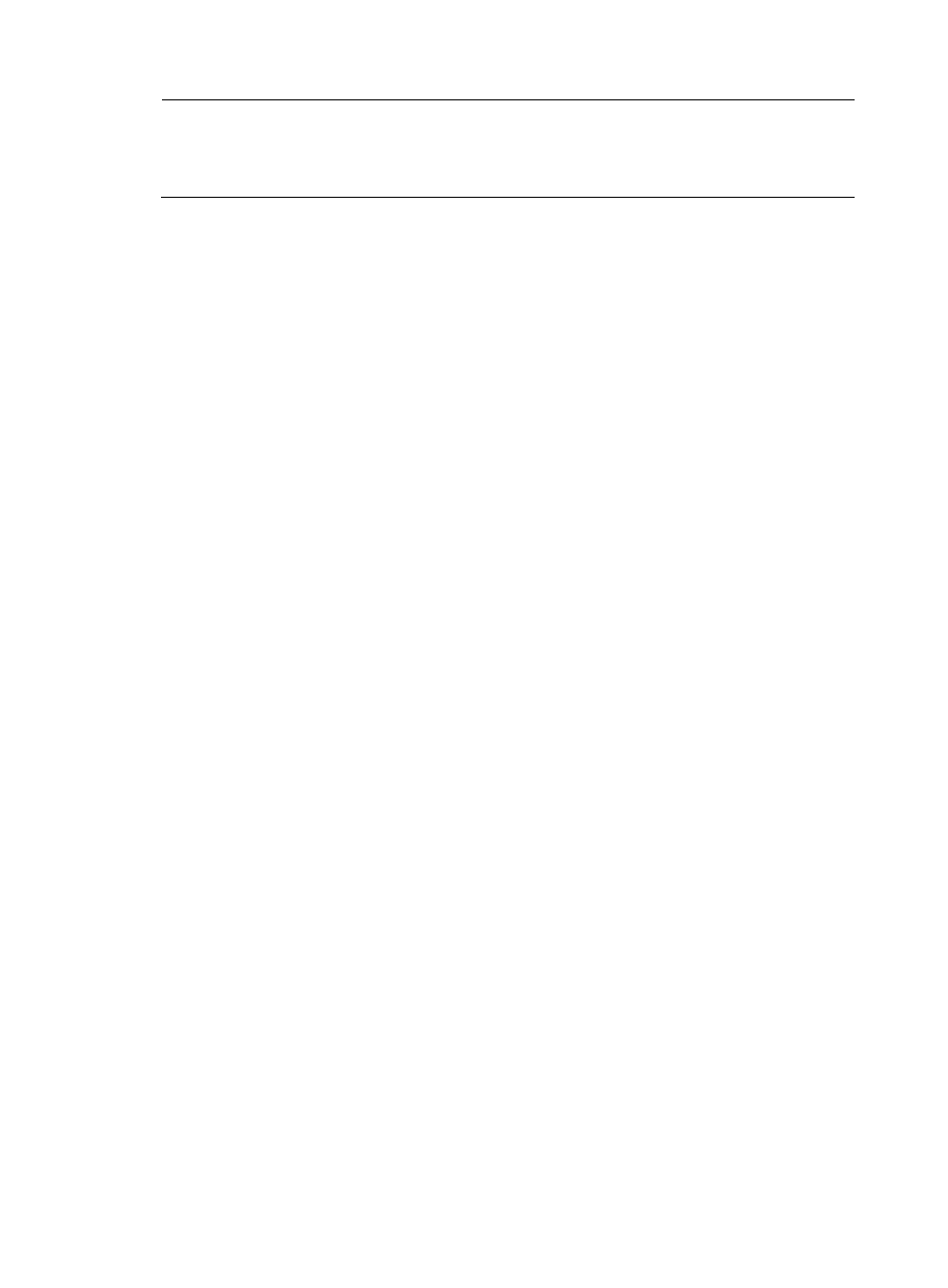
35
NOTE:
Ethernet interface configuration may vary with device models. For detailed information about Ethernet
interface configuration of different device models, see "Configure the wireless client to join the multicast
group" in the above configuration examples.
# Enable IGMP snooping globally.
<AC> system-view
[AC] igmp-snooping
[AC-igmp-snooping] quit
# Create VLAN 100, assign ports GigabitEthernet 1/0/1 and GigabitEthernet 1/0/2 to this
VLAN, and enable IGMP snooping and IGMP snooping proxying in the VLAN.
[AC] vlan 100
[AC-vlan100] port gigabitethernet 1/0/1 gigabitethernet 1/0/2
[AC-vlan100] igmp-snooping enable
[AC-vlan100] igmp-snooping proxying enable
[AC-vlan100] quit
# Configure WLAN ESS interface 1, and assign it to VLAN100.
[AC]interface WLAN-ESS 1
[AC-WLAN-ESS1]port access vlan 100
[AC-WLAN-ESS1]quit
# Configure a WLAN service template with its SSID as multicast and authentication method as
open-system. Bind the WLAN-ESS interface with the service template.
[AC]wlan service-template 1 clear
[AC-wlan-st-1]ssid Multicast
[AC-wlan-st-1]bind WLAN-ESS 1
[AC-wlan-st-1]authentication-method open-system
[AC-wlan-st-1]service-template enable
[AC-wlan-st-1]quit
# Create AP template ap of model WA2100 and configure its serial ID as
210235A29G007C00001.
[AC]wlan ap ap model WA2100
[AC-wlan-ap-ap]serial-id 210235A29G007C00001
# Configure the type of radio 1 of the AP as 802.11g and map the service template to the current
radio.
[AC-wlan-ap-ap]radio 1 type dot11g
[AC-wlan-ap-ap-radio-1]service-template 1
[AC-wlan-ap-ap-radio-1]radio enable
[AC-wlan-ap-ap-radio-1]quit
[AC-wlan-ap-ap]quit
# Enable all radios.
[AC]wlan radio enable all
4.
Verify the configuration:
After the configuration is completed, Host A and the client send IGMP join messages for group
224.1.1.1. Upon receiving the messages, AC sends a join message for the group out port
GigabitEthernet 1/0/1 (a router port) to Router A.
Use the display igmp-snooping group command and the display igmp group command to display
information about IGMP snooping groups and IGMP multicast groups. For example: