Displaying and maintaining igmp, Igmp configuration examples, Basic igmp functions configuration example – H3C Technologies H3C SecPath F1000-E User Manual
Page 52: Network requirements
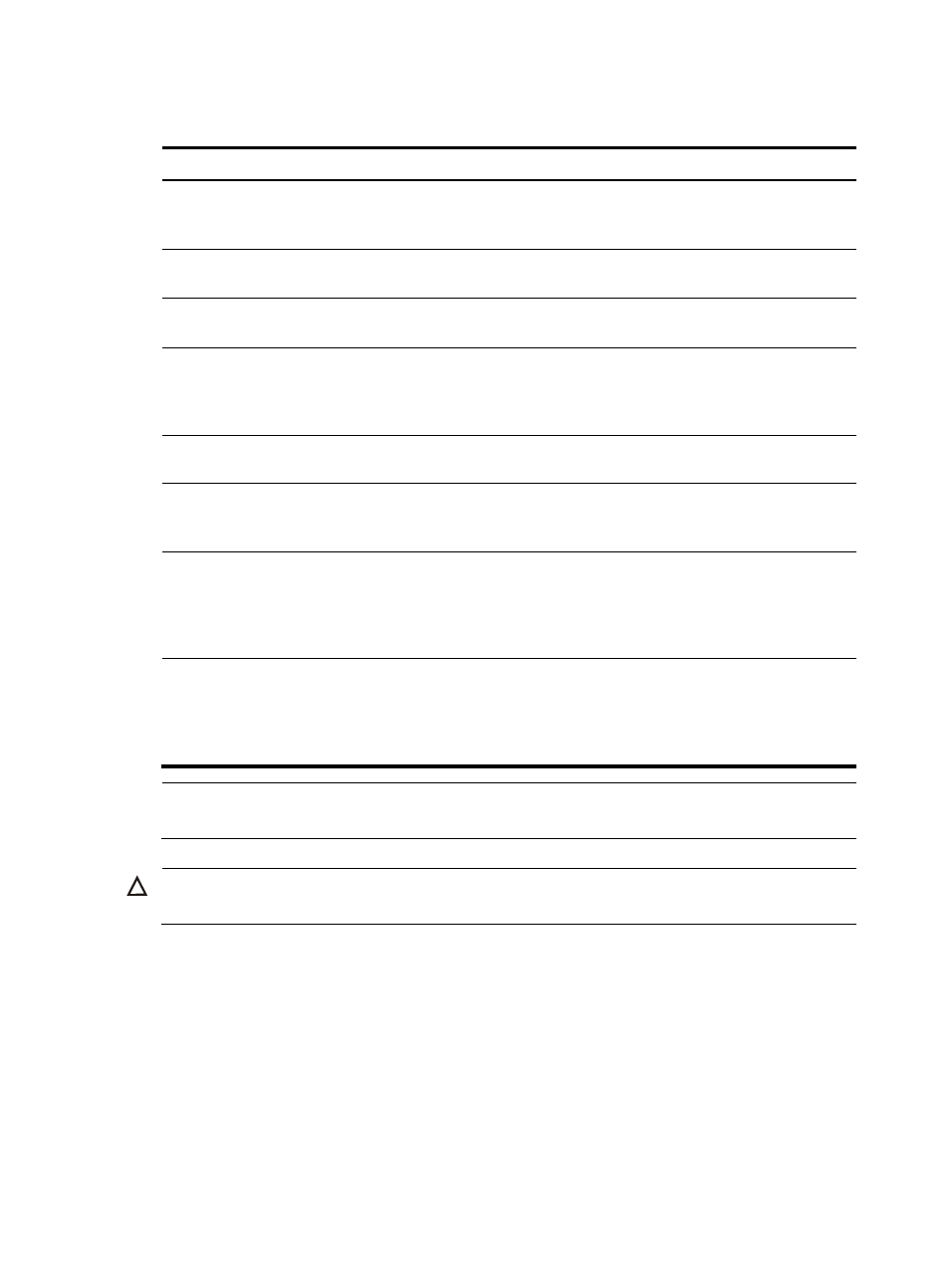
18
Displaying and Maintaining IGMP
To do...
Use the command...
Display IGMP multicast group
information
display igmp group [ group-address |
interface interface-type interface-number ]
[ static | verbose ]
Available in any
view
Display IGMP configuration and
operation information on an interface
display igmp interface [ interface-type
interface-number ] [ verbose ]
Available in any
view
Display the information of IGMP
proxying groups
display igmp proxying group
[ group-address ] [ verbose ]
Available in any
view
Display information in the IGMP
routing table
display igmp routing-table [ source-address
[ mask { mask | mask-length } ] | group-address
[ mask { mask | mask-length } ] | flags { act |
suc } ] *
Available in any
view
Display IGMP SSM mappings
display igmp ssm-mapping group-address
Available in any
view
Display the multicast group
information created based on the
configured IGMP SSM mappings
display igmp ssm-mapping group
[ group-address | interface interface-type
interface-number ] [ verbose ]
Available in any
view
Clear IGMP multicast group
information
reset igmp group { all | interface
interface-type interface-number { all |
group-address [ mask { mask | mask-length } ]
[ source-address [ mask { mask |
mask-length } ] ] } }
Available in user
view
Clear IGMP SSM mappings
reset igmp ssm-mapping group { all |
interface interface-type interface-number { all |
group-address [ mask { mask | mask-length } ]
[ source-address [ mask { mask |
mask-length } ] ] } }
Available in user
view
NOTE:
The reset igmp group command cannot clear the IGMP multicast group information of static joins.
CAUTION:
The reset igmp group command may cause an interruption of receivers’ reception of multicast data.
IGMP Configuration Examples
Basic IGMP Functions Configuration Example
Network requirements
•
Receivers receive VoD information through multicast. Receivers of different organizations form stub
networks N1 and N2, and Host A and Host C are receivers in N1 and N2 respectively.
•
Device A in the PIM network connects to N1, and both Device A and Device C connect to another
stub network, N2.