Uninstalling applications - mac os x – Epson EcoTank ET-4550 User Manual
Page 100
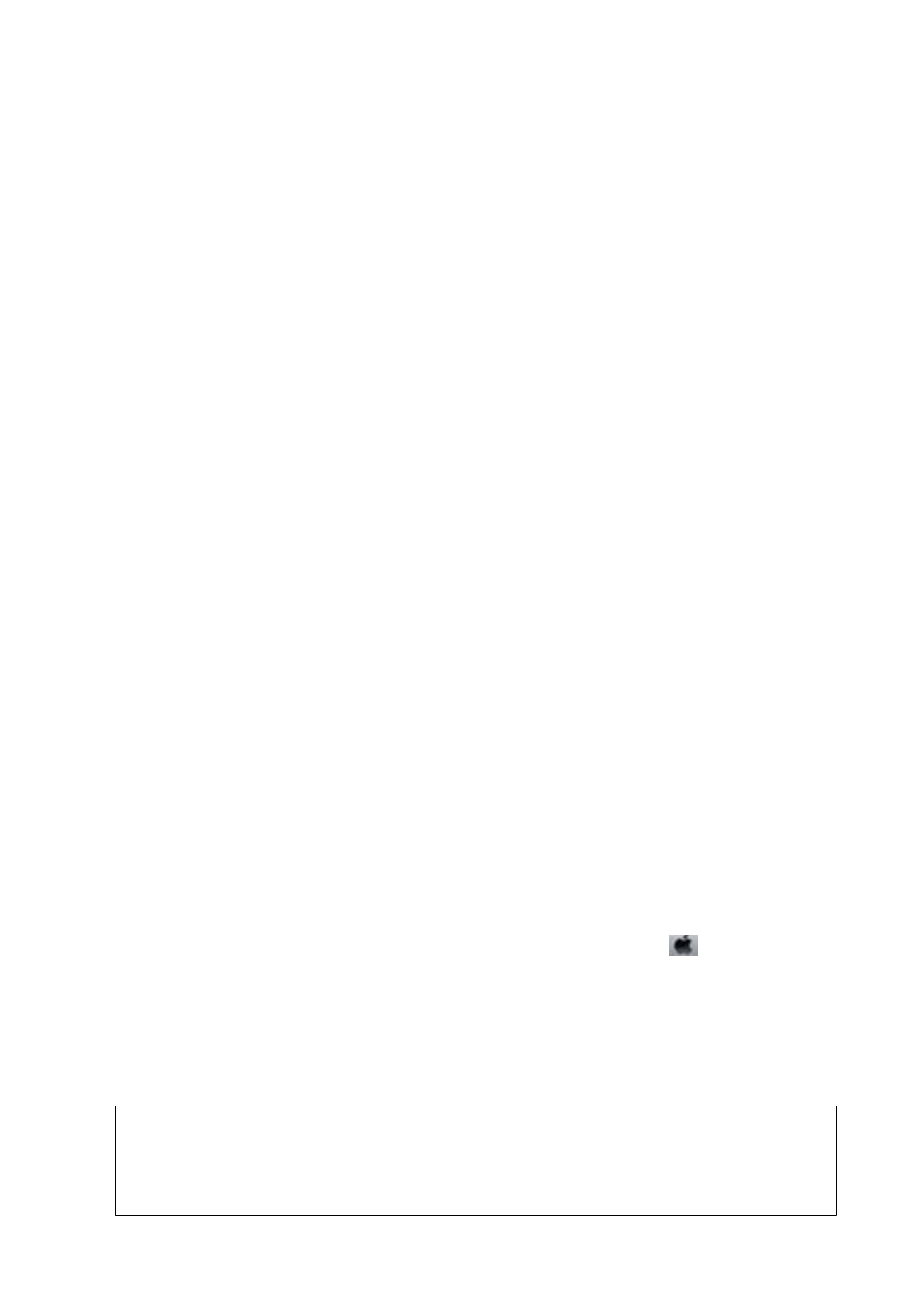
3.
Open Control Panel:
❏ Windows 8.1/Windows 8/Windows Server 2012 R2/Windows Server 2012
Select Desktop > Settings > Control Panel.
❏ Except for Windows 8.1/Windows 8/Windows Server 2012 R2/Windows Server 2012
Click the start button and select Control Panel.
4.
Open Uninstall a program (or Add or Remove Programs):
❏ Windows 8.1/Windows 8/Windows 7/Windows Vista/Windows Server 2012 R2/Windows Server 2012/
Windows Server 2008 R2/Windows Server 2008
Select Uninstall a program in Programs.
❏ Windows XP/Windows Server 2003 R2/Windows Server 2003
Click Add or Remove Programs.
5.
Select the application you want to uninstall.
6.
Uninstall the applications:
❏ Windows 8.1/Windows 8/Windows 7/Windows Vista/Windows Server 2012 R2/Windows Server 2012/
Windows Server 2008 R2/Windows Server 2008
Click Uninstall/Change or Uninstall.
❏ Windows XP/Windows Server 2003 R2/Windows Server 2003
Click Change/Remove or Remove.
Note:
If the User Account Control window is displayed, click Continue.
7.
Follow the on-screen instructions.
Uninstalling Applications - Mac OS X
1.
Download the Uninstaller using EPSON Software Updater.
Once you have downloaded the Uninstaller, you do not need to download it again each time you uninstall the
application.
2.
Press the
P
button to turn off the printer.
3.
To uninstall the printer driver or PC-FAX driver, select System Preferences from the
menu > Printers &
Scanners
(or Print & Scan, Print & Fax), and then remove the printer from the enabled printers list.
4.
Quit all running applications.
5.
Select Go > Applications > Epson Software > Uninstaller.
6.
Select the application you want to uninstall, and then click Uninstall.
c
Important:
The Uninstaller removes all drivers for Epson inkjet printers on the computer. If you use multiple Epson inkjet
printers and you only want to delete some drivers, delete all of them first, and then install the necessary printer
driver again.
User's Guide
Network Service and Software Information
100