Sending faxes, Basic fax sending operations, Sending faxes using the control panel – Epson EcoTank ET-4550 User Manual
Page 71
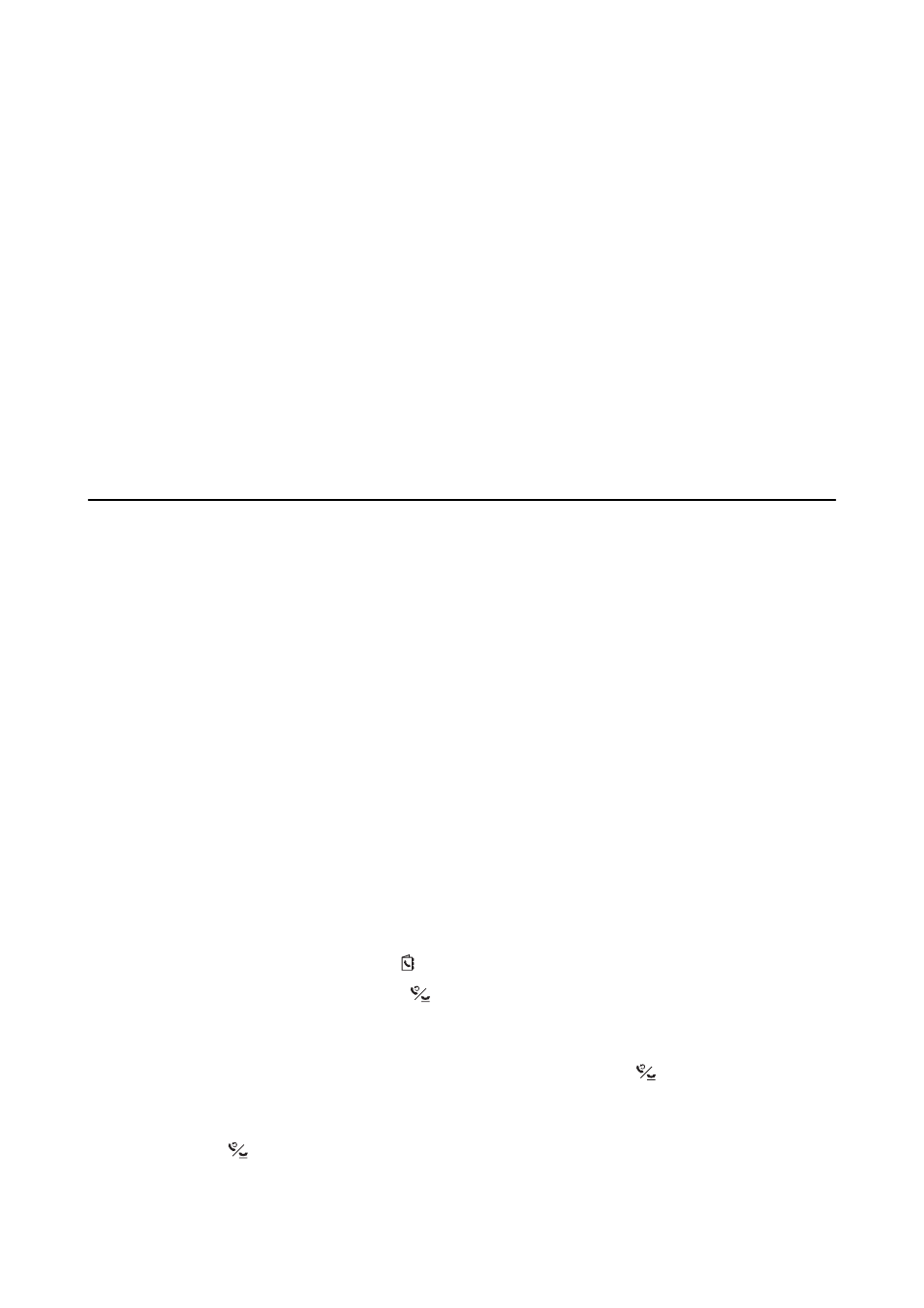
6.
Press the OK button to register the contacts as a group.
Note:
To edit or delete a grouped contact, select the target grouped contact, press the
r
button, and then select Edit or Delete.
Registration and Backup of Contacts Using a Computer
Using FAX Utility, you can create a contact list on your computer and import it to the printer. You can also back up
the contact data stored in the printer to the computer. See the help of FAX Utility for details.
Contacts data may be lost due to a printer malfunction. We recommend that you make a backup of the data
whenever you update the data. Epson shall not be responsible for the loss of any data, for backing up or recovering
data and/or settings even during a warranty period.
Related Information
&
Sending Faxes
Basic Fax Sending Operations
Send faxes in color or monochrome (B&W).
Note:
If the fax number is busy or a problem occurs, the printer automatically redials twice after one minute.
Sending Faxes Using the Control Panel
1.
Place the originals.
Note:
You can send up to 100 pages in one transmission; however depending on the remaining amount of memory, you may
not be able to send faxes even with less than 100 pages.
2.
Enter Fax from the home screen.
3.
Specify the recipient.
❏ To enter manually: Enter numbers using the numerical keypad, and then press the OK button.
❏ To select from the contacts list: Press the button, and then select the recipient.
❏ To select the last dialed number: Press the button.
Note:
❏ You can send the same monochrome fax to up to 30 recipients. A color fax can only be sent to one recipient at a time.
❏ To add a pause (pause for three seconds) during dialing, enter a hyphen by pressing .
❏ If you set an external access code in Line Type, enter "#" (hash) instead of the actual external access code at the
beginning of the fax number.
❏ If you press the button and the last fax was sent to a group dial entry, the entry registered last in the group is
displayed.
❏ To delete the recipient you selected, press the
r
button, and then select Delete Contacts.
User's Guide
Faxing
71