Control panel, Buttons and lights – Epson EcoTank ET-4550 User Manual
Page 14
Advertising
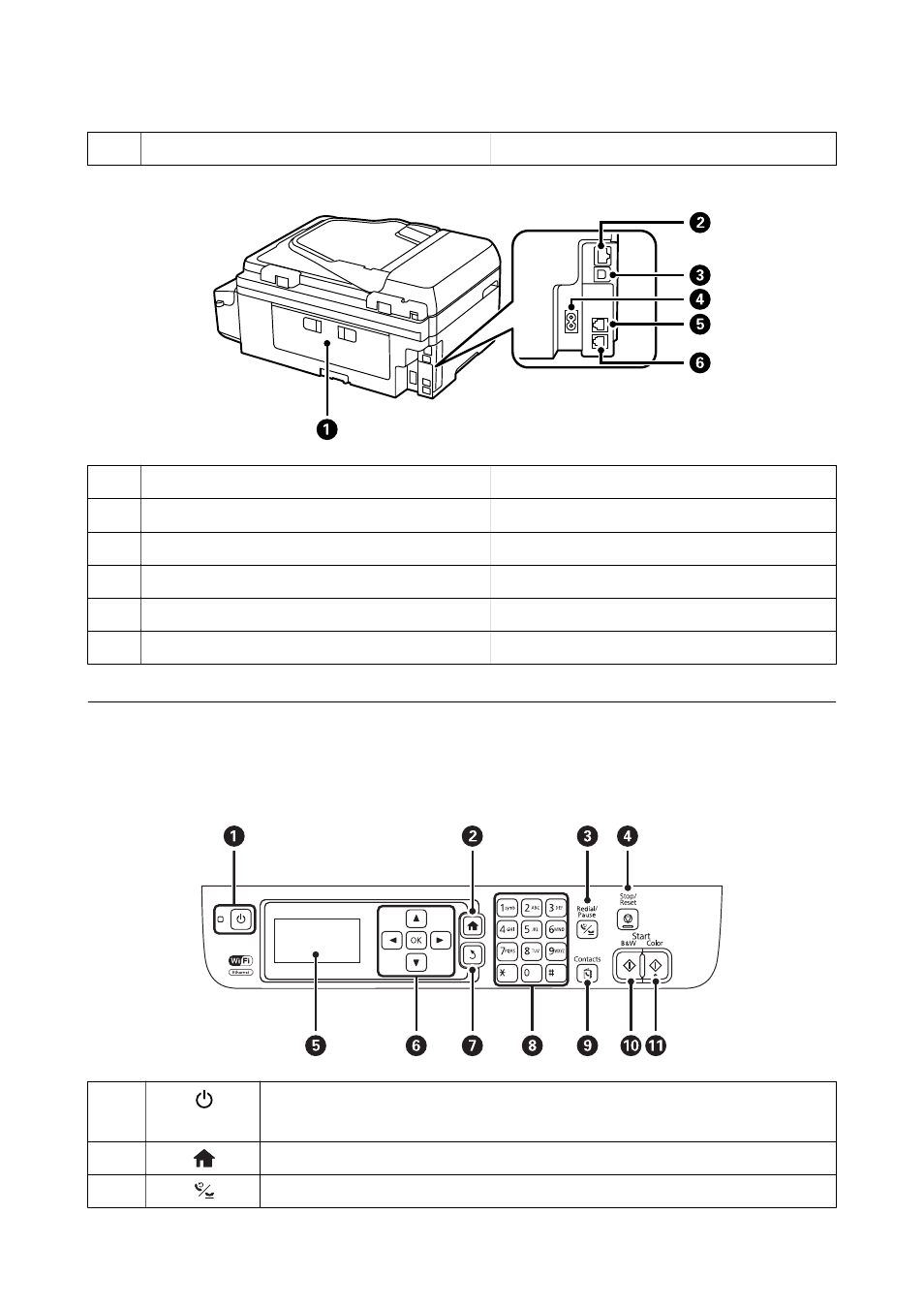
C
Ink reservoir tanks (Ink tanks)
Supplies ink to the print head.
A
Rear cover
Remove when removing jammed paper.
B
LAN port
Connects a LAN cable.
C
USB port
Connects a USB cable.
D
AC inlet
Connects the power cord.
E
LINE port
Connects a phone line.
F
EXT. port
Connects external phone devices.
Control Panel
Buttons and Lights
A
Turns the printer on or off.
Unplug the power cord when the power light is off.
B
Displays the home screen.
C
Enter the last dialed number or enter a pause when entering a fax number.
User's Guide
Printer Basics
14
Advertising
This manual is related to the following products: