Saving received faxes on a computer, Receiving faxes by polling (polling receive) – Epson EcoTank ET-4550 User Manual
Page 76
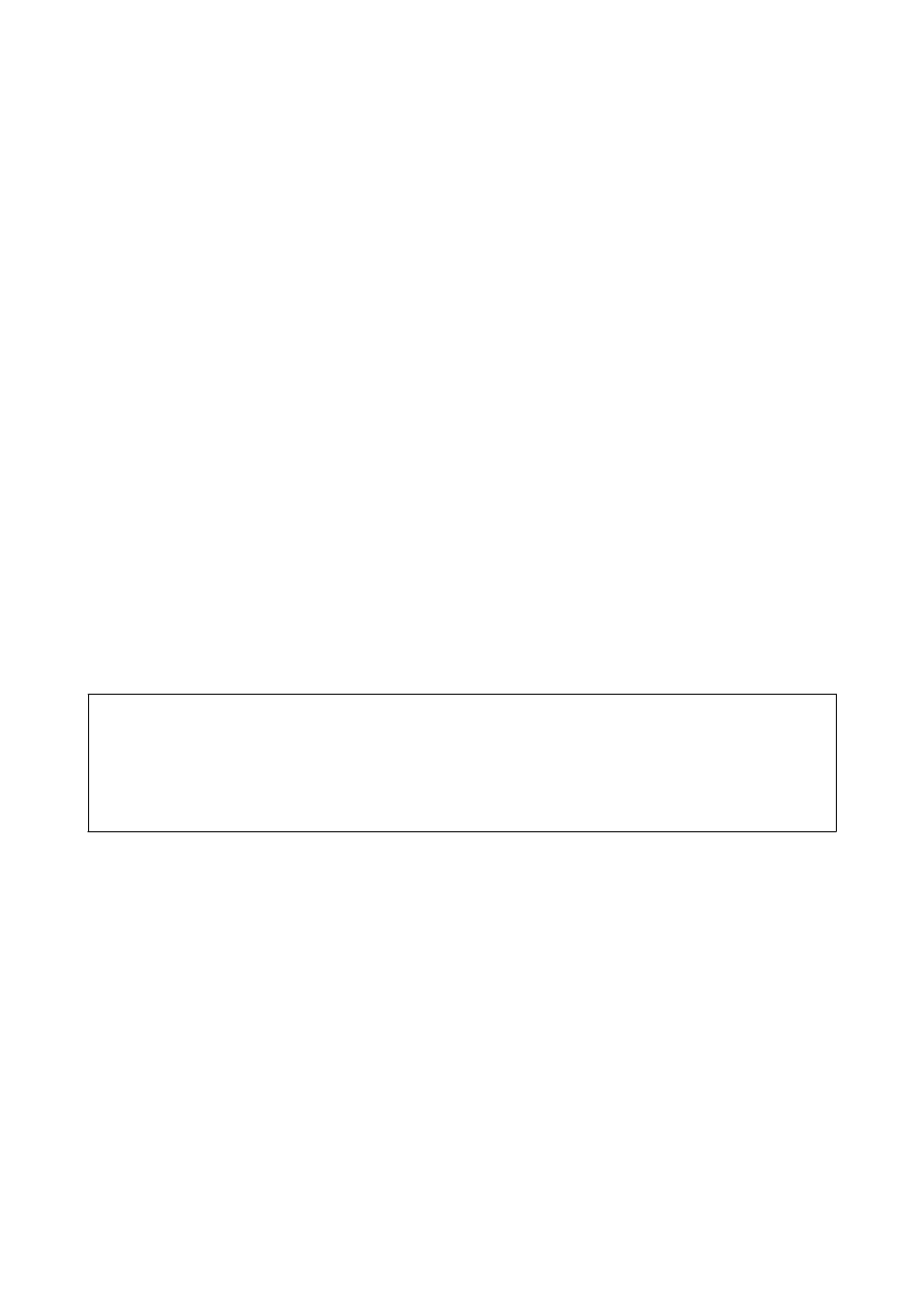
Receiving Faxes by Polling (Polling Receive)
You can receive a fax stored on another fax machine by dialing the fax number. Use this feature to receive a
document from a fax information service. However, if the fax information service has an audio guidance feature
that you need to follow to receive a document, you cannot use this feature.
Note:
To receive a document from a fax information service that uses audio guidance, just dial the fax number using the connected
telephone, and operate the phone and the printer following the audio guidance.
1.
Enter Fax from the home screen.
2.
Press the OK button, and then enable Polling Receive.
3.
Enter the fax number.
4.
Press the
x
button.
Related Information
&
“Sending Faxes Dialing from the External Phone Device” on page 72
Saving Received Faxes on a Computer
You can set to convert received documents into PDF format and save them on a computer connected to the printer.
You can also set to automatically print the documents while saving them on the computer.
First, you need to use FAX Utility to make the setting. Install FAX Utility on the computer.
c
Important:
❏ Set the printer's receive mode to Auto.
❏ Try not to let your computer enter sleep mode. If the computer is left in sleep mode or if it is turned off, the
printer temporarily saves received documents and may result in a memory full error that disables sending and
receiving faxes.
1.
Start FAX Utility on the computer connected to the printer.
2.
Open the setting screen of FAX Utility.
❏ Windows
Select Fax Settings for Printer > Received Fax Output Settings.
❏ Mac OS X
Click Fax Receive Monitor, select the printer, and then click Received Fax Output Settings..
3.
Click Save faxes on this computer, and specify the folder to save received documents.
4.
Make the other settings as necessary, and then send the setting to the printer.
Note:
For details on the setting items and the procedure, see the help of FAX Utility.
5.
On the printer's control panel, enter Setup.
User's Guide
Faxing
76