Saving power, Saving power - control panel – Epson EcoTank ET-4550 User Manual
Page 135
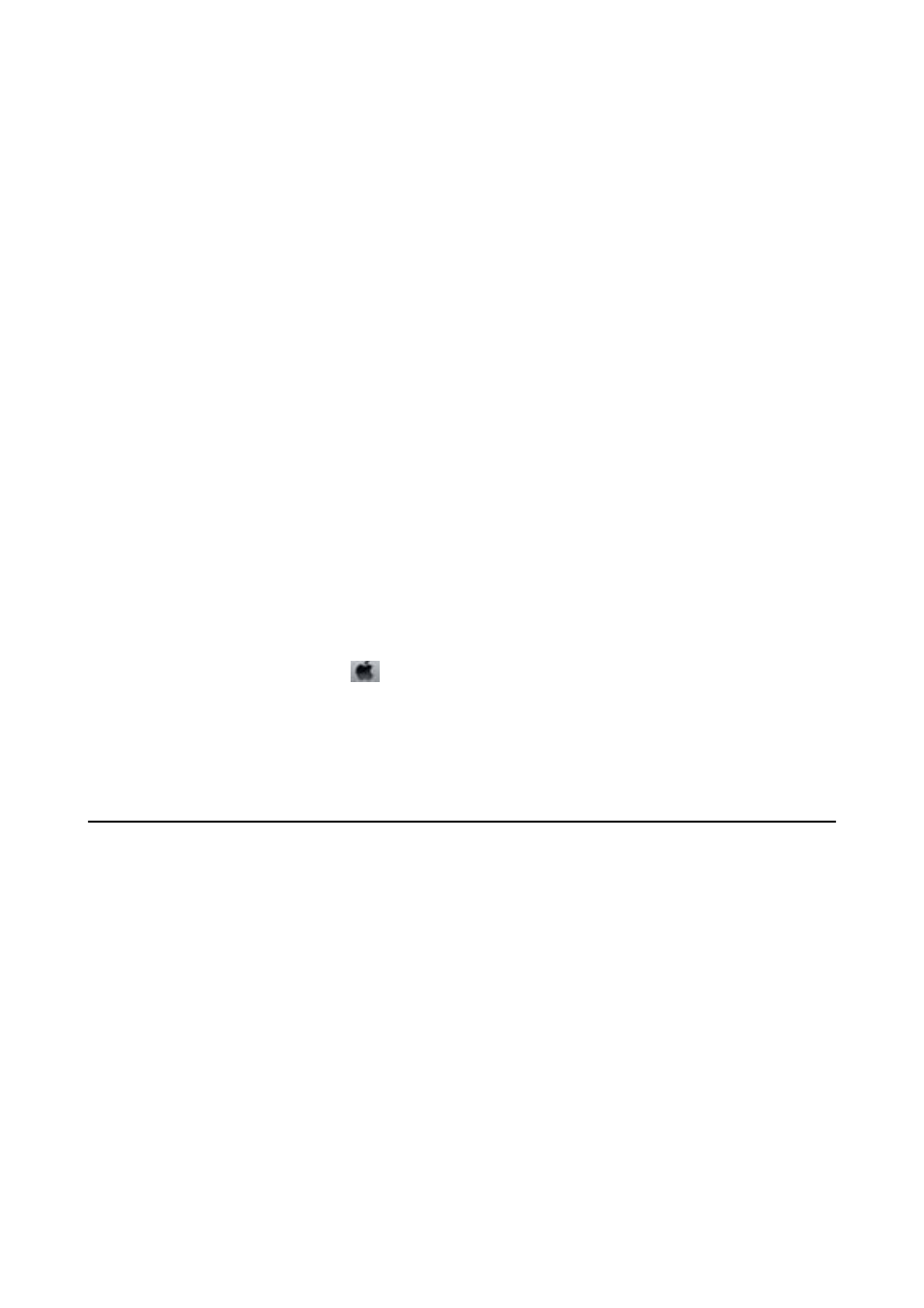
Checking the Total Number of Pages Fed Through the Printer -
Control Panel
The information is printed together with the nozzle check pattern.
1.
Load A4-size plain paper in the printer.
2.
Enter Setup from the home screen.
3.
Select Maintenance > Print Head Nozzle Check.
4.
Follow the on-screen instructions to print the nozzle check pattern.
Checking the Total Number of Pages Fed Through the Printer -
Windows
1.
Access the printer driver window.
2.
Click Printer and Option Information on the Maintenance tab.
Checking the Total Number of Pages Fed Through the Printer - Mac
OS X
1.
Select System Preferences from the
menu > Printers & Scanners (or Print & Scan, Print & Fax), and
then select the printer.
2.
Click Options & Supplies > Utility > Open Printer Utility.
3.
Click Printer and Option Information.
Saving Power
The printer enters sleep mode or turns off automatically if no operations are performed for a set period. You can
adjust the time before power management is applied. Any increase will affect the printer's energy efficiency. Please
consider the environment before making any change.
Saving Power - Control Panel
1.
Enter Setup from the home screen.
2.
Select Common Settings.
3.
Select Power Off Timer or Sleep Timer, and then make settings.
User's Guide
Appendix
135