Epson EcoTank ET-4550 User Manual
Page 83
Advertising
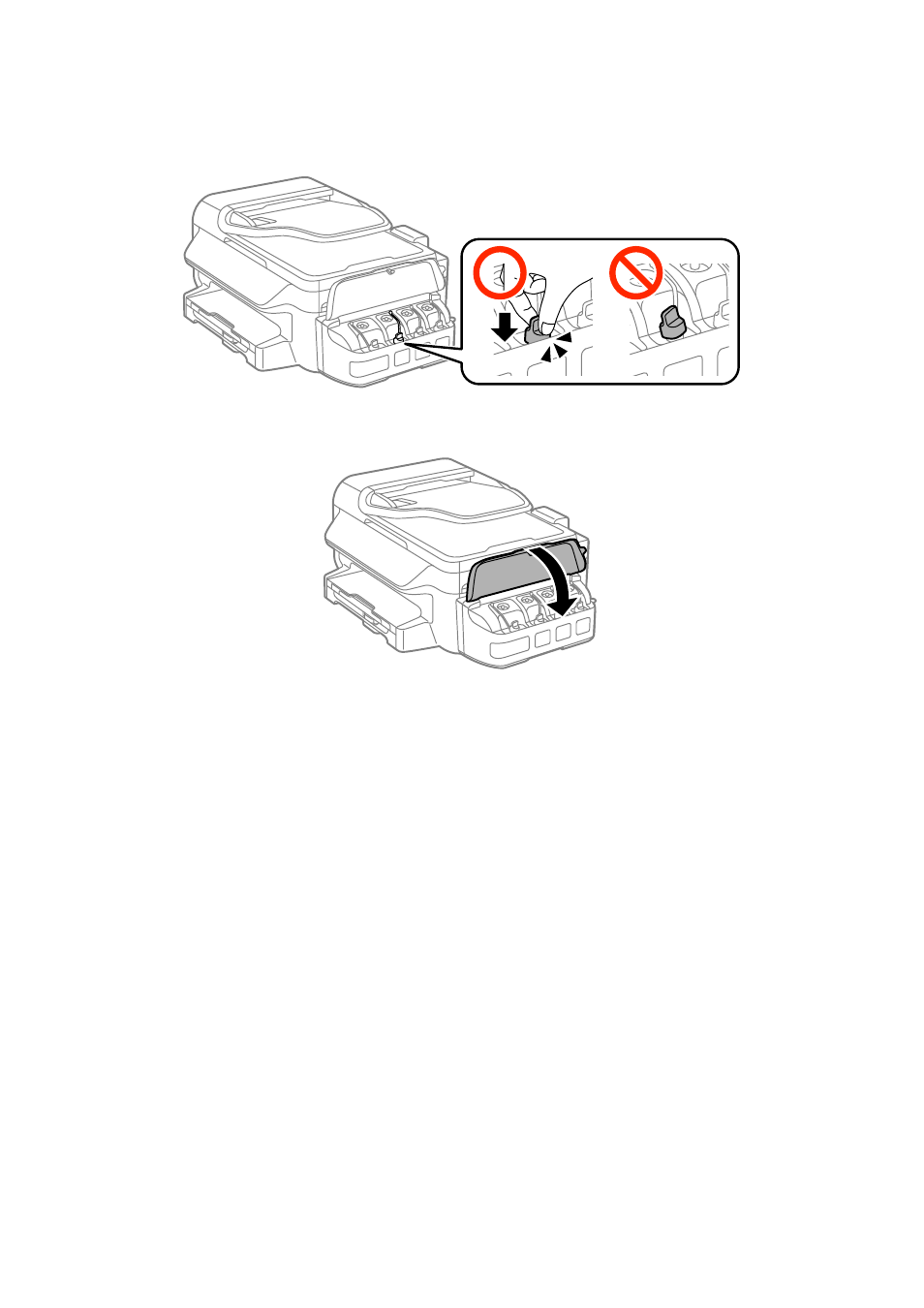
7.
Close the cap onto the ink tank securely.
8.
Close the ink tank unit cover.
9.
Press the OK button.
10. Follow the instructions on the LCD screen to reset the ink levels.
Note:
You can reset the ink levels even if you did not fill the ink to the upper line. Note that doing so may cause a difference
between the approximate ink levels and the actual ink levels. To keep your printer operating at the optimum condition,
refill the ink tanks up to the upper line, and then reset the ink levels.
Related Information
&
&
“Ink Bottle Handling Precautions” on page 80
User's Guide
Refilling Ink
83
Advertising
This manual is related to the following products: