Epson EcoTank ET-4550 User Manual
Page 13
Advertising
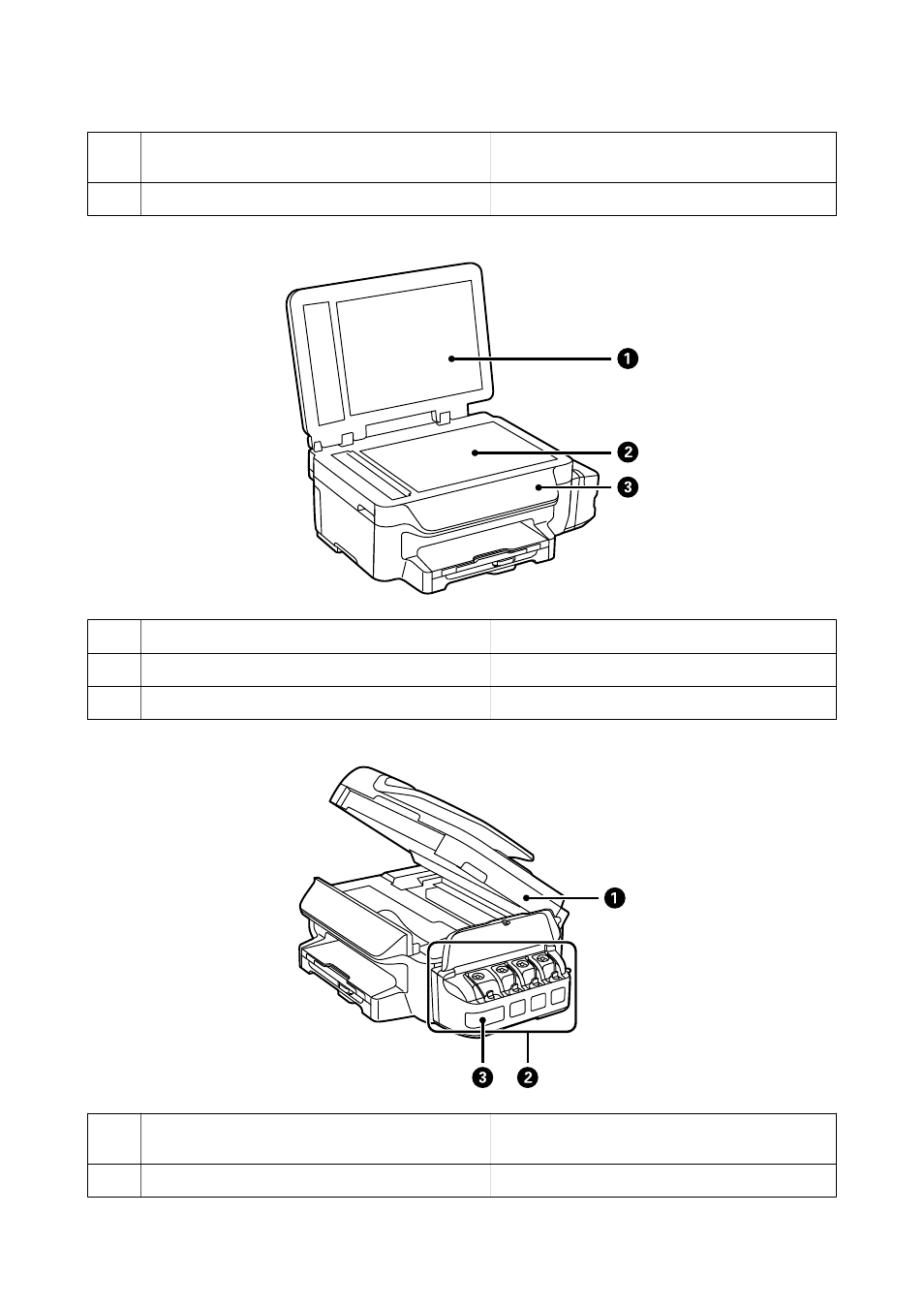
C
Edge guide
Feeds the paper straight into the printer. Slide to the
edges of the paper.
D
Paper cassette
Loads paper.
A
Document cover
Blocks external light while scanning.
B
Scanner glass
Place the originals.
C
Control panel
Operates the printer.
A
Scanner unit
Scans placed originals. Open when removing jammed
paper inside the printer.
B
Ink tank unit
Contains the ink tanks.
User's Guide
Printer Basics
13
Advertising
This manual is related to the following products: