List of paper types, Loading paper in the paper cassette – Epson EcoTank ET-4550 User Manual
Page 27
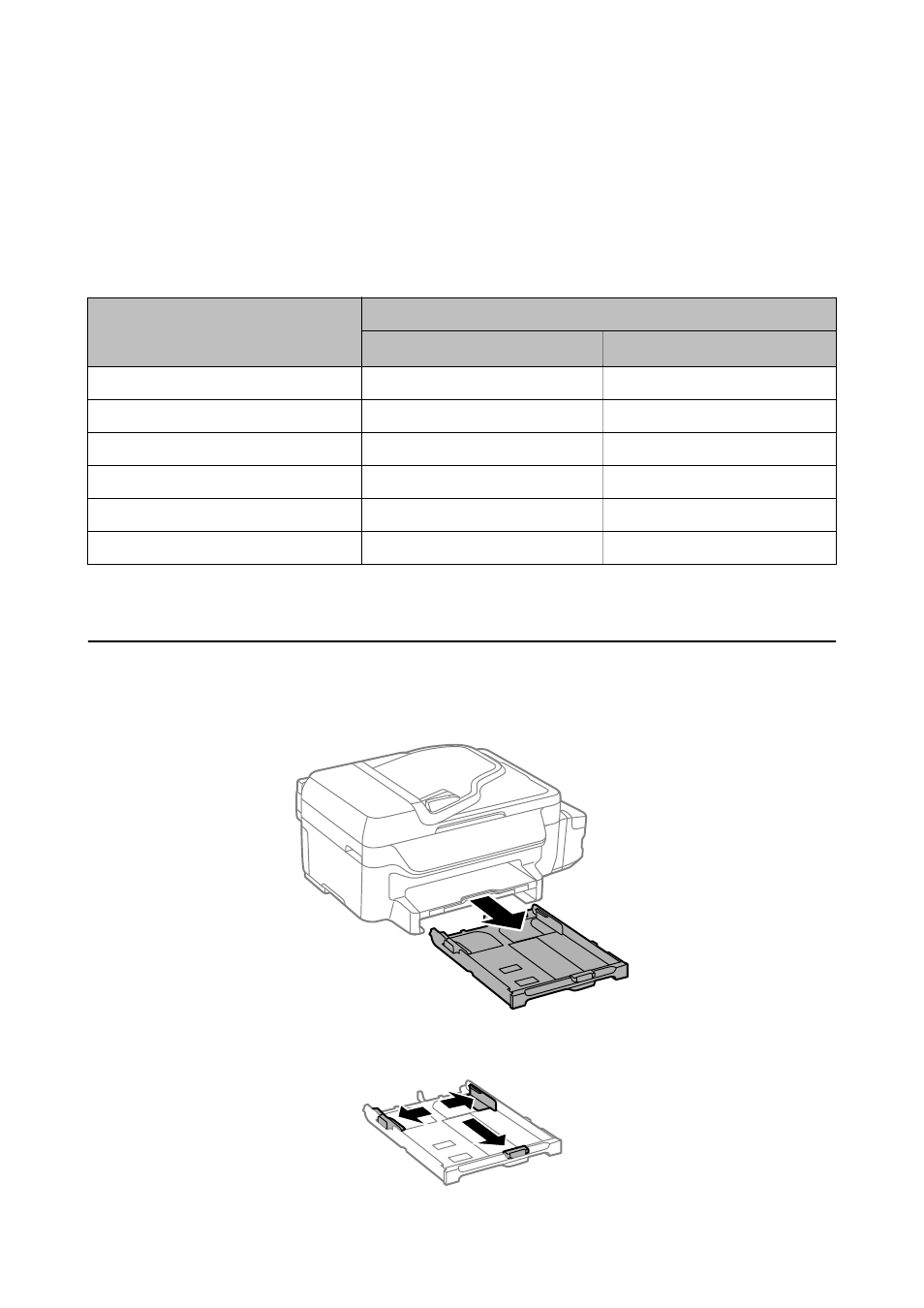
Related Information
&
“Technical Support Web Site” on page 138
List of Paper Types
To obtain optimum printing results, select the paper type that suits the paper.
Media Name
Media Type
Control Panel
Printer Driver, Smart device
*
Epson Bright White Ink Jet Paper
plain papers
plain papers
Epson Premium Glossy Photo Paper
Prem. Glossy
Epson Premium Glossy
Epson Matte Paper-Heavyweight
Matte
Epson Matte
Epson Photo Quality Ink Jet Paper
Matte
Epson Matte
Plain paper
plain papers
plain papers
Envelope
Envelope
Envelope
*
For smart devices, these media types can be selected when printing using Epson iPrint.
Loading Paper in the Paper Cassette
1.
Check that the printer is not operating, and then pull out the paper cassette.
2.
Slide the edge guides to their maximum position.
User's Guide
Loading Paper
27