Chapter 15 graphic display port – Remote Processing RPC-2350 User Manual
Page 72
Advertising
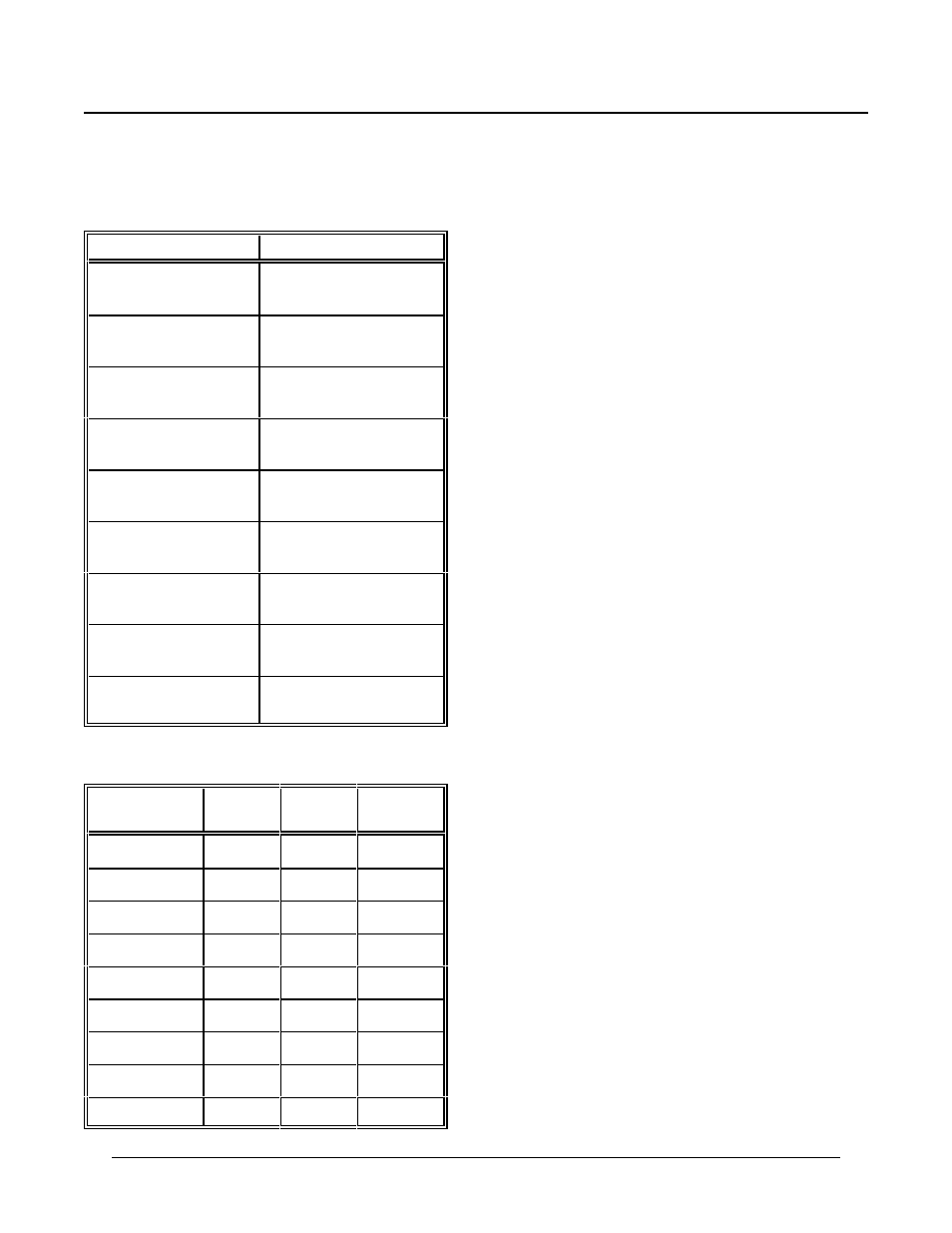
CHAPTER 15
GRAPHIC DISPLAY PORT
15-11
COMMANDS
The following commands are used with the graphics
display:
Command
Description
CLEAR DISPLAY
Clear graphics and
character displays.
CLEAR DISPLAY C
Clear character screen
only.
CLEAR DISPLAY G
Clear graphics screen
only.
CLEAR DISPLAY
L I N E
Clear small text line at
current cursor row.
CLEAR DISPLAY
LINE (x1, y1),(x2, y2)
Clear graphics line from
(x1,y1) to (x2,y2)
CLEAR DISPLAY
P(x,y)
Clear graphics point
CONFIG DISPLAY
Configure display and
cursor type
DISP LAY “tex t”
Print a nd optionally
format text and nu mbers.
DISP LAY (row, col)
Position cursor for wr iting
small charac ters.
Graphics memory map table.
Description
Size
Start
address
End
address
Sample
3100
1:0
1:&c0D00
Advertising