Setup and operation chapter 2 – Remote Processing RPC-2350 User Manual
Page 8
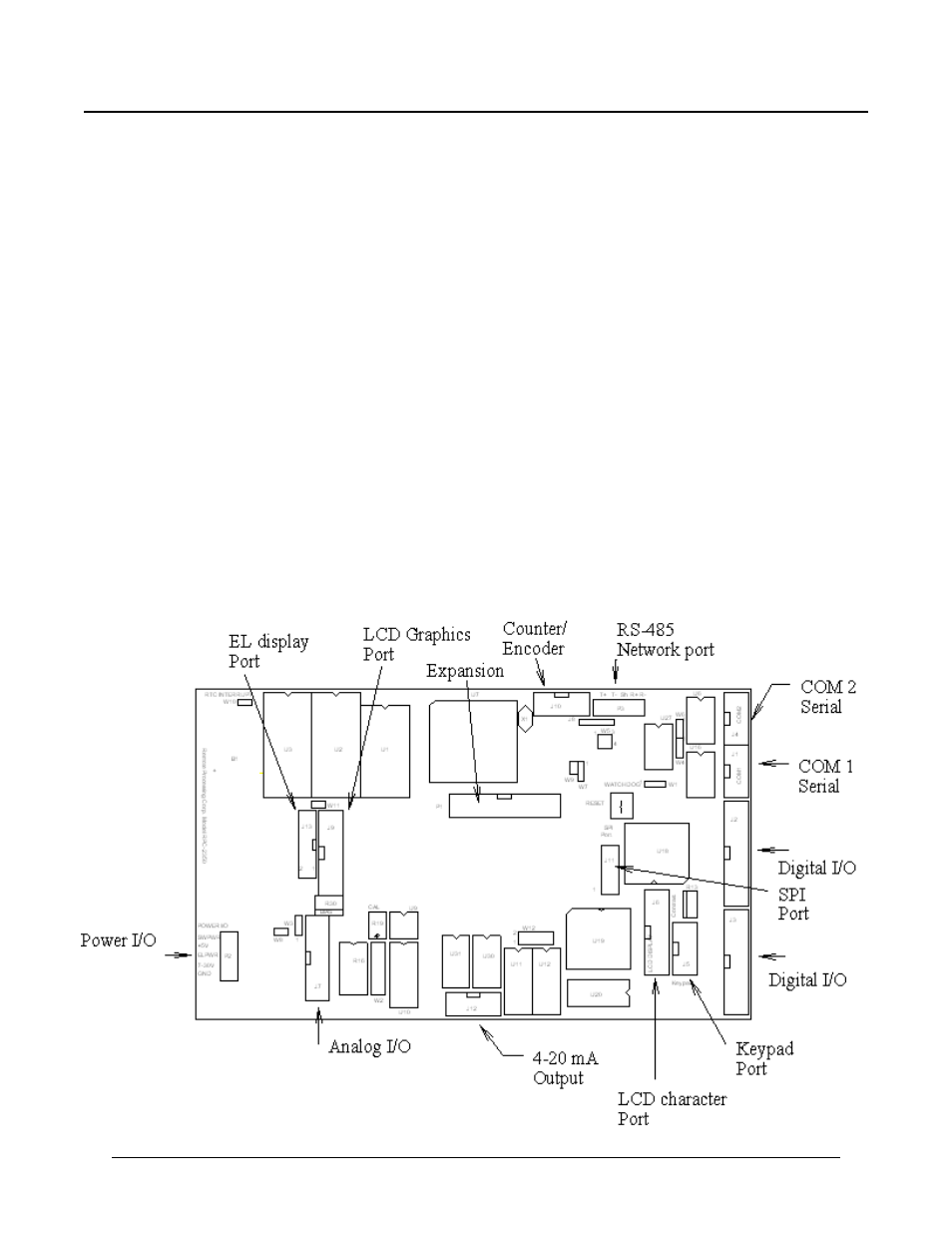
SETUP AND OPERATION
CHAPTER 2
2-2
R e qu ir e m e nt s f o r u p lo a di ng a nd d ow n lo a di ng p r og r a m s
are discussed. A " Where to go from here" section
directs you to the chapters to read to use the various
capabilities of the RPC-2350 F inally, a troubleshooting
section helps on the most com mon pro blems.
OPERATING PRECAUTIONS
The RPC-2350 is designed to handle a wide temperature
range and operating conditions. These characteristics
requir e using CM OS com ponents. CM OS ar e static
sensitive. T o avoid damaging these c omponents,
observe the following precautions before handling the
RPC-2350.
1.
Ground yourself before handling the RPC -2350
or plugging in cables. Static electricity can
easily arc through cables and to the card.
Simply touching a metal part on your PC can
greatly reduce static.
2.
Do not insert or remove components when
power is applied. While the ca rd is a + 5 volt
only system, other voltages are generated on
the card.
EQUIPMENT
You will need the following equipment to begin using the
RPC-2350:
RPC-2350 embedded controller
A PC with a serial port and communications
program
VTC -9 serial ca ble
+ 5, 300 m A. pow er supply or
7 to 30V applied to “7-30V” terminal on P2.
Do not connect any a ccessory com ponents, suc h as a
display or keypad, to the board until you are sure the
board w orks in you r envir onmen t.
The CAMBA SIC Programming Manual is strongly
recommended. It can be downloaded free at our web
site (www. rp3.c om). Refer to Chapter 4 Se rial Ports
for wiring information to make your own cable.
COMMUNICATION PROGRAM
A terminal progr am is used to talk with the RPC-2350