Appendix c auto provision – PLANET ICF-1700 User Manual
Page 115
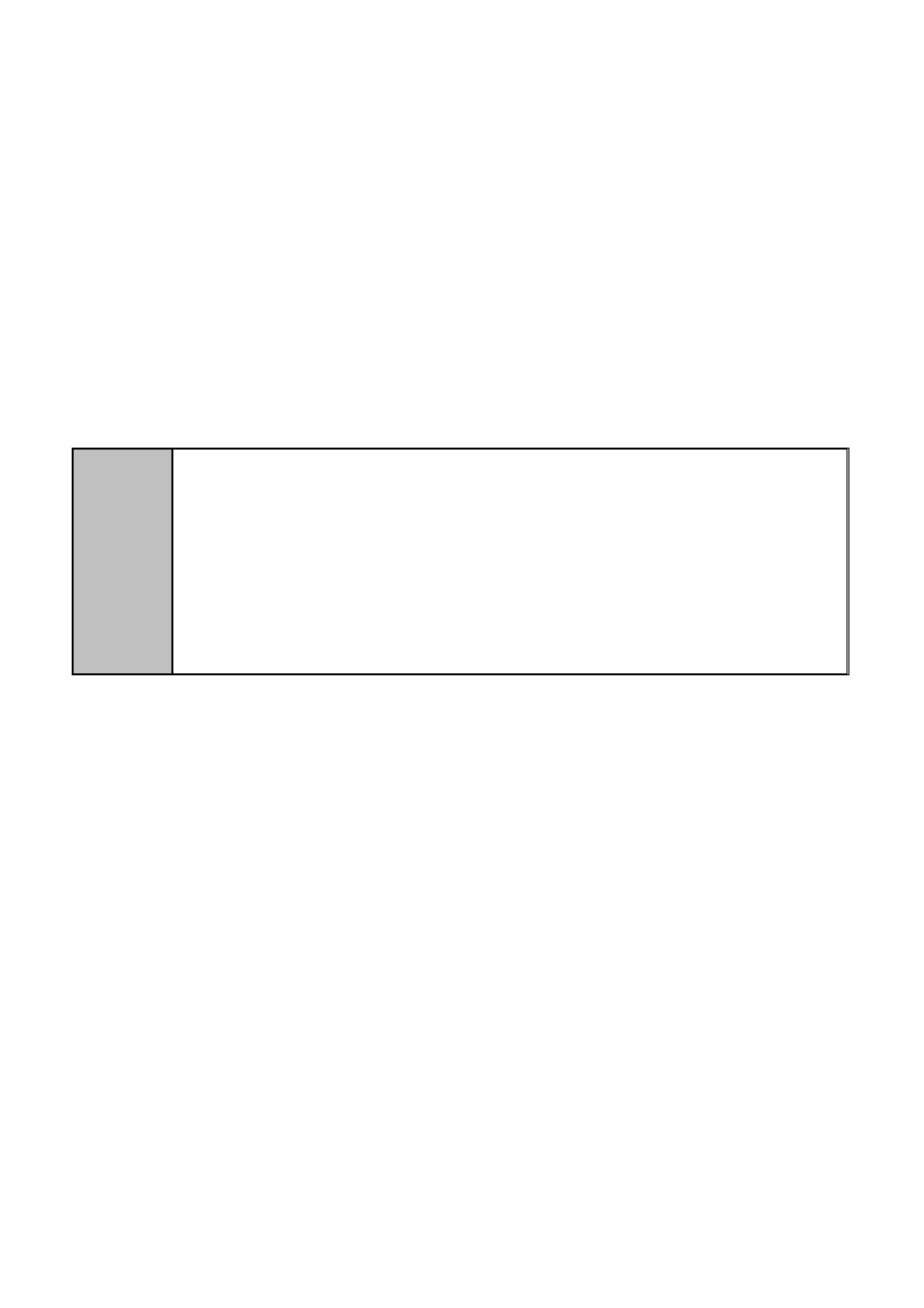
115
8B
Appendix C Auto provision
Here are some notices for the auto provision as below:
1. Automatic upgrade application must be made before a version of the file version.txt as follow:
version: 1.0.837.35.64
server: 192.168.1.249
image: planet.tar.gz
protocol: ftp
user: planet
password: planet
"
Note
version: Phone version, this version can be arbitrarily fill, But the version number cannot
be same as telephone version number, Otherwise do not upgrade.
server: Upgrade using the server address
image: The need to upgrade the file, the suffix name must use tar.gz
protocol: Upgrade the protocol used, For example ftp, tftp, http etc.
user: According to the protocol used, fill in the corresponding user name
password: According to the protocol used, fill in the corresponding password. And the
user name and the password must be the same.
2. In the automatic upgrade interface configuration parameters, file name must be filled in with
version.txt. Other settings, According to the table in the configuration, then upgrade.
3. After the upgrade is complete, telephone notification bar will have to upgrade notification. Click it
will pop up asking whether to upgrade the new version of the dialog, Click OK, then image upgrade.