3 note pad, Ote pad – PLANET ICF-1700 User Manual
Page 73
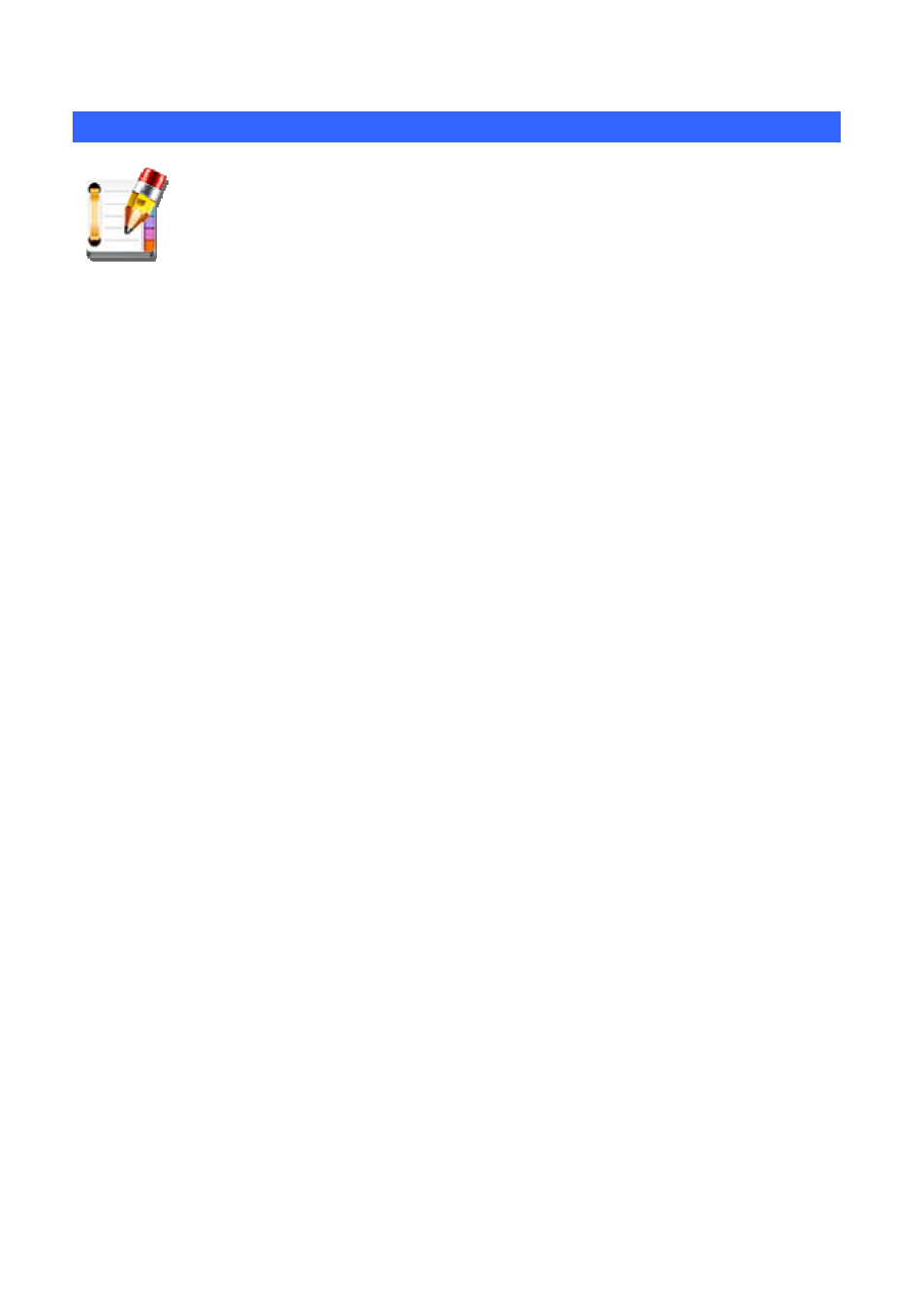
37B
6.3 Note pad
You can write down memo anywhere at any time, in order to you the complete information needs, or
memory of things.
Add memo record
You can touch "Add note", or press the "menu" button, select the "Add note", to the edit notepad
interface, at this time you need to input information recorded, and then press the return key save, or
press the "menu" button, select "Discard" don't save exit editing screen. At the same time on the
phone in the process, you can also touch notepad icon, into the notepad editing screen, then add the
memo that you need information.
View memo information
You can touch "Note pad", and then choose to view the memo, can touch view information.
Edit memo information
You can touch " Note pad ", select the need to modify the information, and then press "menu" button
to choose "edit text", enter the notepad editing screen, after modification completion, press the return
key to be saved, or press the "menu" button to choose "Discard" don't save exit editing screen.
Edit memo information title
You can touch " Note pad ", and then select need to modify title, press "menu" button to choose "Edit
the title", in the dialog box to pop up in the title, after complete modification touch "ok" button to save,
and exit title edit window. You can also in text editing screen, press "menu" button to select "Edit title",
and then ditto operation.
Delete memo information
You can touch “Note pad ", choose the memo need to delete the information, press "menu" button,
select "Delete", and will delete the selected memo information.
In addition, you can also long press to delete information, in the window that appears choose "Delete"
can.
Closed notepad
Press the return key can exit notepad application.
73