11 video, Ideo – PLANET ICF-1700 User Manual
Page 48
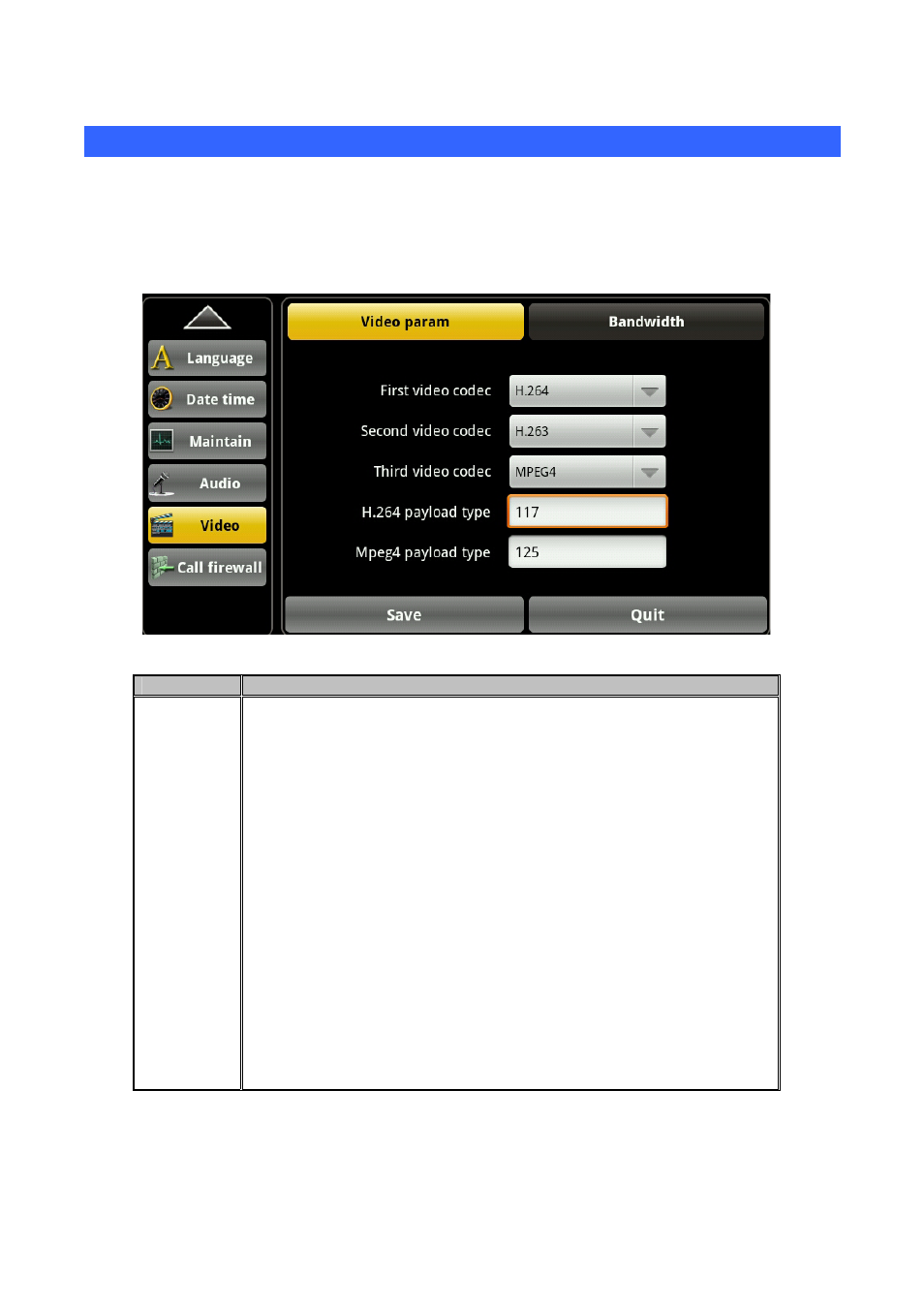
26B
4.11 Video
Touch “Phone Set” --> “Video”, enter the settings screen.
4.11.1 Video param
Touch “Video”--> “Video param”, enter audio settings screen, after configuration, click the "Save"
button to save successfully.
Item
Description
Video
param
Video encoding: Set video encoding type in the process of the
communication. There are first, second and third video encoding. You
can choose "H.263", "H.264", "MPEG4”three kinds of video encoding
options.
First video codec: Set the first priority using the video encoding
during a voice call
Second video codec
Set the second priority using the video
encoding during a voice call
Third video codec:
Set the third priority using the video
encoding during a voice call
H.264 payload type: Set payload type of H.264, value between 96
and 127 bases.
Mpeg4 payload type: Set payload type of Mpeg4, value between 96
and 127 bases.
48