PLANET ICF-1700 User Manual
Page 22
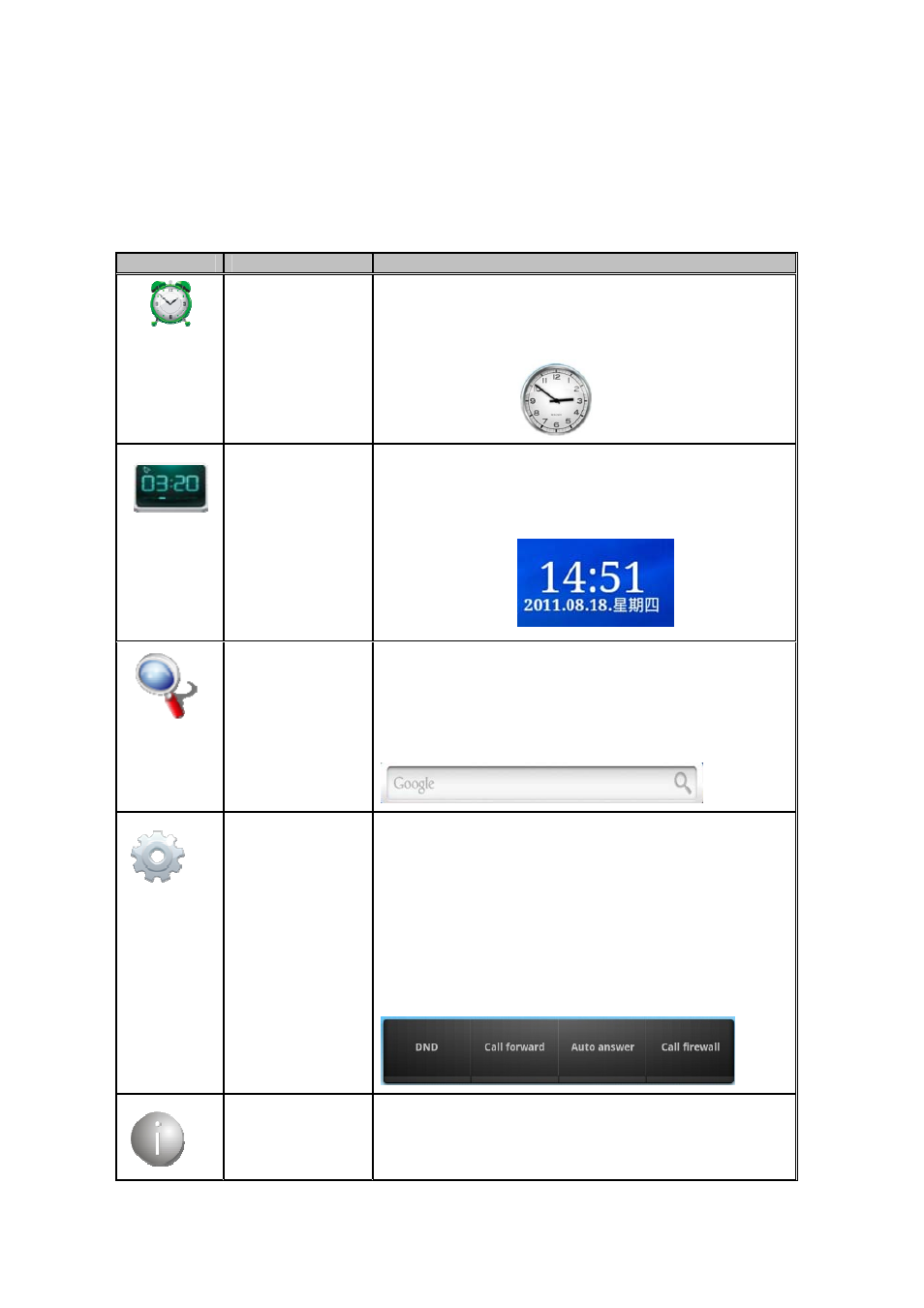
3.2.5 Desktop Widgets
Long press the desktop, pop-up "Add to Home Screen" list, tap the “Widgets”, tap the widgets you
want to display on the desktop, the desktop will show you the required widgets. This easy to operate
and quick, which saves the time and look beautiful.
Icon
Item
Description
Analog clock
Analog clock with a dial in the form displayed on the
desktop, can be placed on the desktop of any space
position, it is convenient to check the time.
Desktop display:
Digital clock
Digital clock displayed with white fonts, “time, year、
month、day、day of the week”; On the desktop, you
can move to any empty place.
Desktop display:
Search
The default search bar is the Google’s Quick Search
Box, You can enter any content you want to search to
find.
Desktop display:
Call set
You can through Call set widget to set the phone, click
the DND can directly enable the DND mode; Click the
Call forward will jump to the incoming call forward
interface; click the Auto answer will open the auto
answer function; click on the Call firewall will jump into
the call firewall interface.
Desktop display:
Phone status
Phone status widget displays the phone's registration
information,
it contains IP information, which is DHCP mode or
22