6 alarm clock, 7 gallery, Larm – PLANET ICF-1700 User Manual
Page 76: Lock, Allery
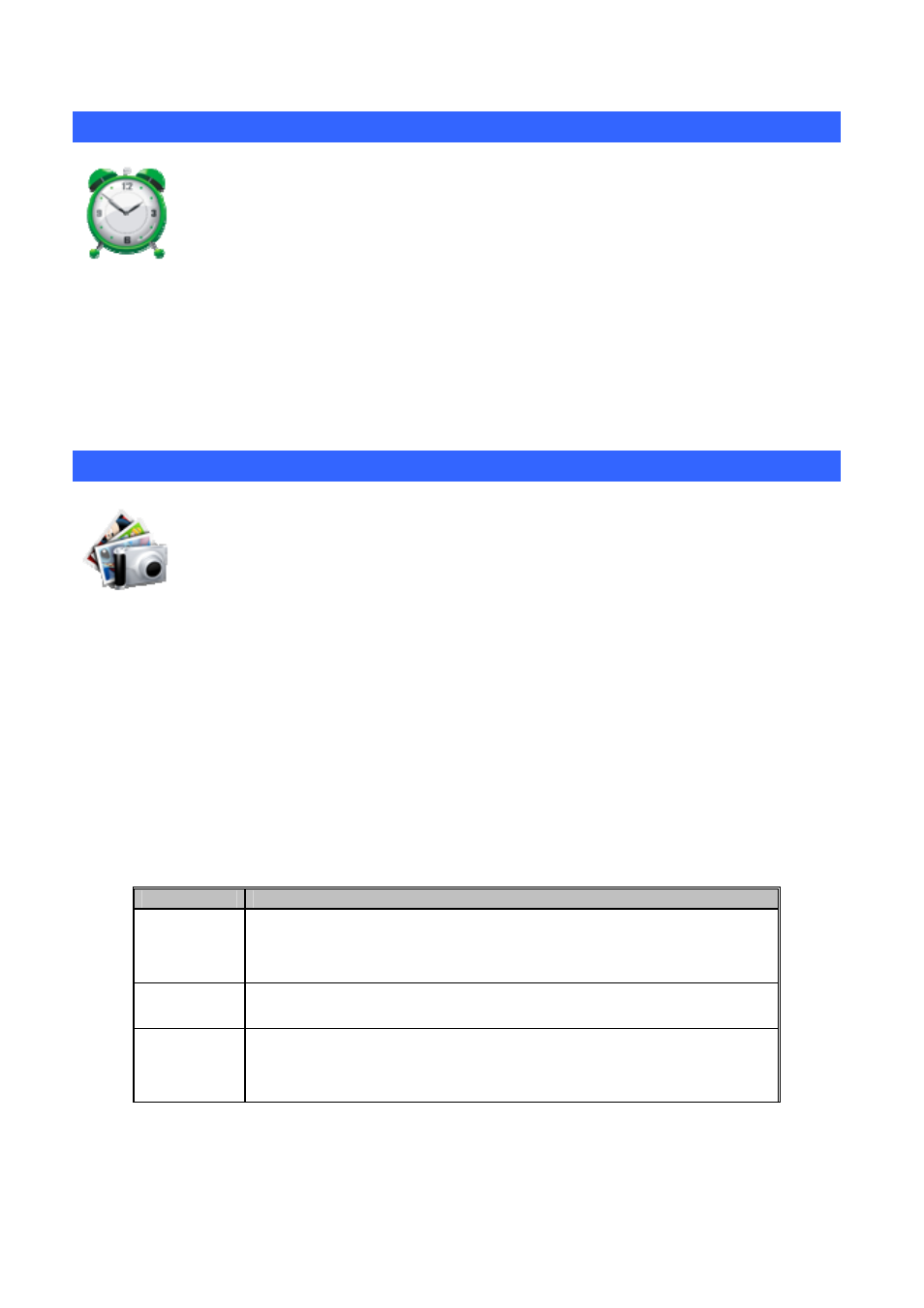
40B
6.6 Alarm Clock
Use system comes with alarm clock
Open the alarm after application, press the Menu button can add alarm, then can set the alarm time,
the bell, vibration, the number of repetitions and set the alarm remind events
Press the Menu button can also display and hidden on the left of the clock
Press the Menu button can also to alarm for advance Settings, in mute still rang the bell, alarm,
etc
41B
6.7 Gallery
You can easily browse pictures, photos and videos
Browse Pictures
You can touch “Gallery” icon on the home screen or in the Launcher, open a gallery album, press
“Option” key, and select “Slideshow”, Phone screen that can slide in the form of each picture to show
you.
You can also manually check each picture by picture on both sides of left and right buttons, for
switching the picture to view each picture to the purpose.
General Settings
Item
Description
Display
size
Select the display size of pictures and videos
Sort order
Select the sort order of pictures and videos
Confirm
deletions
Show confirmation before deleting a picture or video
76