PLANET ICF-1700 User Manual
Page 24
Advertising
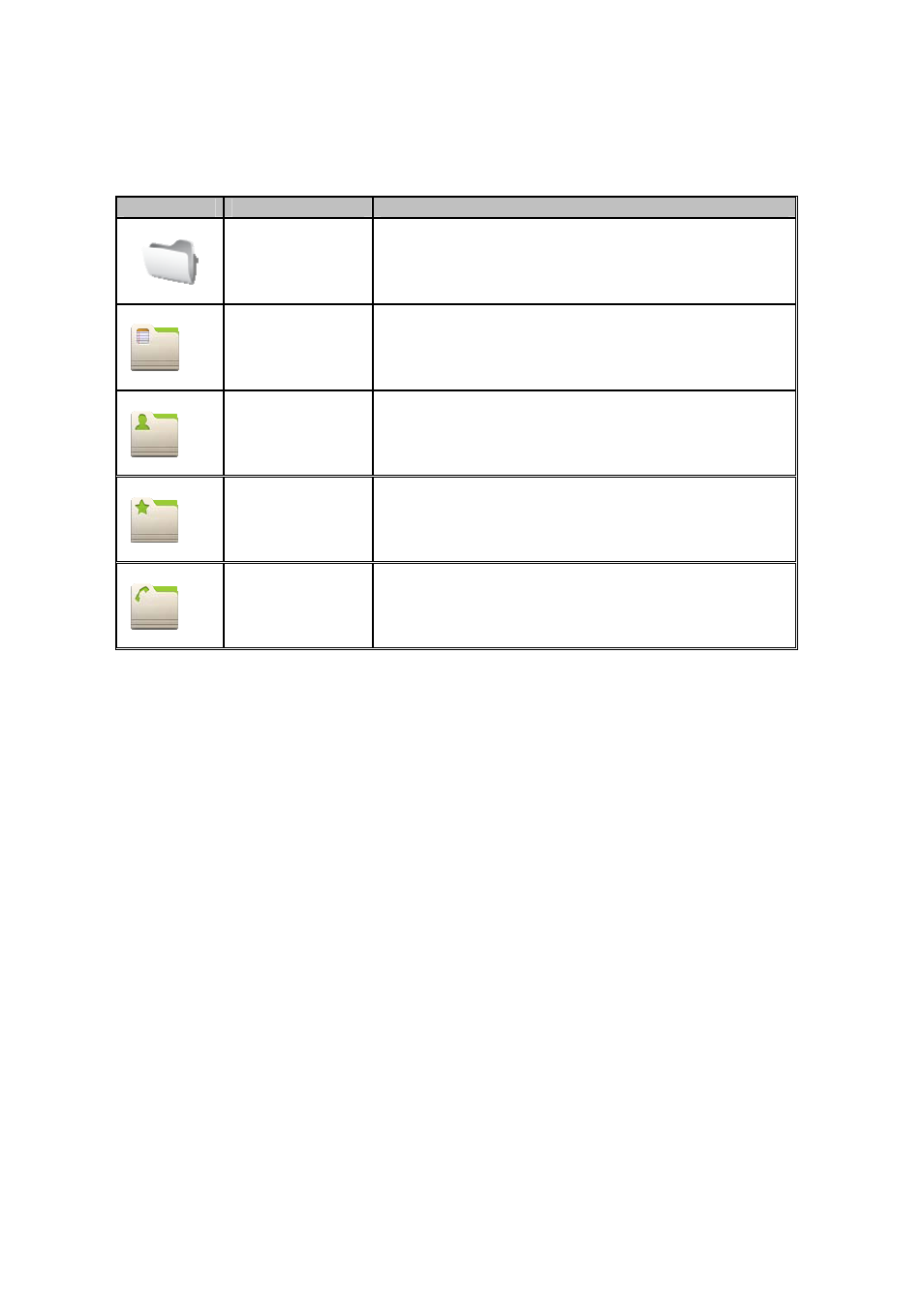
Long press the desktop, pop-up "Add to Home Screen" list, tap ”Folders” and enter to the “Select
folder” list, select the appropriate file to add to the desktop:
Icon
Item
Description
New folder:
You can move the application shortcuts on the
desktop to the new folder.
Notes:
It will show recently added content's title, tap the title
to view the detailed information.
All contacts:
Show all contacts in it.
Starred
contacts:
Show favorites contacts in it; tap a contact to view
detailed information.
Contacts with
phone
numbers:
It will show the contact which has the number and do
not show the contact which has no phone number.
24
Advertising