Chapter 5 phone application, 1 phone, Hone – PLANET ICF-1700 User Manual
Page 52
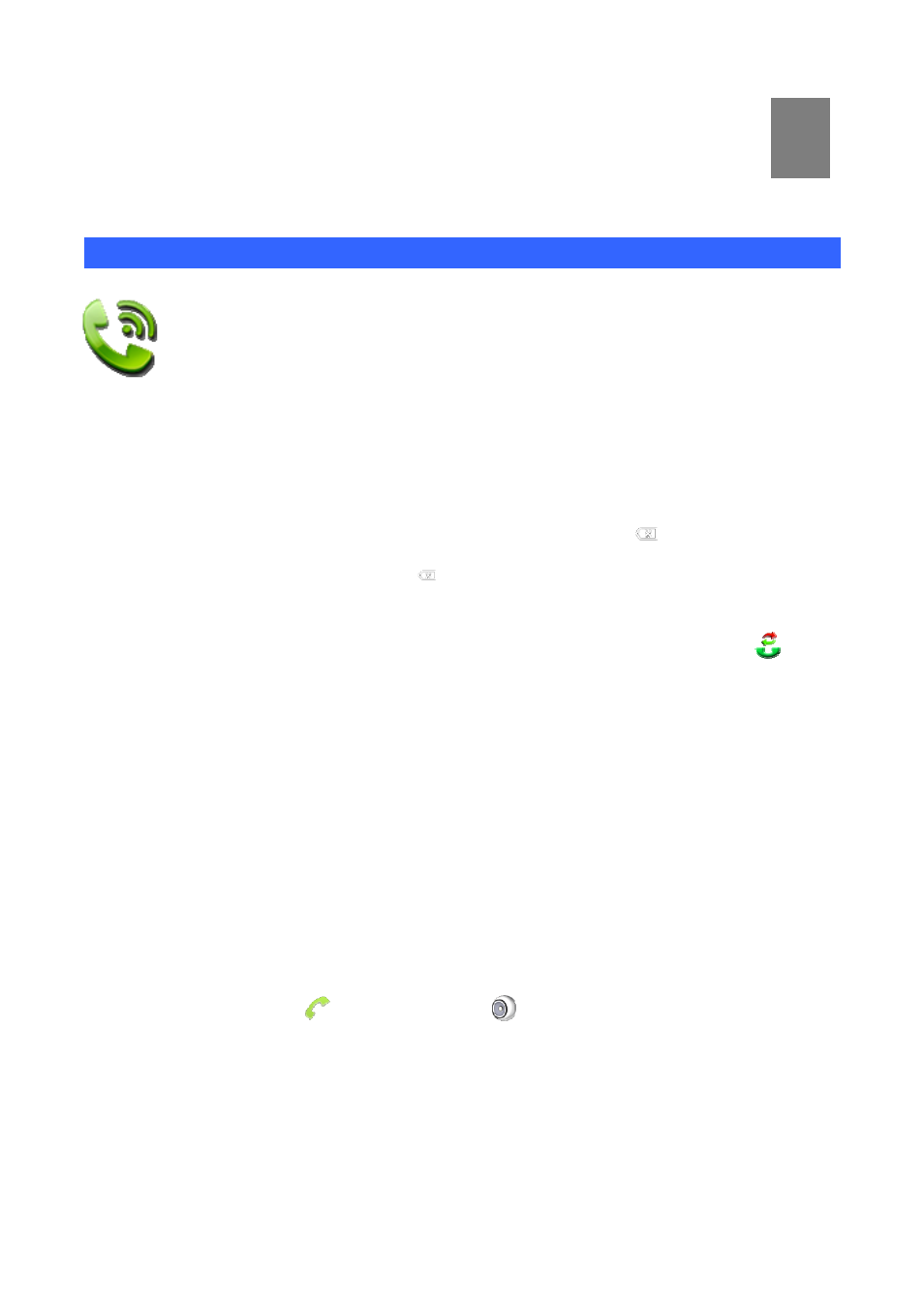
5
4B
Chapter 5
Phone Application
28B
5.1 Phone
Dialing on the dialer view
You can directly dial a phone number.
1. Press the phone icon in the launcher.
2. Select the line to dialing (SIP1, SIP2, SIP3, and SIP4).
3. Enter telephone number on the keypad, if it is wrong, you can select
to delete. If you want to
delete the entire input, please long press
.
4. To make a call, perform the following steps:
5. Enter the full number, tap the “Audio” or “Video” button; In the talking state, the icon
will be
shown
Use the memory key
1. Press the “Memory key” icon in the launcher.
2. Tap the contact you want to call and tap "OK" button or double-click to the contact;
3. Tap the “Video” or “Audio” button to dial.
Use the call log
1. Press the “Phone” icon in the launcher.
2. Tap the “Call log” tab, select the number you want to call, when the content is larger than one
screen, use a finger sliding up and down the screen to view.
3. Tap the audio call button
or video call button
on the right, and select a line to dial (SIP1,
SIP2, SIP3, and SIP4).
You can also use the Redial key. In the dialer view or the standby, press the Redial key will dial the call
log number in the last breath.
52