PLANET ICF-1700 User Manual
Page 53
Advertising
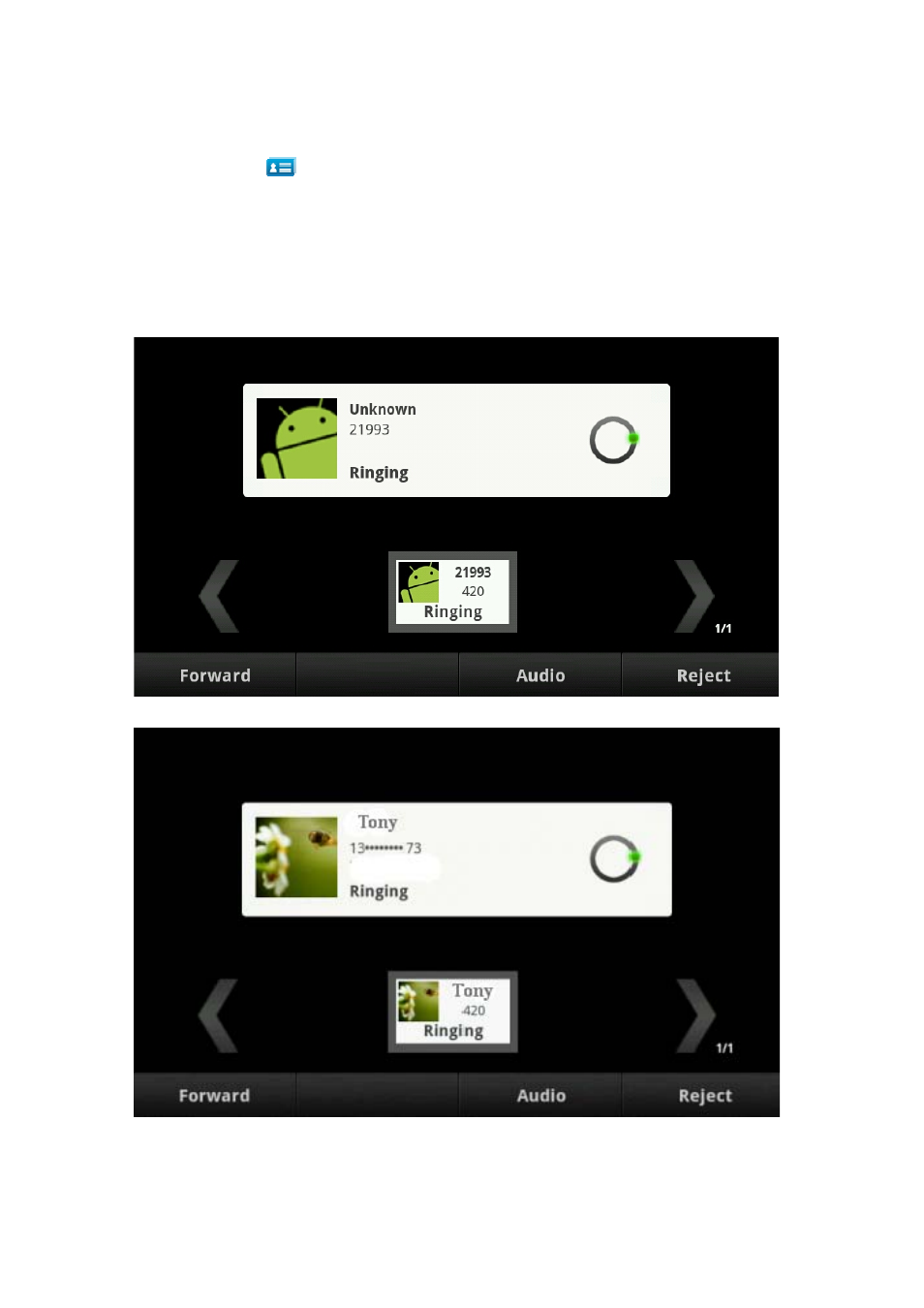
Use the contacts
Touch the Contacts icon
in the launcher, or enter the dialer view, tap the “Contacts” tab, select a
contact you want to call, a context menu will be shown, select the “Call contact” and select a line to
dial.
Answer the ringing
When you receive a call from the contact occurs when talking views displays the caller's local picture,
name, phone number and location as shown in Figure:
Ringing view (Unknown contact)
Ringing view (Known contact)
53
Advertising