PLANET ICF-1700 User Manual
Page 86
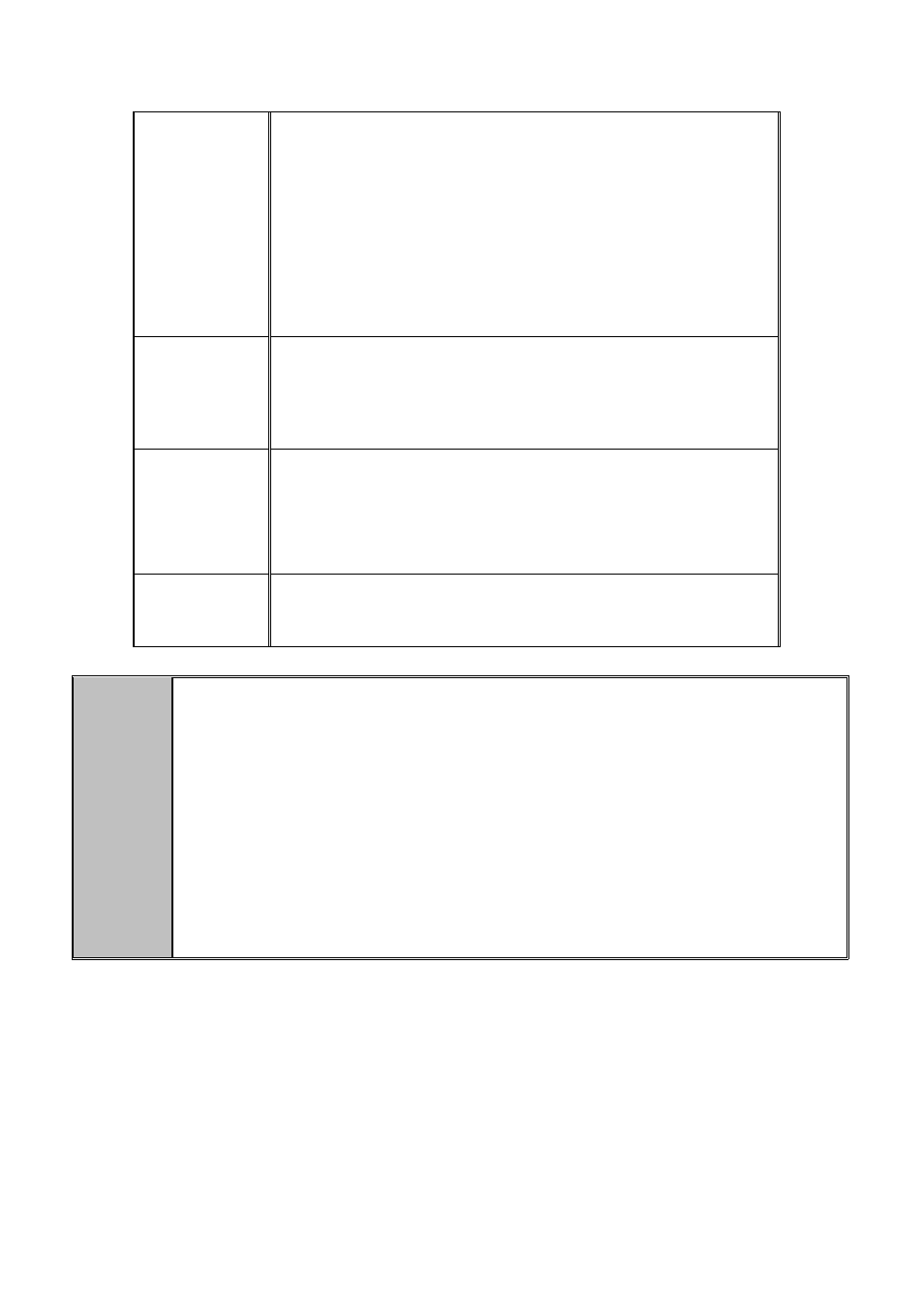
Screen Saver
set
Enable screen saver: Enable, The phone after the specified time
will enter the screen saver mode.
Screen saver timeout: The input phone into the state of the
screen saver waiting time, The unit is a minute.
Screen saver mode: Choose the screen saver mode; There are
Close LCD, Album and Clock 3 kinds of mode selection.
Screen saver prohibit operation period: Settings prohibit run
time parameters such as.
Hibernate set
Enable hibernate: Enable, The phone after the specified time
enter a state of dormancy.
Hibernate timeout: he input phone enters a dormant state
waiting time, The unit is a minute.
Display Set
Animation: Set the window animation mode, There are No
animations, Some animations and All animations 3 kinds of mode
selection.
Brightness: Adjust screen brightness of display.
U-Disk
notification
Enable, When u-disk install and uninstall will play the
corresponding notification alert tone.
"
Note
1, If at the same time enables hibernation and screensavers, The phone will first enter the
screen saver, Then enter a state of dormancy.
2, Prohibit the run time parameters are introduced
Prohibition of the use of run time: Enable, in a specified time period do not run screen
saver, Direct Close LCD.
The first period start time: Set the first time start time
The first period end time: Set the first time end time
The second period start time: Set the second time start time
The second period end time: Set the second time end time
86