PLANET ICF-1700 User Manual
Page 87
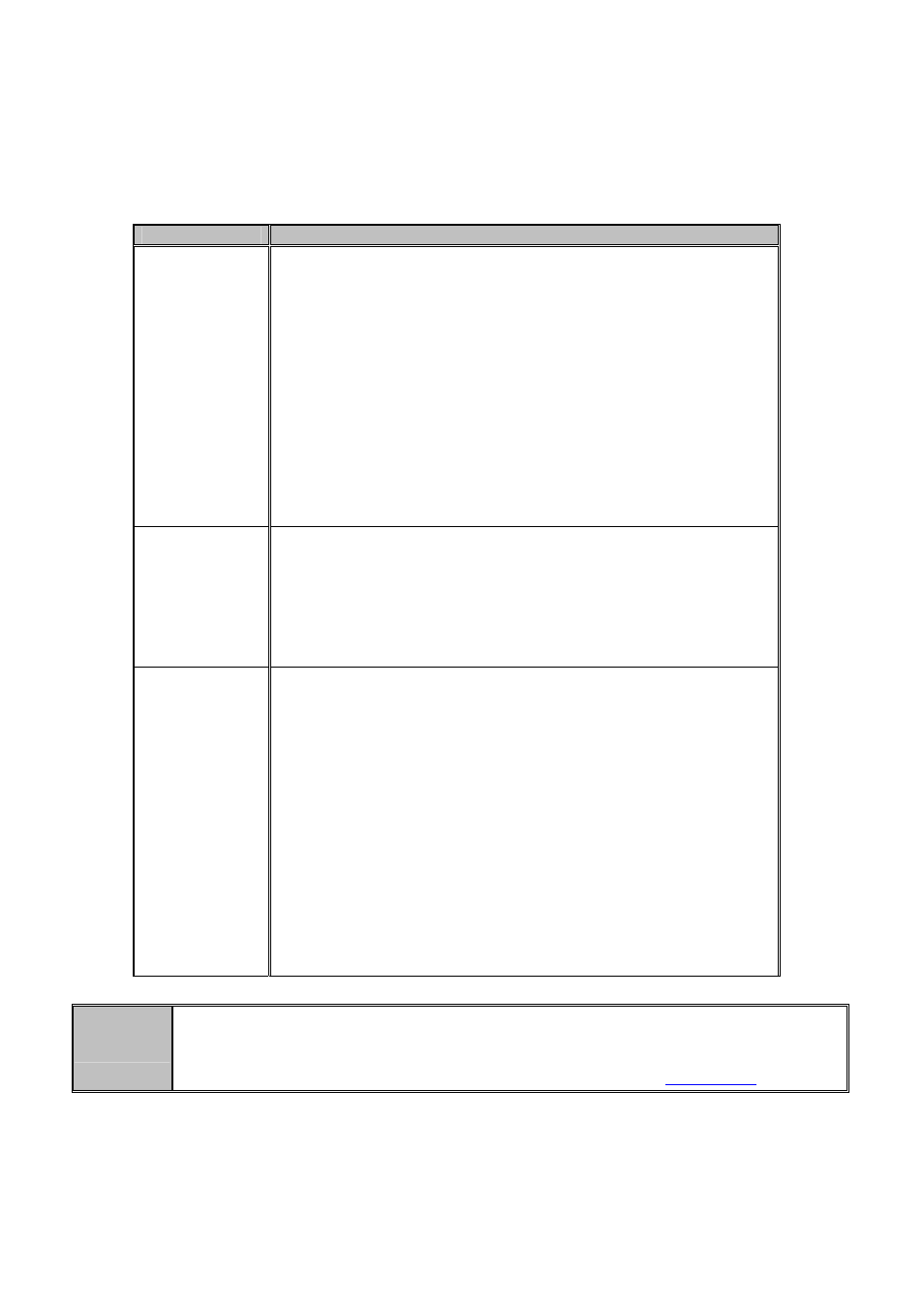
Configuration management
Tap “Settings”, and then select “Configuration management” to switch to Configuration management
interface.
Item
Description
Auto
provision
Server: The input to upgrade the server address.
Protocol: Select the protocol used by the automatic upgrade,
Include: ftp, http and tftp.
Account: Input the upgrade server by use of the account.
Password: Input the upgrade server by use of the password.
File name: Input the need to upgrade the file name.
Time interval: Input automatic update interval.
Mode: Selection of automatic upgrading method: Do not upgrade,
Reboot after upgrade and a specified time after the upgrade.
Manual upgrade: Click, Immediately upgrade.
Network
phonebook
Server: Input telephone network, where the server address.
File name: Configure the network phone book name, The same
name with the files on the server, Otherwise, a failed download.
Refresh time: Configure phone update data time interval, The unit
is the hour.
TR-069
Server: Input the TR069 address of the server, hidden by default,
in the setting of TR069 interface press dtmf button can investigate
enter the server address input box.
Account: Input registers that are used by the TR069 server
account.
Password: Input registers that are used by the TR069 server
password.
Automatic login: Enable, Phone reboot after use to save the
user name and password, Do not need to manually input.
Local sequence number: Display the local tr069 sequence
number.
"
Note
About the auto provision, the phone to register and configure automatic updates server
address, the phone will at intervals of to the server to check for updates and upgrades.
Please see the specific automatically upgrade instructions in the
HU
appendix C.
U
Language & keyboard
Tap “Basic settings”, then select “language & keyboard” to switch to language & keyboard interface.
87