2 voip settings, Ettings – PLANET ICF-1700 User Manual
Page 89
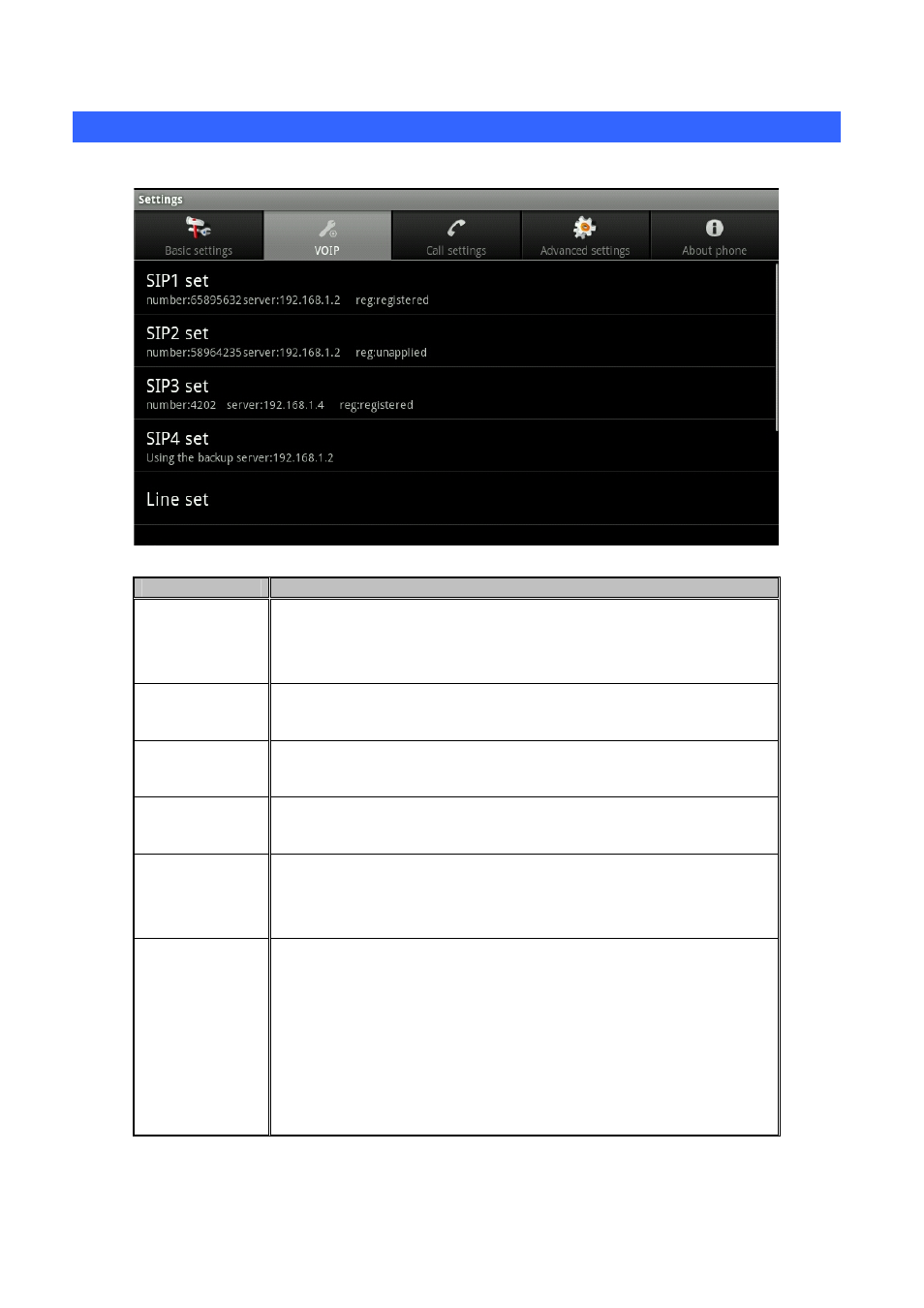
49B
7.2 VoIP Settings
Tap “Settings” and select “VoIP Settings” to switch to VoIP setup interface.
Item
Description
SIP set
Set each sip account parameters related to registration, such as
sip server address, the configuration is complete click "OK"
button.
Line set
Set the phone line key on the keyboard corresponding to each sip
line.
Voice
Set voice parameters in the process of calls, such as voice
coding, whether to enable VOD, etc.
Video
Set video parameters in the process of video calls, such as
encoding resolution, frame rate, etc.
Qos
DiffServ enable: Set whether to enable Differentiated Services.
DiffServ value: Set Differentiated Services configuration
parameter values, if you set normal level, the value are 0x00.
Port
Media initial port(10000-60000):
Set the phone to open media initial port, this port assignment is
dynamic allocation.
(Size 10000--60000)
Media port quantial:
Set the maximum number of allocated RTP port,
Default value is 200.
89