PLANET ICF-1700 User Manual
Page 92
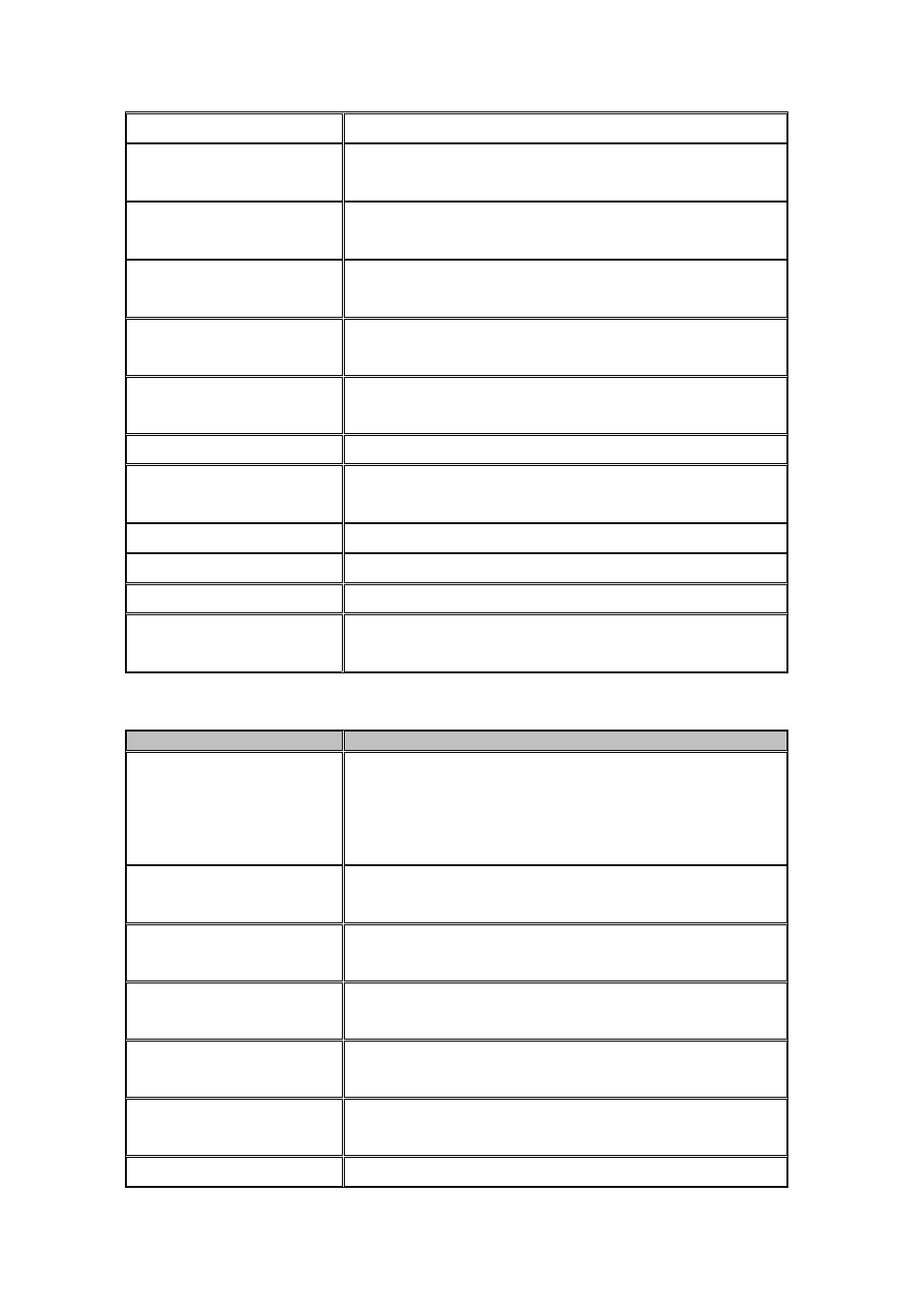
call.
Fourth codec
Set the fourth priority using voice coding during a voice
call.
Fifth codec
Set the fifth priority using voice coding during a voice
call.
Sixth codec
Set the sixth priority using voice coding during a voice
call.
Seventh codec
Set the seventh priority using voice coding during a voice
call.
Eighth codec
Set the eighth priority using voice coding during a voice
call.
G729 payload length
Set G729 payload length of the voice coding
DTMF payload type
Set DTMF payload type , values between 96 and 127
base
ILBC payload type
Set ILBC payload type, values between 96 and 127 base
ILBC payload length
Set ILBC payload length
G723 bit rate
Set the rate of G723, choose 5.3kb / s or 6.3kb / s
VAD
Silence detection; If you enable VAD, then, G.729
payload length can not be set greater than 20ms
Video encoding settings parameters
Item
Description
Accept video mode
Set accept video mode during a voice call.
Three ways for choice:
Manual accept video, Auto accept video and Auto reject
video.
First video codec
Set the first priority using the video encoding during a
voice call
Second video codec
Set the second priority using the video encoding during a
voice call
Third video codec
Set the third priority using the video encoding during a
voice call
Video packet size
Set during the video call the size of a single video
packet.
H.264 payload type
Set payload type of H.264, value between 96 and 127
base
Mpeg4 payload type
Set payload type of Mpeg4, value between 96 and 127
92