4 call – PLANET ICF-1700 User Manual
Page 33
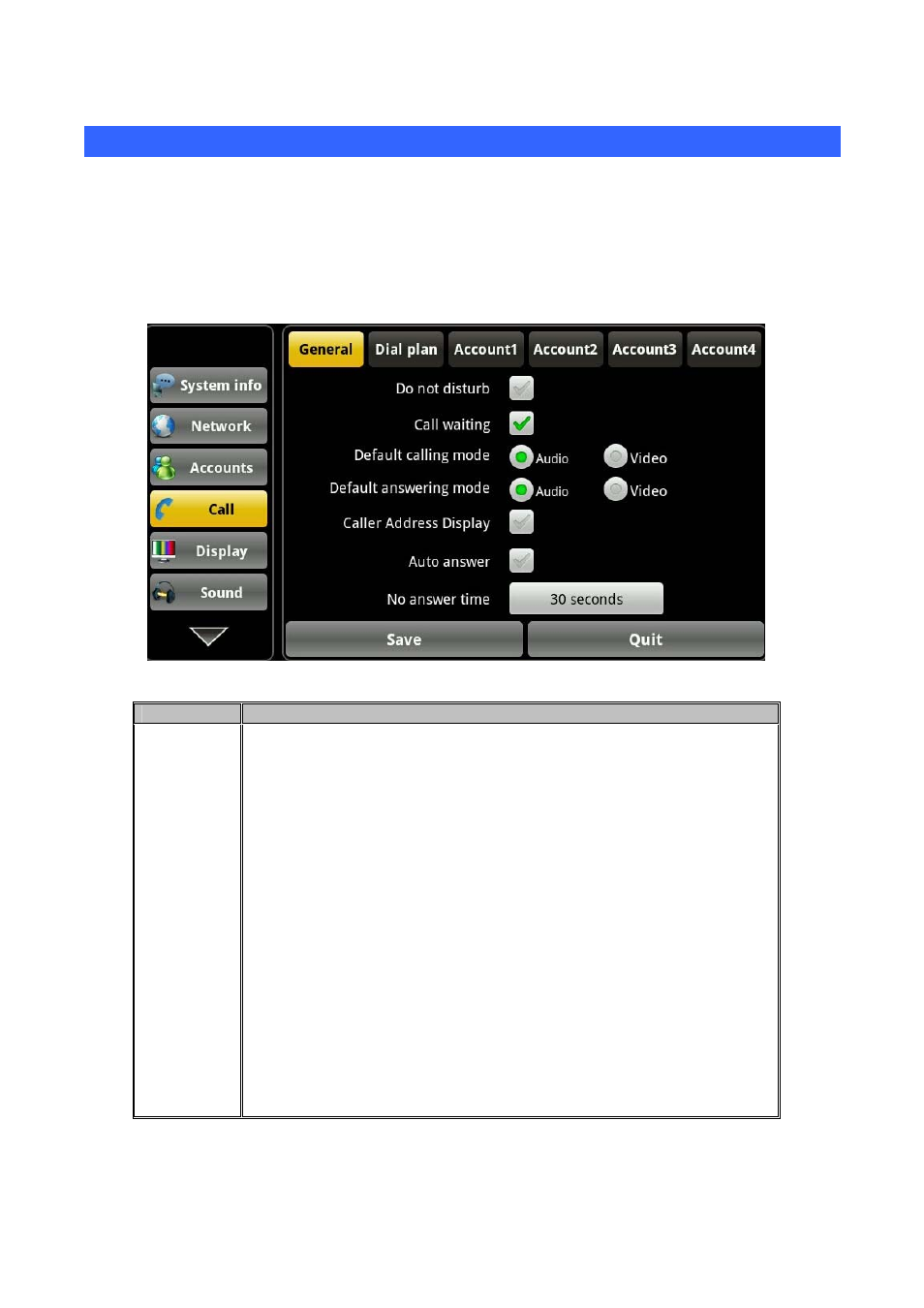
19B
4.4 Call
Incoming call settings for each interface in finishing configuring parameters after click "save", you can
save the success.
4.4.1 General
Light on “call” -->"General" interface. After configure, tap "Save" button to save successfully.
Item
Description
Phone
Do not disturb: Enabled the “Do not disturb”, the phone will not
allow incoming phone calls, but in the missed calls will be prompt.
Call waiting: Set whether to enable the call waiting function.
Default calling mode: Set the default dialing phone calls, video or
voice.
Default answering mode: Set the default answer mode phone,
video or voice.
Caller Address Display: Enabled, Have telephone call fashionable,
will show the incoming call number to belong to additional
information. Have telephone call fashionable, will show the incoming
call
Auto answer: Set whether to enable “Auto answer” feature.
No answer time:
No Answer calls to set the response time in
seconds. The default time is 30 seconds.
33