PLANET ICF-1700 User Manual
Page 60
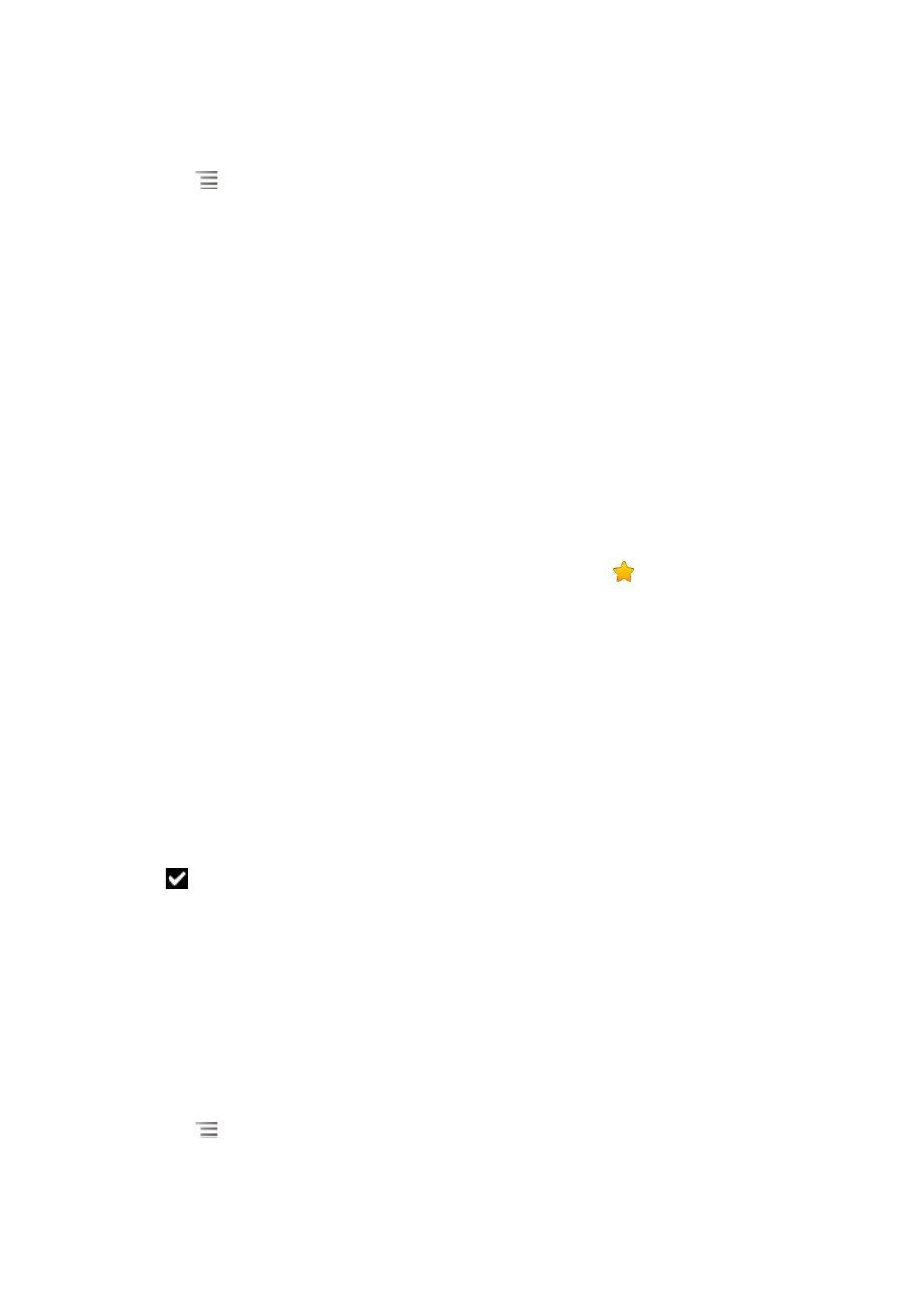
1. Open your contacts
2. Touch the name of a contact in the list to view its details.
3. Press Menu
and touch Options.
4. In the scrolling list of ringtones that opens, touch the one to play when the contact calls. The
ringtone plays a sample.
5. Touch OK.
After the contact calls, just to set the tone will be played.
Add contacts to the blacklist
1. Open your contacts or favorites.
2. Long Press a contact name will show a pop-up prompt box, touch "Add to blacklist", you can
reject all calls from that contact.
Add a contact to your favorites
You can add contacts to frequently used favorites, allowing you convenient call the contact.
1. Open your contacts
2. Touch a contact to view its details.
3. Touch the star to the right of the contact’s name. The star turns gold
or long Press a contact
name will show a pop-up prompt box, touch “Add to favorites".
Set a contact’s default phone number
A default phone number appears below the contact’s name in the Contacts list. The default phone
number is used when you initiate a call or send a text message from the list by touching & holding a
contact.
1. Open your contacts or favorites
2. Touch the name of a contact in the list to view its details.
3. Touch & hold the phone number to use as the contact’s default phone number.
4. Touch Make default number in the menu that opens. The default phone number is marked with a
checkmark
Later in contact through the call, you can call directly to set just the default number.
Importing and exporting contacts
If you have contacts stored in vCard/CSV format on an SD card, or USB storage, you can import them
into Contacts on your phone. You can export contacts in vCard/CSV format onto an SD card or USB
storage, to back them up to a computer or other device. And you can send a contact via email
1. Open your contacts.
2. Press Menu
and touch Import/Export.
3. Touch a type you want to select:
60