PLANET ICF-1700 User Manual
Page 27
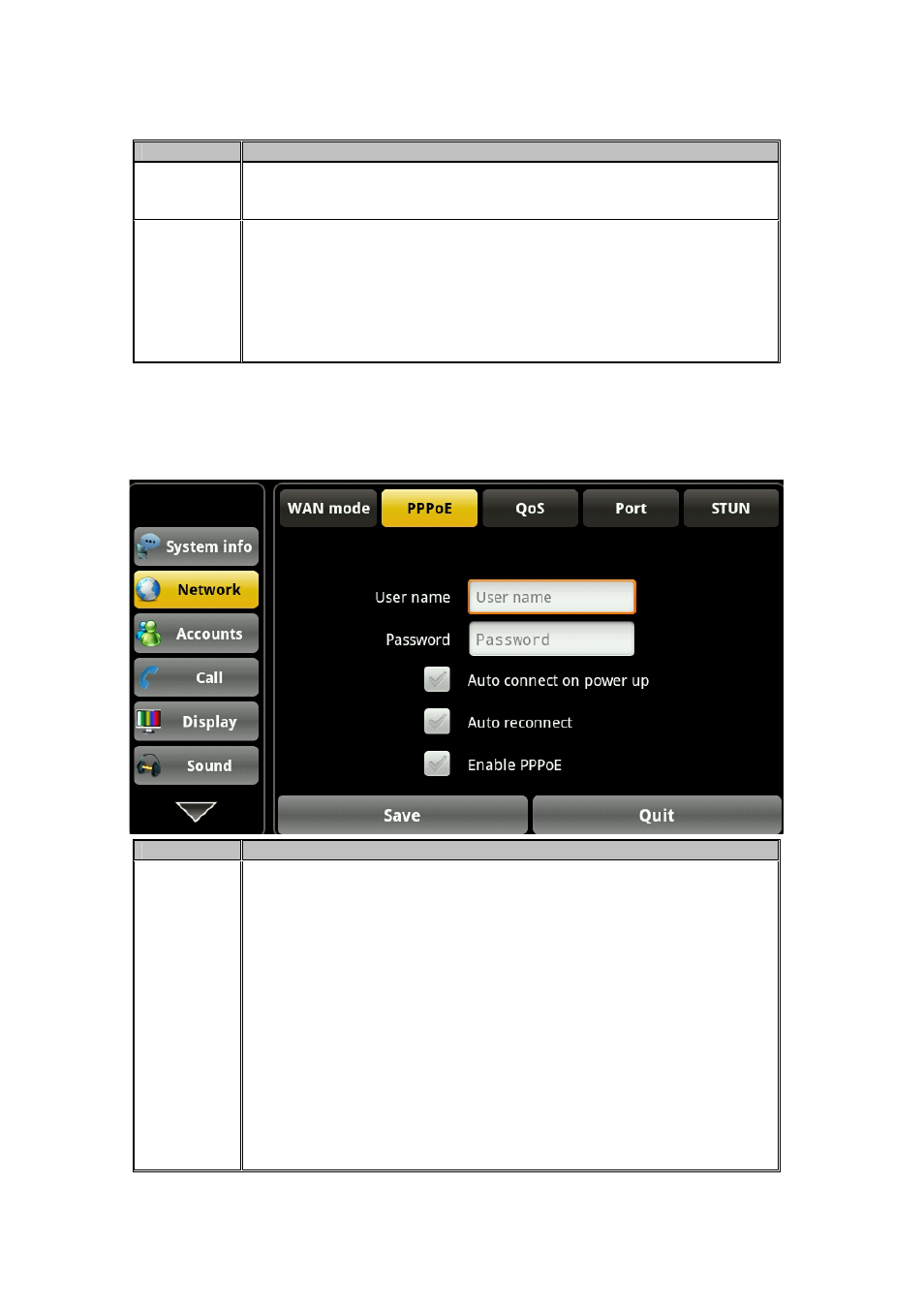
Item
Description
DHCP
You can select whether to use DHCP assigned DNS server to
connect network.
Manual
IP: Input your assigned IP address.
NetMask: Input your assigned subnet mask.
Gateway: Input your assigned gateway.
Primary DNS: Input your assigned DNS address.
Backup DNS: Input your assigned backup DNS address.
4.2.2 PPPoE dial
Tap “Network”, enter into “PPPoE” interface, after configuration completed click the "save" button to
save the success, and will pop up" saved successfully" tips box.
Item
Description
PPPoE dial username: Input your assigned PPPoE account name .
password: Input your assigned PPPoE password .
Connect when Boot complete: Whether PPPoE connection is
turned on automatically when boot.
Connect when Boot complete: Whether PPPoE connection is on
automatically when failed.
Enabled PPPoE: whether to enable PPPoE.
After the configuration parameters, if you click “Connect” button, if
can connect to the network using PPPoE mode at once;if you click
“ok” button, it will only save the configuration parameters; if you click
“cancel” button, the parameters you have been set will not be saved.
27