6 sound, Ound – PLANET ICF-1700 User Manual
Page 39
Advertising
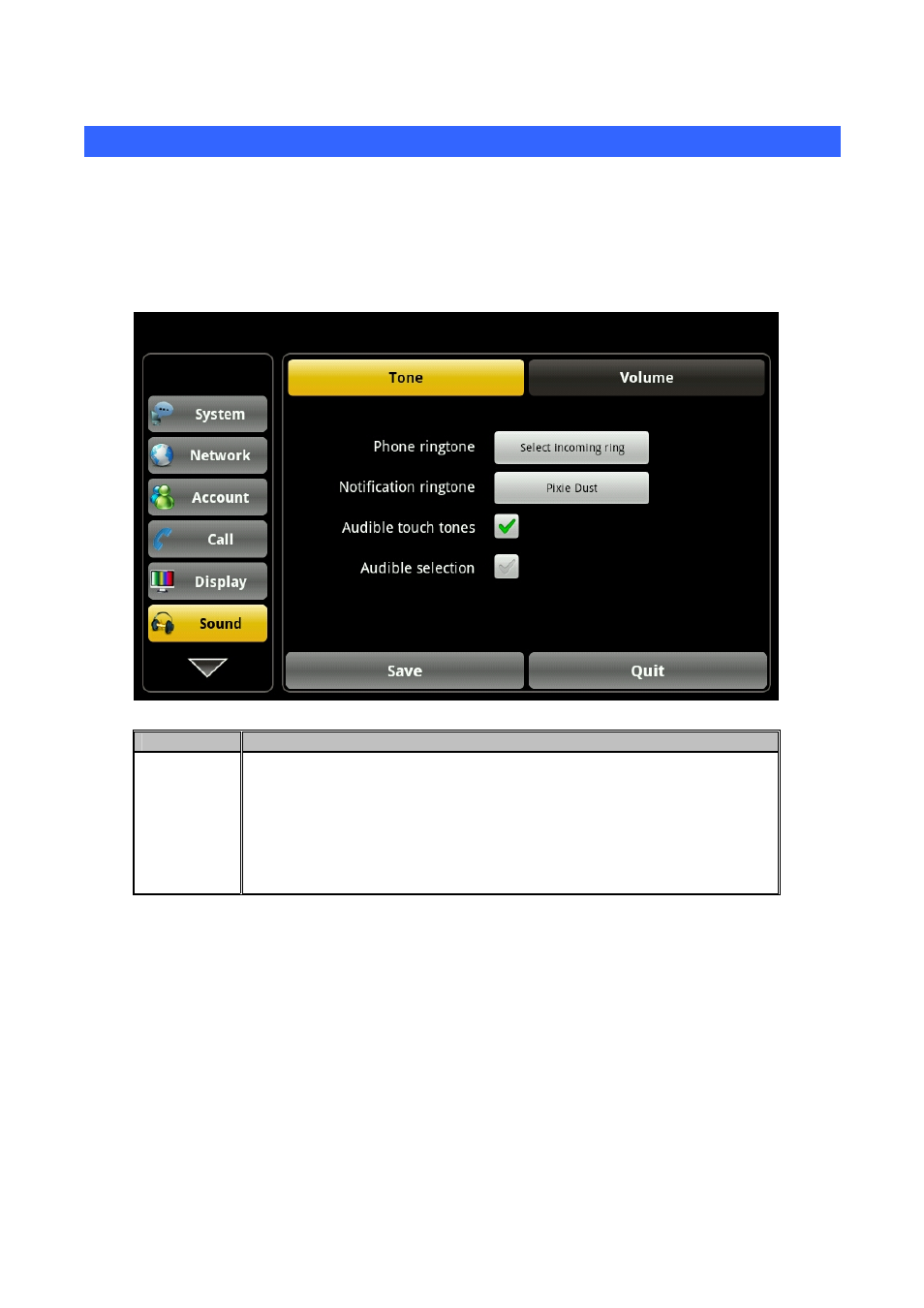
21B
4.6 Sound
Tap “Sound” then select “Tone” to switch to Sound interface configuration parameters, click Save to
complete.
4.6.1 Tone
Tap “Sound settings”, and then select “Tone” to switch to Tone interface configuration parameters,
click Save to complete.
Item
Description
Sound
Phone ringtone: Set of incoming process bell play.
Notification ringtone: Set sends a notification process bell play.
Audible touch tones: Enable, Using the dialing keyboard process
will play button sound.
Audible selection: Enable, Screen selection will play sound.
39
Advertising