4 browser, 5 recorder, Rowser – PLANET ICF-1700 User Manual
Page 74: Ecorder
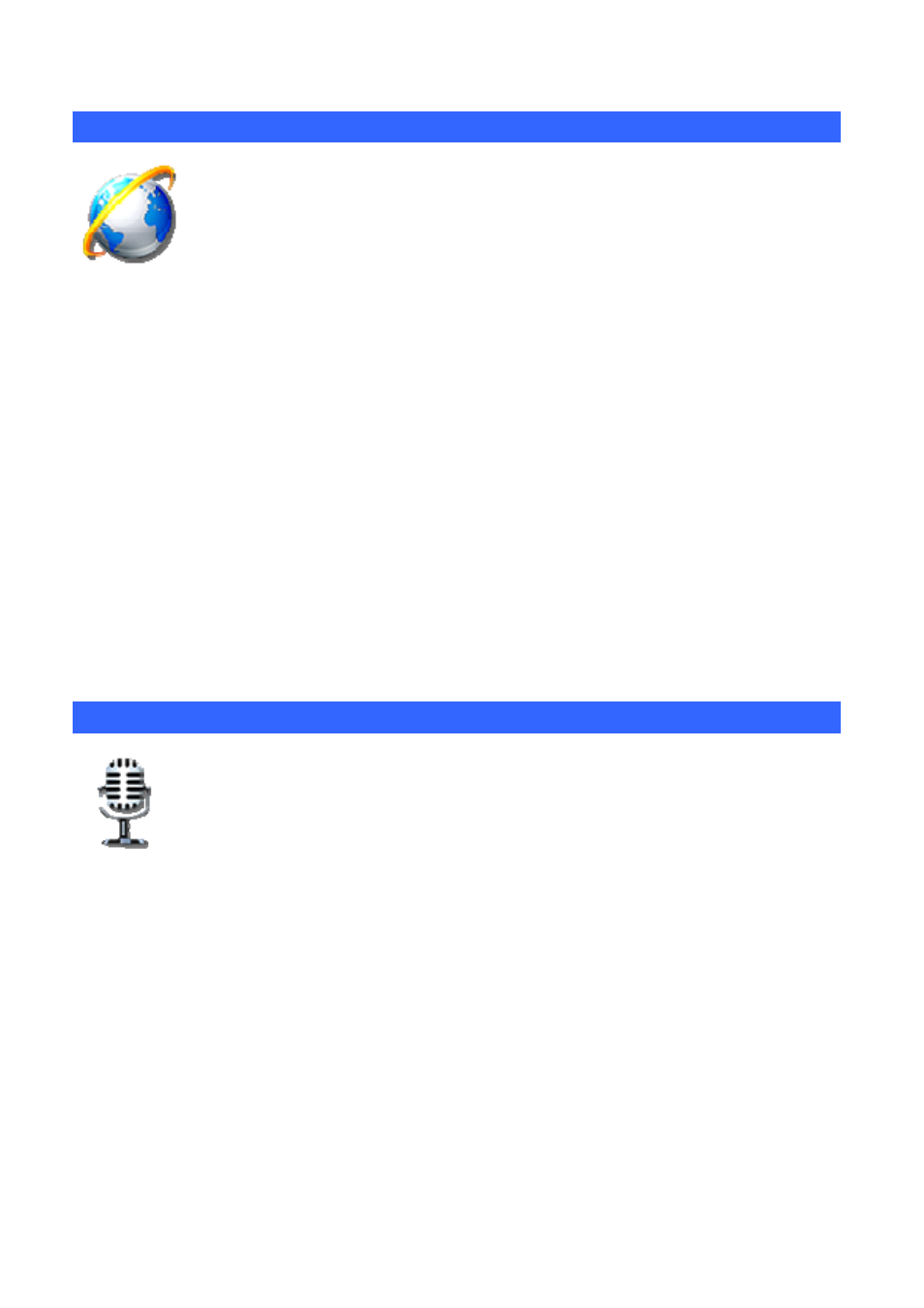
38B
6.4 Browser
Terminal can let you surf the Internet and web browsing, use a computer with the same. The default
page is Google search home page; you can make changes to the set home page.
Open web
For the first time, touch "Browser" into the browser, the default page is Google search home page, if
you set the default page, jump into the home page of the set. The pre-installed browser is not out of
the function, when once again into the browser, may be the last time the return key in before the
interface.
Input the website
Press the Menu button on the phone will be search option, can be directly in the search box input for
the contents of the search. When web site content to many, small display, you can drag on the screen
will appear the following tips:
Press the Menu button on the phone, will appear the browser all of these functions
You click on the browser Settings, can make more detailed Settings
39B
6.5 Recorder
You can at any time and place to personalize the recording. Touch "Recorder" to open the recorder
application.
The recording documents mainly include local recording and call the recording two kinds.
Talking Record is carried on in the process of recording phone call, or it is Local Record.
Add record
Open the recorder, touch " Add record" to the recording interface, touch "Record" button to begin the
tape, the tape complete, touch "Stop" button over the tape, then pop-up save confirmation window, the
user need according to "Ok" or "Cancel". As shown in figure
74