4 advanced settings, Dvanced settings – PLANET ICF-1700 User Manual
Page 96
Advertising
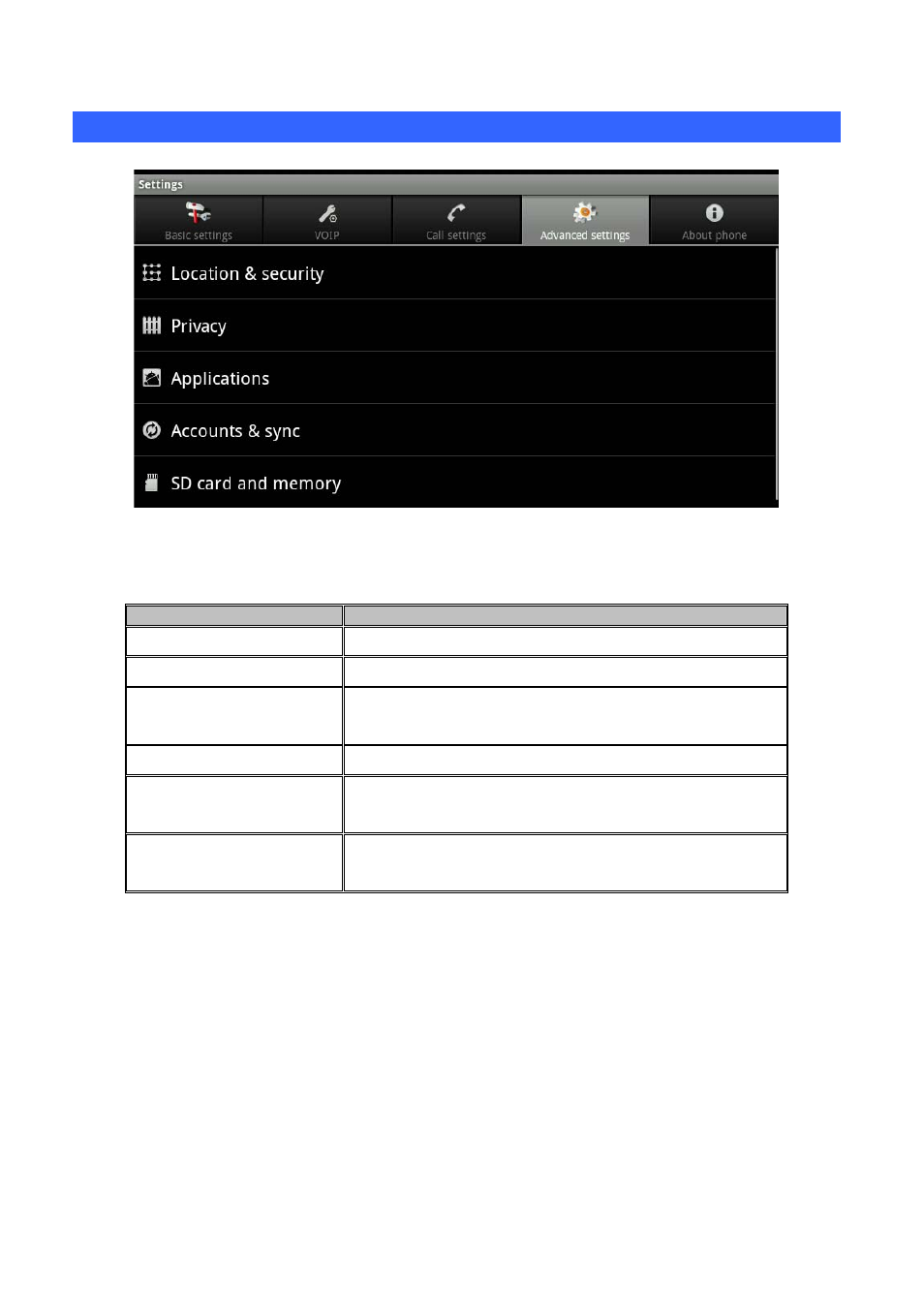
51B
7.4 Advanced settings
Location & security
Tap "Advanced Settings" and then select "location and security" switch to the location and security
settings interface.
Item
Description
Set menu password
Set the password to enter the configuration items.
Visible password
Show password as you type.
Use secure credentials
Allow applications to access secure certificates and
other credentials.
Install from SD card
Install encrypted certificates from SD card.
Set password
Set or change the credential storage password. Default
configuration password: 123456.
Clear storage
Clear credential storage of all contents and reset its
password.
96
Advertising