12 call firewall, All firewall – PLANET ICF-1700 User Manual
Page 50
Advertising
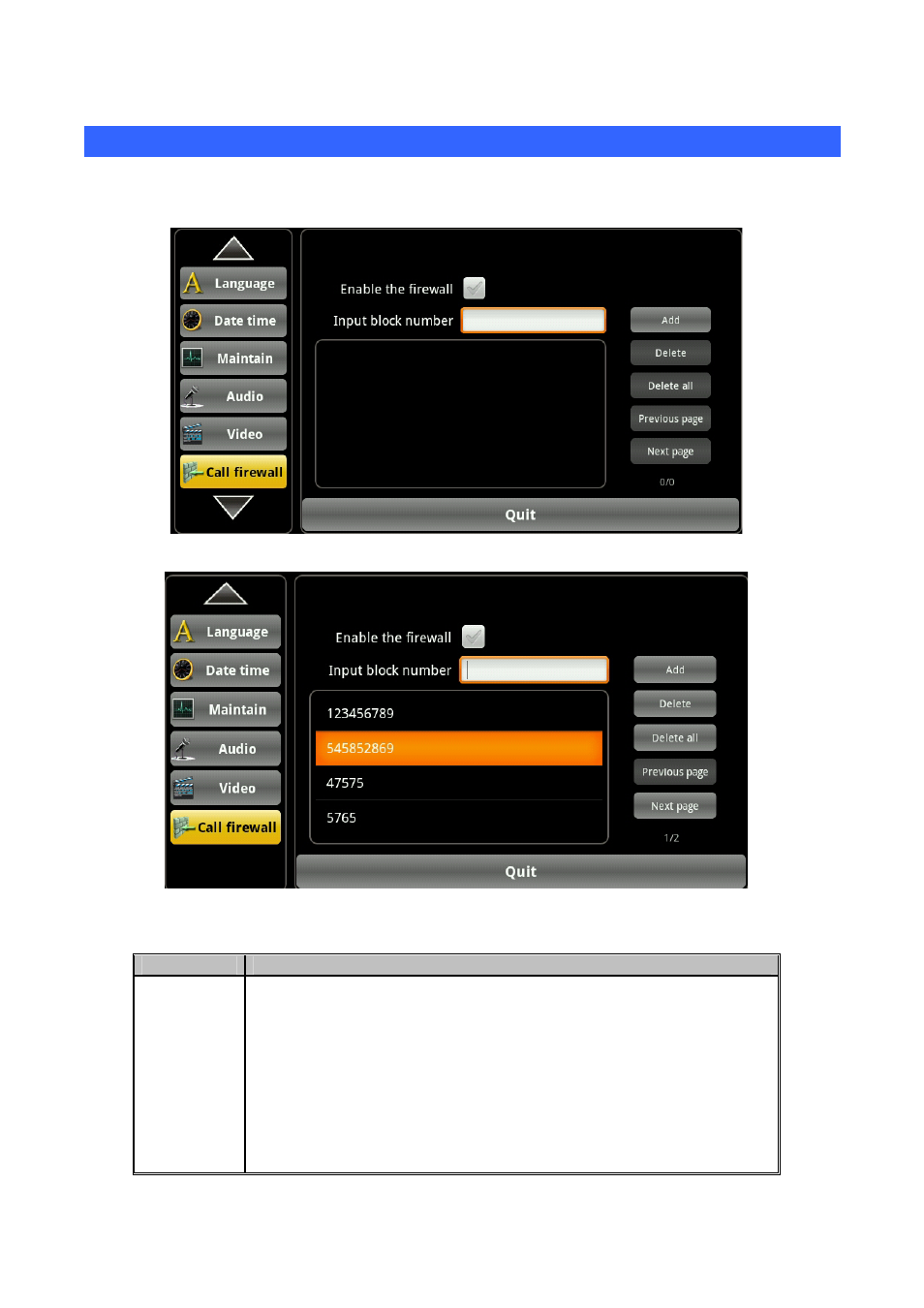
27B
4.12 Call firewall
Tap "Phone Settings "-->" Call firewall" into the Call firewall interface. After configuration, click "Save"
can be successfully saved.
Call firewall interface
Delete selected status interface
Item
Description
Call firewall Enable the firewall: Enabled, there is a notification hints in the
notification bar. When a number is added to the blacklist, the phone
will reject the number of incoming calls without any prompts.
Input block number: Enter your number to join the “Call firewall”.
Add: Click the "Add" button to add the number to “call firewall”.
Delete: A telephone message of a selected, click the "Delete" button
to remove the number from the “call firewall”.
50
Advertising